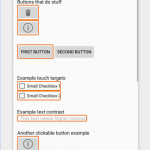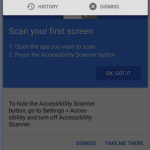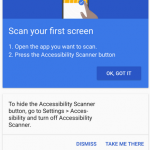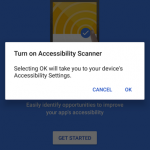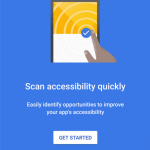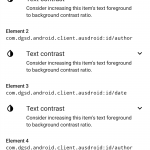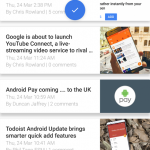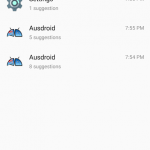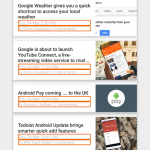Google has a strong desire to ensure accessibility on their platforms as well as apps, today they’ve unveiled a new app to help Android developers ensure their apps are accessibility friendly.
The tool is simply called Accessibility Scanner and basically scans apps installed on your phone to determine their current state, and then suggests changes. According to the help and support doco for Accessibility Scanner, the app will scan any app and then suggest changes based on:
- Content labels
- Touch target size
- Clickable items
- Text and image contrast
To scan an app, you open Accessibility Scanner which then activates a new sub-heading in Settings > Accessibility. Once you flick the switch in the sub-menu, a floating ‘tick’ button is overlayed on your screen, once you’re in the app you want to scan, you hit the tick and a report is generated. History of apps scanned is stored in the app, so you can review changes suggested at any time.
It’s interesting to note that these are simply suggestions and when you scan Google’s Android apps, or even the settings menu, the app even has suggestions to make.
Google does take accessibility seriously, during an interview at Google last year with Manager Accessibility engineering, Eve Anderson and Casey Burkhardt, a Software Engineer Accessibility they spoke about how ingrained accessibility was with staff at Google.
According to Ms Anderson, the first week of a Google interns career are spent looking at apps and Google services to ensure accessibility for all users. Google also has people familiar with accessibility issues embedded with teams throughout Google in various teams.
The Accessibility Scanner app is available now to download for free https://play.google.com/store/apps/details?id=com.google.android.apps.accessibility.auditor, it’s an interesting app and definitely worth a look if you have an Android app.