
With Android Pay now finally here in Australia today, it’s time to go about setting up the Android Pay app. As well as acting as your virtual payment card the Android Pay can also hold many of your in-store reward cards. Here’s a quick how-to on adding those cards.
The process is simple:
- Click on the + button (the floating action button) in the bottom right corner
- Click Add a loyalty programme
- Search for the program you’re adding
- Scan the barcode
That’s it: you’re cards will now be visible below your credit cards. You have the options to turn notifications on or off for each type based on your proximity to those stores. Each card also has shortcuts to things like nearby locations, contact numbers and websites.
We’re still looking for a comprehensive list of cards you can add, let us know which store you add to Android Pay




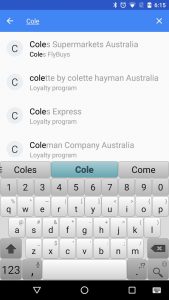


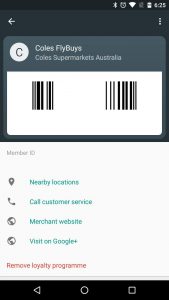



Do I need to add a credit card first to activate the loyalty program? Looks like I can’t see the option when clicking floating plus button.
lol or just take a photo of the barcode. Was using a photo of my Everyday Rewards card for years
This is brilliant. Just added my Woolies rewards card, so now I can scan that, and then tap and pay, all from my phone. No fumbling with multiple cards.
Gift cards would be handy. I use them exclusively for groceries/petrol/bigW as I can get them cheaper than they are worth.
It also has the ability to add gift cards.
I’m thinking Woolworths gift cards. They are magnetic stripe only. Don’t think there is a way to add them. Most I’ve seen are like that.
Ah, yep, that would be a problem. Surprised there is no bar code.
Can you only add loyalty cards if you have set up a credit card?
Looks that way, which is intensely frustrating since I have none from any of the participating banks. 🙁
Just use stocard, lets you add anything and it’s backed up
I wasn’t familiar with it, but have it now. Fantastic. Thanks for the suggestion!