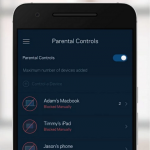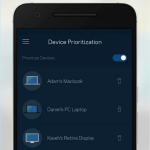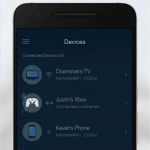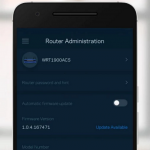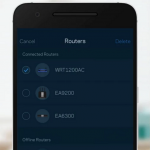After announcing three new pieces of network hardware for the Australian market recently, Linksys has today announced an update for their Android (and iOS) app, with a new UI as well as smart features, parental controls, a new way to share your guest Wi-Fi details and more.
The app has been completely updated and redesigned to make it easier to access your hardware, and change ‘bandwidth prioritisation’ for up to 3 devices, as well as share the details of your guest Wi-Fi network easily by either emailing or sharing the credentials with just a few taps. It also has more icons to assign to devices on your network for completionists who want to have everything looking a little different.
The other big feature is the parental controls. With the Linksys Smart Wi-Fi app you can shut down your kids devices whether you’re at home, or trying to encourage them to get offline while you’re away. The parental controls will also improve later this year in an upcoming update, with the ability to set up a schedule for blocking access to Wi-Fi for each device.
Linksys has also introduced new Smart Notifications in the app, sending an ‘Internet connection lost’ notification to the app. The notification will initially only be available for the recently announced EA9500 router. A router offline notification can be indicative of an issue with your ISP, or maybe just that the router needs a reboot, and with a growing IoT infrastructure of smart doorbells, locks, thermostats, cameras and more requiring an internet connection, the sooner you know the better.
The app is available now in Google Play and the Apple app store to update, or install if you’ve just acquired a new shiny new Linksys router. I’ve certainly installed it to start administering to my Linksys router and it’s a pretty nice update. Check it out for yourself now.