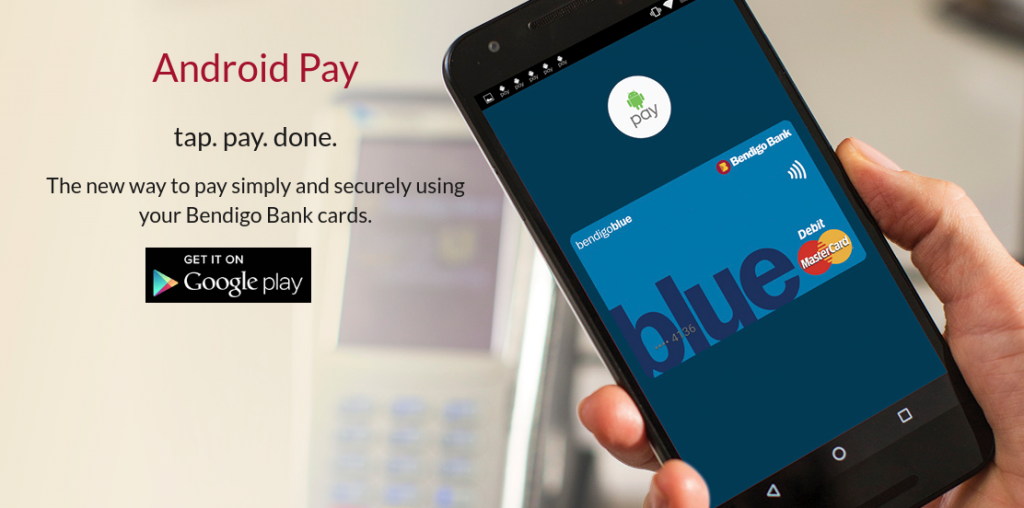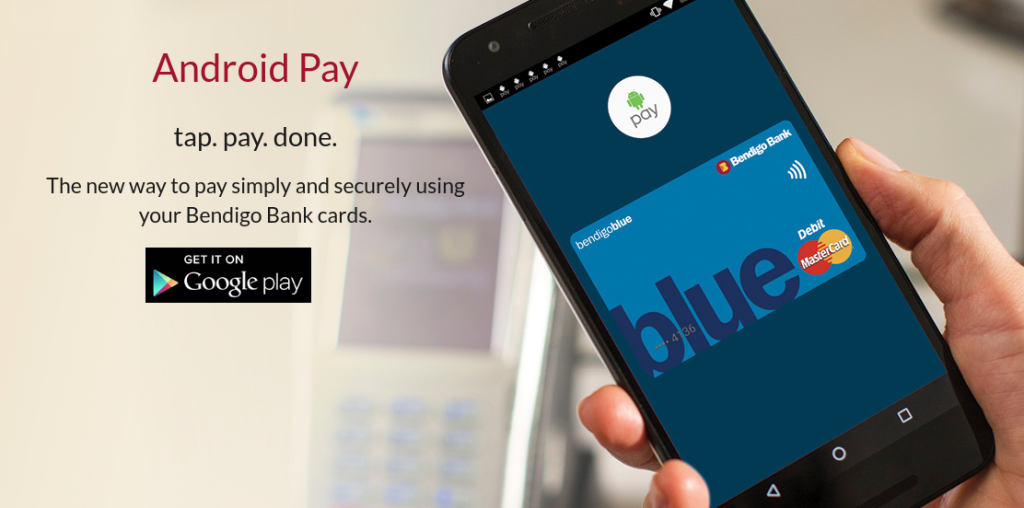
Since launching in July, Google has been steadily adding more banks to the list of supported institutions in Android Pay. Bendigo Bank is the latest adding Android Pay support.
The Bendigo Bank website is listing Android Pay as supported, advising that to use Android Pay you’ll need a Bendigo Bank debit or credit card. Bendigo Bank specifically list the Bendigo Blue Debit MasterCard, but not to worry they also list quite a few other options as well:
- Ready Red Credit Card
- Basic Black Credit Card
- Platinum Credit Card
- RSPCA Rescue Credit Card
- RSPCA Rescue Rewards Credit Card
- Just Business Credit Card
- Business Blue Debit MasterCard
- PokitPal Debit MasterCard
- act. Debit MasterCard
- act. Visa Credit card
- act. Platinum Credit Card
- Royal Children’s Hospital Visa Credit Card
- Royal Children’s Hospital Platinum Credit Card
Bendigo Bank is also advising customers that they can use Protect+Pay, a new app available in Google Play that lets you temporarily block your card if you can’t find it, or choose when to allow certain transactions – you can even win a Pixel C by using it before October 31.
To use your Bendigo Bank Card in the Android Pay app, simply download it from Google Play, add your card and start tapping.