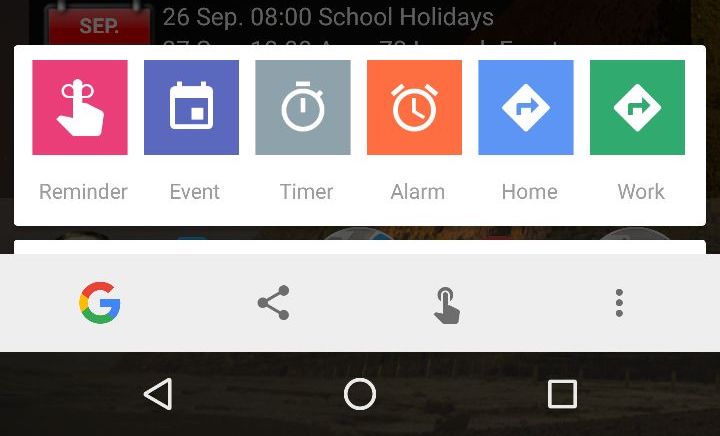
Amongst all the things that Google gives us to distract us (Allo and Duo, anyone), every now and then they sneak something in which actually makes Android easier to use for us all. These changes to Google Now will be quite useful to people who use their phones to manage their lives and their days, and I can say that I’ll be using these things quite regularly.
Activating Google Now brings up this panel with six easy options which, in order, allow you to do the following:
- Create a new reminder which Google Now will remind you to do
- Create a new calendar event
- Set a timer e.g. for cooking your dinner
- Set an alarm quickly
- Quickly navigate to home from wherever you are
- Navigate to work
These are things that I do on a daily basis, and Google obviously knows that a lot of people use these shortcuts more than others. This makes it so much easier to add something to you calendar… just long press on the home button (or on-screen home icon), tap event, and bam, you’re creating a new calendar entry.
That takes out a good number of clicks, depending on your setup, and makes things that you need quickly that much easier to find.
We’re seeing this on Nexus devices, Samsung’s S7 Edge and others.
Let us know if you’re seeing it, or not, on your device. Will you be using this? What other shortcuts do you think Google could use here?




Millions of people have been screaming that the stock ticker card is broken. When the hell is Google going to address this. Or should we just murder Eric Schmidt?
in addition – when you swipe up you get more quick navigation options like gas stations, atms etc which is helpful
I’m looking for a way to add a shortcut on one of my home pages for the “where did I park” card… I think that’d be a nice new Google Now feature that others would likely appreciate.
That comes up for me in my notification bar after I’ve been somewhere beside home for more then an hour or two.
This post is too late i have been using this options from almost a month..
Had it a while on htc10. It’s faster to just do verbal commands. From the time I press the button it takes about 5s for all that to load. Pita
Are you serious? I just saw this article and thought that Google actually added “more” options. These were available for a while…
I’m seeing all except event on my lg g3 running marshmallow
Just noticed it on my Moto x pure this morning. I had long pressed the home button… not sure how long its been there. It’s really convenient when you’re unable to give voice commands. I’ll utilize it often.
This has been available for months
Yeah showed up on a home screen search (not in an app).
Might use it for getting to calendar or reminders… But OK Google is probably easier for timers … Especially as the Now search still takes a while to present the shortcut as it wants to search first.
Feels a bit like iOS slide up control centre as a way to get to some shortcuts… But seeing as sliding up might app drawer access in these pixel phones that method is out
Not seeing it on my Nexus 5.
I wasn’t seeing them on my Nexus 6P but what no one is telling us is that its only if you go into it via long press home key.
Yep, that’s what I’ve been doing. Still not showing.
I do some of those things, but I use “OK, Google” to talk to it. Why would I want to muck about with Now on Tap to do them?
It may be possible that some of us don’t want or can’t talk to our phones at all times. So, this is absolutely a great feature. If you’re in a noisy environment ”ok Google” is going to be awkward as well as in a very quiet environment. To ask such an asinine question speaks more to the questioner than the question.
I’d say the reply says more about the replier than anything. If you have special circumstances where you can’t use other methods, you can just type the action into the google now bar. You are going to have to enter times, destinations, etc. via keyboard text anyway. On Tap shortcuts are only really to make it a a very small bit quicker and easier, but speech already does that in a more natural fashion. Which speaks to the broader question that Now of Tap doesn’t really do much for the user. It’s almost as if they are casting around to… Read more »
I’m not going to deny that they’re trying to make now more useful, but your assessment that the assistant will phase out now is just a supposition. Firstly, the assistant is hidden in Allo which many have uninstalled since giving it a try, including me. If you think now has a low adoption rate, then how low do you think the assistant’s will be? I think you’re just being negative for no reason. All Google has done is simply given more functionality to now, and it works. Long pressing the home button won’t draw blanks nearly as often with this… Read more »
LGG5 and its showing for me. Looks great and i really hope now on tap stays around it’s fantastic when you remember to use it