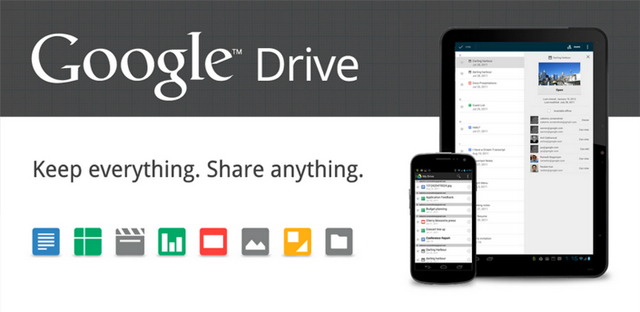
The ability to restore backups of previous devices is handy, especially when you change devices as often as we do. Until now you have not been able to manage these backups and, I have found, were at Google’s whim as to which previous device showed as an option to restore for each new device. These backups have always been in Google Drive but were hidden from the user. Now you can view and manage these backups using Google Drive.
Using the Google Drive interface through your browser you can now manage your backups. By manage we mean you can view each device that has a backup and see what was backed up and when it was last backed up. You can then also delete backups as you see fit. Backups more than around ten weeks old will be automatically deleted.
Not long after switching on the browser interface backup management Google did the same for the Android app. Once again you can view what devices are backed up, what was backed up and when it was done. Within the Android app you can also view which apps are backed up and how much space they are using. You can also see how long it will be before each backup will be automatically deleted.
It is nice to see Google finally sinking it’s teeth into decent backup and restore functions, something I have been jealous of our iOS distant cousins for a long time.

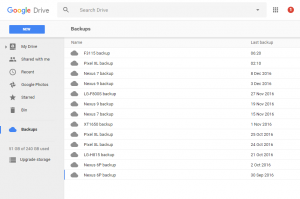
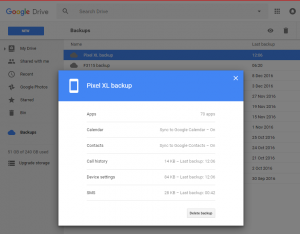

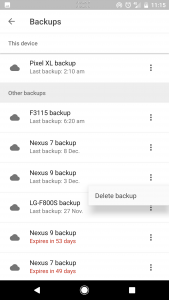
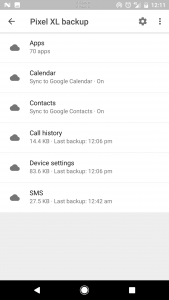
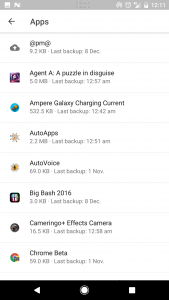



You can’t “manage backups” only delete them 🙁 There needs to be a way to manually force restore an apps backup after the device setup wizard has completed. I’m not even asking for Titanium Backup style granular control, just an option to go into Drive and select “restore now”. I really hate this direction Google is moving in of “Google knows best, and users can’t be bothered with managing their device”. They gotta give us some credit. Normal users can just ignore advanced settings, and power users will know to look behind the 3-dot menu. Android is NOT at risk… Read more »
The “back up” on Android remains YEARS behind iOS in terms of functionality. From day one of iOS (or close enough as not to matter) backups have included ALL app data, screen layouts, phone settings, etc. Changing iOS devices is a stupidly simple job. Changing Android devices remains a fraught activity, as it’s not always possible to tell which apps that generate local data (including all games) actually back this up anywhere.
Since there is one “backup” and that can apparently expire can we stop calling this a backup at all as it definitely doesn’t sound like one or share any backupish attributes.