
When Google released Gboard for iOS, everyone with an Android device (well, those who were aware of the news) collectively wondered hey, why is Apple getting a cool new Google keyboard before us? Well, wonder no more. With the release of Google Keyboard v6.0, it’s no longer called Google Keyboard, it’s now just Gboard, and it brings those cool features from iOS to Android.
The update isn’t quite official yet, and while Android Police have had a play with it (and posted the APK on APK Mirror for those who can’t wait), the update isn’t on the Play Store just yet.
Thus, we don’t have an official change-log yet, but there’s a heap of obvious new features that you can try out. First, the main features:
- You can search directly from the keyboard. Need to share a link in an email or IM? You can do that without leaving your app at all. It’s very cool. This is available from the optional ‘G button’ which you can enable, or via a pop-out toolbar.
- That G button, and toolbar, allow you to readily access search, themes, settings, and one-handed mode. It’s rather intuitive.
- Can’t find the emoji you want? Well, now you can search for them — kind of like Swiftkey’s emoji prediction.
There are some less obvious features, which probably won’t matter as much to others, but they’re cool nonetheless:
- Type a lot of numbers? Enable the optional dedicated number row and save some keypresses
- You can have up to three active languages, instead of having to switch (good for those who need to alternate)
- Re-arranged emoji panel to make it a bit easier to find things.
- GIF button always present, but disabled in apps where it isn’t supported.
We’ve been having a little play with Gboard since it hit the internets earlier today, and it’s hard not to recommend it; Google Keyboard is already close to the best keyboard on Android, though Swiftkey is a strong contender. With this update, it’s just easier to recommend.


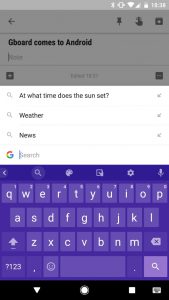
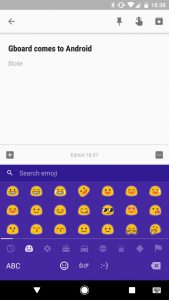



Kik APK Free Communication App for Android.kik apk
gboard is nice . lots of advance option it has. which required on a keyboard. emoji is supurb and attractive.
nice post
You have shared well detailed article here. I personally like Swift Key app though.
With nova launcher finally updated to 5.0 it means this keyboard is making my LG G5 more like a pixel.
GBoard has no incognito support, unlike SwiftKey.
I don’t want xhamster sites popping up in my keyboard suggestions when lending my phone to friends and family.
Being able to search emoji? Now that will be handy! 🙂