Speedtest by Ookla is one of the most popular ways to check if your Internet connection is up to par, as well as the throughput capacity of your devices. For some time there have been apps for multiple platforms:
The latest addition to this range of apps is a Command Line Interface (CLI) which has a number of great advantages. Aside from some geek credit, the Speedtest CLI could be used for local or remote network monitoring provided you have a Windows, Linux or MacOS machine available.
Because of the fact that the CLI does not require any graphic interface, has extremely low requirements of the interface – That testing capacity includes extremely low-powered devices like a Raspberry Pi,
The CLI has capacity to deliver results via multiple interfaces such as CSV, JSON and JSONL which ultimately gives users and network administrators huge capability to report results and interface to give a long term results overview.
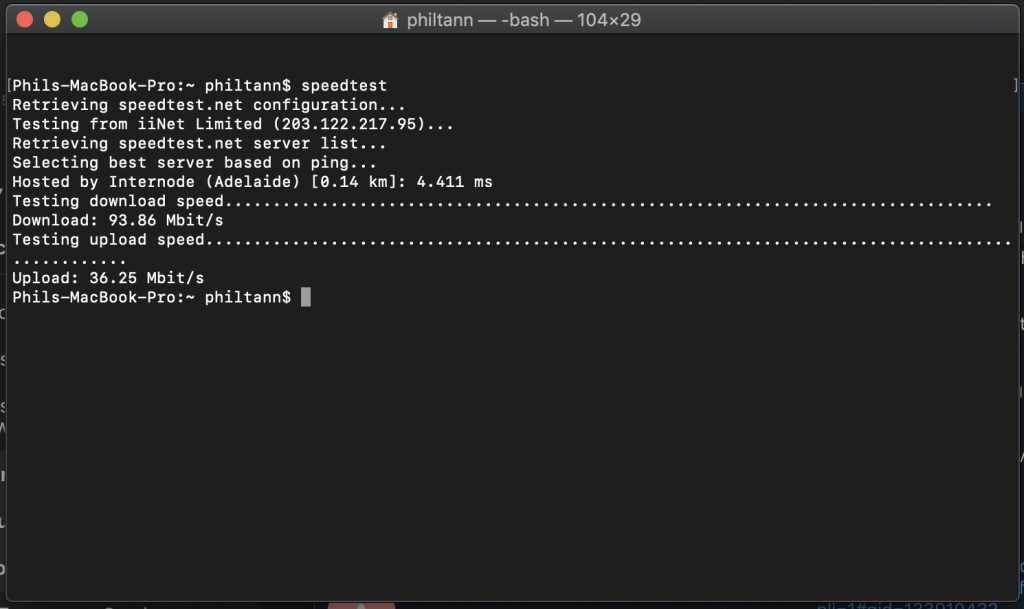
Like a number of you I’m sure, I immediately queried how this differs from some of the open source clients already on the market. One of the Ookla team were kind enough to give a very simple, but thorough response:
The open source clients (created without involvement from Ookla) use our old test API, and they’re not optimized for use on higher-speed connections. Speedtest CLI is our official CLI and uses custom Layer 7 protocols to be more performant than existing HTTP/S and file transfer libraries.
This is a really nice additional functionality from Ookla. If you’re just wanting to have a bit of a tinker, or if you’ve got a higher level requirement – it’s well worth checking out. You don’t need high level knowledge to download and play, just some simple understanding of command line. Head to Ookla’s developer page to take a closer look and download the client for your chosen machine.





link to a 404 page, this is the updated link:
https://www.speedtest.net/insights/blog/introducing-speedtest-cli/