The Android app for Google Calendar has been a daily use app for myself and many Android users for years. There are some noticeable functions that have been missing though, particularly when you compare it the full web interface. But if you have multiple calendars set up, then you know how hard it is to move appointments between calendars. An eagle eyed Android Police reader has found that the app now allows you to move appointments from one calendar to another.
Previously you would have to copy an appointment to the target calendar, then delete the original appointment. This can be necessary if you’ve inadvertently created an appointment on the wrong calendar or received an invite. By default, invitations will be delivered to your default calendar, so this is a common need for appointment moves.
Moving Appointments
The functionality appears to be rolling out quickly, without the need for an app update (server side changes) so if you haven’t got it yet – it won’t be long. The process is very easy to follow, when you’re in the appointment you want to change – tap the edit button, select the calendar option and choose the one you wish to use.
It’s a small but very welcome improvement to the Calendar capabilities on Android.
If you were to give your two cents to Google, what would be next for Google Calendar?


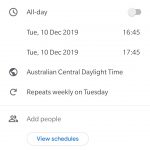
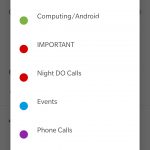



Integration with Android Auto, like it used to have
Getting notification/reminders for contacts birthdays with adjustable settings to suit each individual preference of how much in advance you wish to notified/reminded.