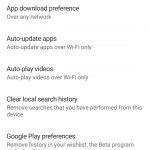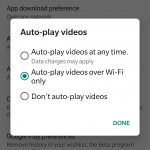Remember when you had to specifically hit the play button on a video for it to start? No, me neither!
Autoplay videos are getting more common and they’re intruding heavily throughout the online world. Unfortunately we found out a couple of months back that they’d be coming to the Play Store. Fortunately, Google has seen the light and given options to have videos autoplay only when on Wi-Fi or not at all.
The setting is something I found by accident earlier today, while looking for another setting. It’s very easy to access, just go to the Play Store settings and the auto-play videos button. You can then change the setting to your choice of:
- Auto-play at any time
- Auto-play on Wi-Fi only
- Don’t auto-play videos
If you (like me) get annoyed by the seemingly endless barrage of sounds from your phone, then it’s worth changing this setting!