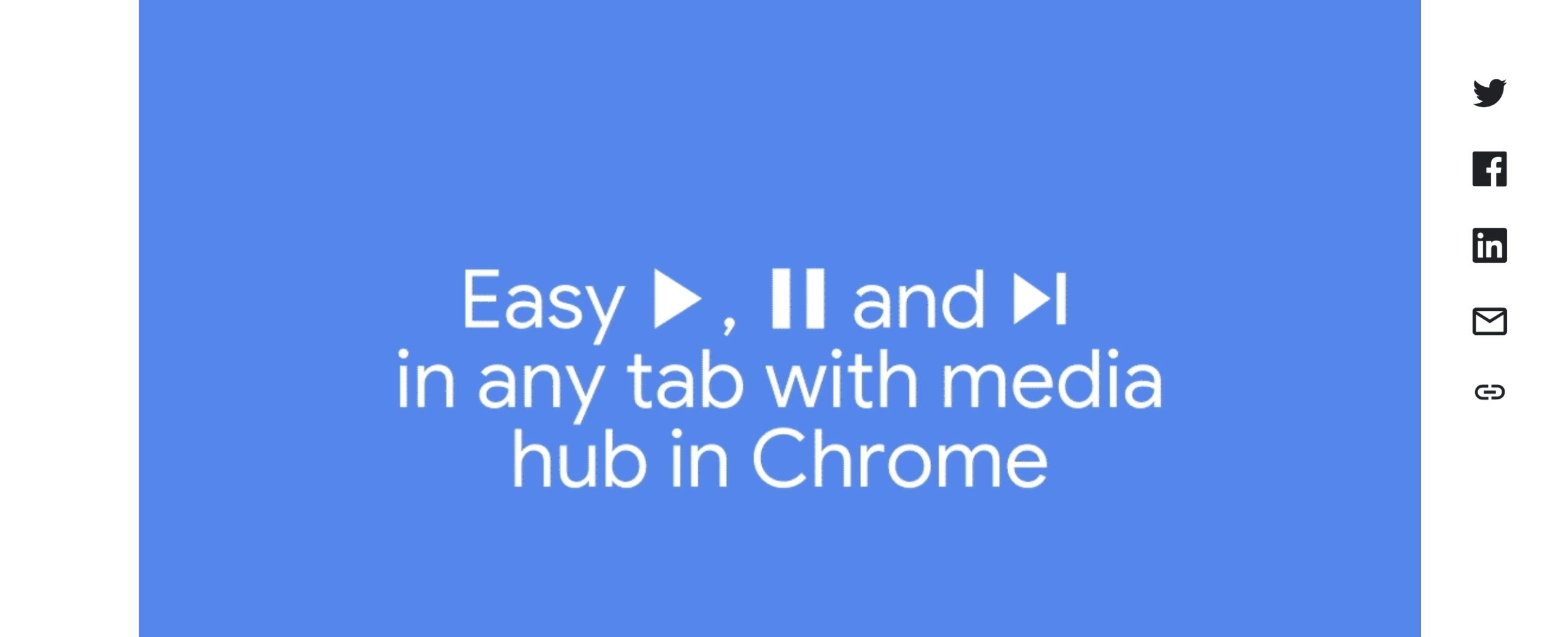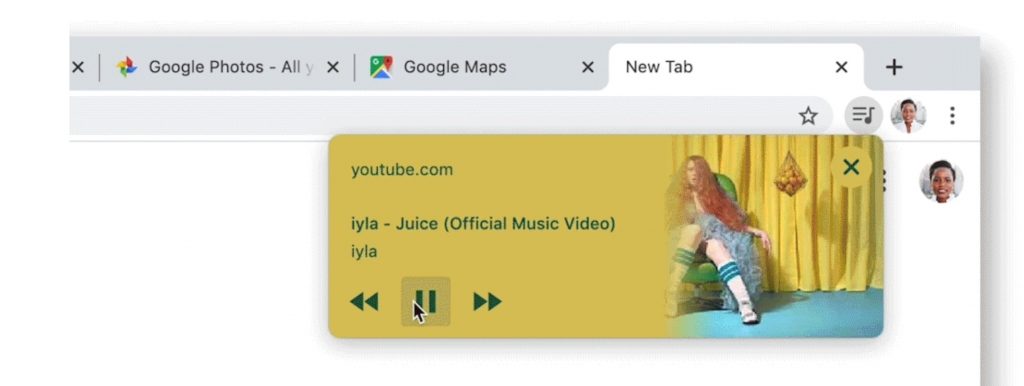Like their other products, Google’s Chrome browser has a lot to like but there’s also a few areas in need of improvement. One area that has been a continual issue for many users – particularly since autoplay videos have become more popular – is figuring out where the music or audio play is coming from.
The latest update for Chrome allows you to have some control over audio from the navigation bar. In a blog post, the Product Manager for Chrome Media Deniz Ozkaraoglu has outlined the changes
With Chrome’s latest update, it’s now easier to control audio and video in your browser. Just click the icon in the top right corner of Chrome on desktop, open the new media hub and manage what’s playing from there.
This is a slight progression from the additional controls added to ChromeOS mid 2019 and brought to the desktop Chrome browser. Having tested it a bit since then on a Chromebook, the functionality is a really smooth way to minimise disruption to workflow. It also reduces the chance of being distracted while pulling concentration away from your actual work.
What feature would you like to see Chrome have added to really polish its feature set for users?