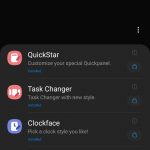If you’re a Samsung user and miss the days of being able to easily mod your Android experience, then Good Lock is something you’re either already aware of, or perhaps you should be.
Today, there’s Good News for you in the form of Good Lock 2020, which has been released with Android 10 and One UI 2.0 support and you can download it from Samsung’s app store today. I’ve done precisely that tonight, and there’s a range of customisations you can make to your Samsung experience.
For starters, Good Lock now supports changing between light and dark themes based on the system-wide dark mode setting. Availability of certain elements of Good Lock will vary by market – here in Australia, we should be able to access the following:
- QuickStar for customising the Quick Settings / pull down panel
- Task Changer to change the multi-tasking experience
- Clockface to customise the lock screen and always-on display clock
- MultiStar to enhance the multi-window experience (though on a small mobile screen, this one’s a little bit pointless)
- NotiStar to customise the notification interface
There’s also a range of extension options (which you can find under the Family tab) which allow further customisations:
- Theme Park, to create and install system-wide themes
- Nice Catch to identify mystery vibrations
- One Hand Operation +, which does improves exactly what it says
- Edge Lighting controls for enhancing that function
- EdgeTouch to prevent unintended touches of the edge display, and
- SoundAssistant which enables – amongst other things – individual volume levels on a per-app basis
If you’re a user of Good Lock from prior to the Android 10 update, Samsung recommends uninstalling the old version and its plugins, to make sure you’re using the latest customisation options.
If you’re a Good Lock user, it’s time to update and let us know how you get on. For my part, I find Samsung’s One UI 2.0 pretty decent without any changes, but one thing I’ve wanted for a while is the ability to hide some of the status bar notifications to increase the room for actual notifications.