We’re facing a fairly significant period of time where our families will be at home. For many families, this will result in the eternal struggle of what to watch and who controls the telly. A potential solution is grabbing an HD Homerun network tuner so that any connected device on your network can stream live TV.
It’s very simple and very effective, and it also alleviates the pressure on the main screen in your home. There are multiple options available too depending on the number of people who are likely to want access. I have a dual HD tuner on my network and that’s been fantastic from the day it was purchased. A four tuner option is also available from HDHomeRun and their distributors.
If that’s not enough for you, there is a pathway to streaming live TV to your devices anytime, anywhere. Plex is a fantastic tool for anyone who has amassed a significant media library over the years. But the feature set of Plex also allows you to utilise the tuner to create your own DVR and stream TV to your devices anywhere in real-time.
The catch is you normally need a Plex Pass which is a paid subscription to unlock the full feature set. In a recent blog post though, Plex announced that until the end of June, you don’t need the paid Plex Pass for TV streaming.
If you have an HD antenna and tuner, then now you can stream your free live TV to all your devices without Plex Pass through the end of June (DVR and other premium features still require a Plex Pass). You can stream reruns, new shows (treasure them!), news, or kids programming. Stream it all around your home or while you’re away.
As a bit of a bonus leading to the holidays, the team at Plex have released a colouring book. It’s only a handful of pages, but it can keep the kids busy for a while. The real bonus is you’ve got the chance to win some swag for sharing your efforts on social media.
There are of course other options to fix TV tantrums in your home, but the HDHomeRun is one that we’ve experienced. Share your home tech setup with us in the comments below.

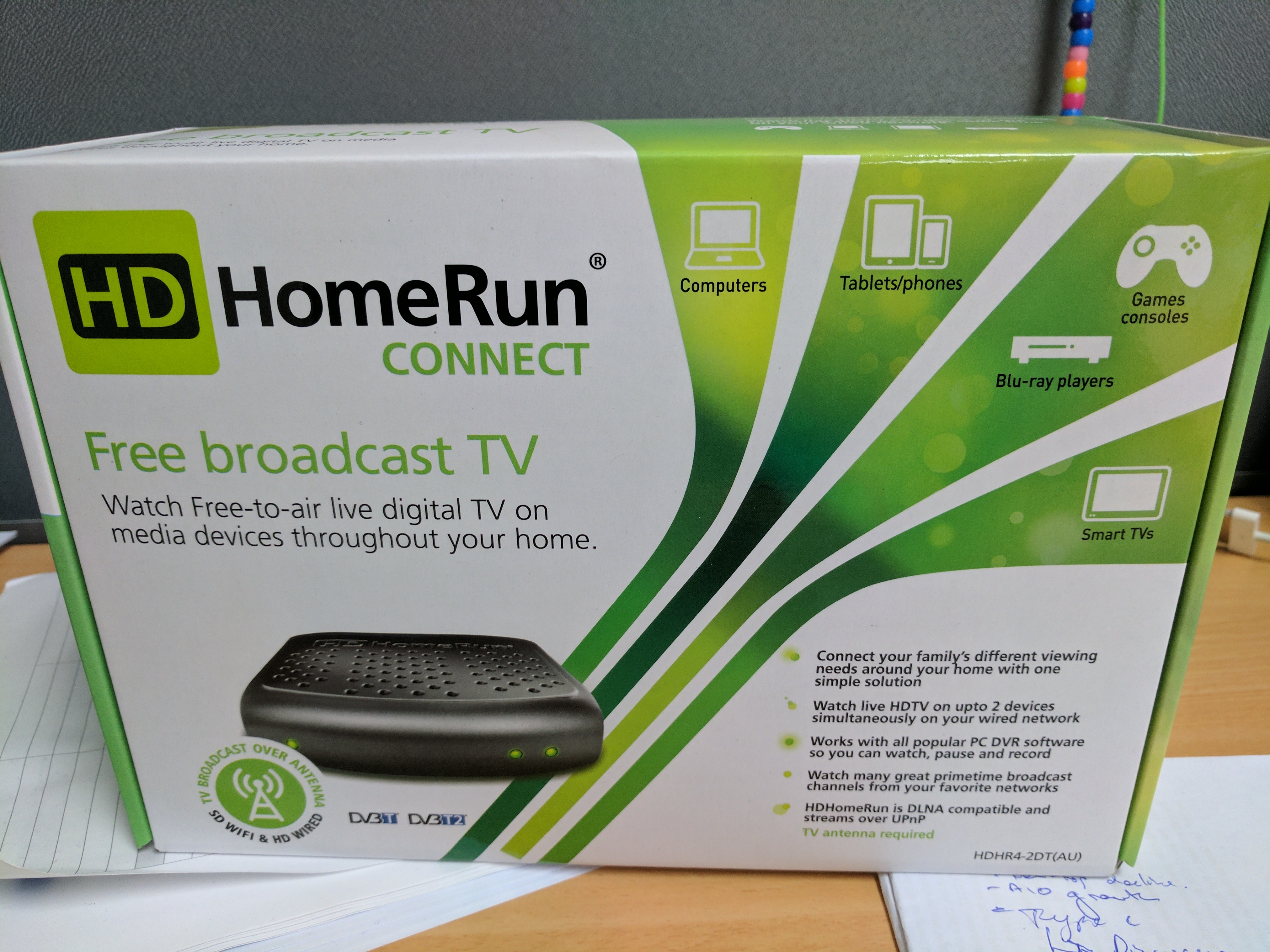





Or you can go the Raspberry Pi route. I have a Sony Playstation TV tuner (dual HD) connected to a raspberry pi. Raspbian and then installed TV Headend. Cost $0 because I had it all. Kodi has a tv headend client so there is the free media player with Android and PC – Mac installs. I then added the Pi ports to be routed from external access, added an account with a strong password and done. It won’t time out, cost me bugger all, records TV shows, watch anywhere I want and 2 channels at the same time and if… Read more »