The concept of a cashless society is building momentum and quickly. Over the past few years, we’ve seen tap pay on cards and phone-based (Apple, Samsung and G Pay) options emerge. But what happens when tap pay from your phone isn’t working? Ex-writer and regular reader of Ausdroid Jamie sent us a tip regarding some issues with Google Pay he’s experienced. He’s not alone either, there are a number of reports on the G Pay app within the Play Store — with our own editor Scott also experiencing it.
There doesn’t seem to be any consistencies with the issue with a note that the phone, store and card type can differ with the same result: Tap and no pay transfer. Clearly, this is a problem and at the moment, trawling through the responses from Google and searching for on Google source hasn’t yielded an easy, permanent solution.
We have experienced this recently on Samsung devices only — Google Pay worked with some retailers but not others. We have tried adding and removing cards, calling our banks to see if there is anything on their end stopping the transactions from going through, and locking and re-unlocking the phones — all to no avail. We did get some temporary respite after a reboot but after a while it stopped working again.
We have experienced it failing at Woolworths and Bunnings but on the same day it worked at Big W and K-mart. Some users have tried changing the battery optimisation setting for Google Pay so it stays in memory but had limited and very inconsistent results. Some users though have given up and are reverting to a different solution — using Samsung Pay seems to be a common solution (the conspiracy theorist in me wonders if this is a deliberate ploy to get more users onto their payment system).
Jamie did say however that a factory reset on his phone was a successful way of restoring that functionality. It’s not a quick — at least to get your phone back to how you want it — fix, but if you’re the type of person who takes their phone everywhere without carrying your card then you may need to reconsider this if your Google Pay ceases to function.


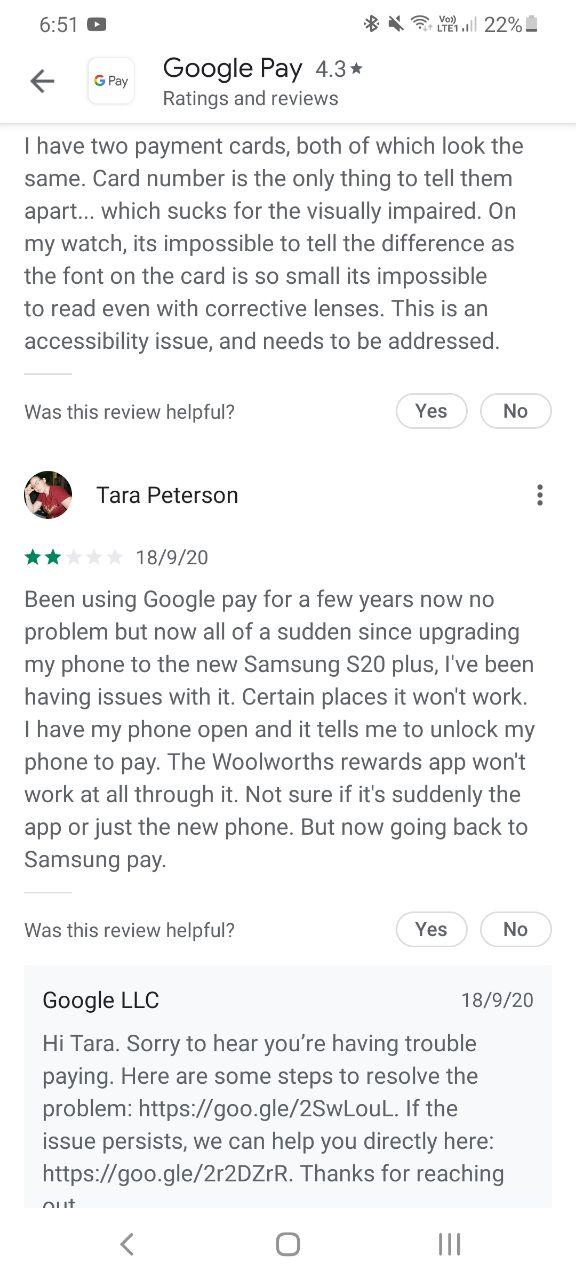



Please help me
Had problems with woolies rewards and payment. It worked after I held the phone there a long time and then payment went through when I cancelled the transaction and tried again. It was saying use one card only even though I was presenting just the one card (unlocked to home screen). Pixel 3 XL.
It’s not working correctly on Pixel 4, but working on my Xperia 1 ii. Sometimes it can be solved by open the payment window first then stay longer. I feel like it’s because pixel new payment quick menu, and the nfc is not always on to save battery.
I’ve been having issues with Woolworths Rewards. I just assumed it was the new card readers they installed at the checkouts.
Love Google Pay.4 credit cards and many rewards cards, currently on a OnePlus 7t Pro and before was a Pixel 3Xl and use many times a day never once had an issue
Using G-Pay on my Galaxy S5 as daily driver (Running 6.0.0) with no issues. asks me to enter password once a while. (Since the FPS doesn’t work with System Apps on S5)
So it’s a google pay issue but it only happens on Samsung phones… Yea… Makes sense.
Google pay has been working perfectly on my pixel. No issues at all ever.
In the hope of turning plural anecdotes into something like data: count me in the G-Pay seems to stop working some (perhaps many) days after a reboot. So far, rebooting has always brought the functionality back, but it’s not a quick process, and you look like a dork, staring hopelessly at your screen while waiting, on the occasions that you’ve left your wallet behind and the phone is the only way to pay. I had assumed that it was a sign that my phone was getting old-ish and perhaps the NFC circuits were getting cranky: was hoping a new phone… Read more »
To avoid doubt and confusion: my phone is a Nokia 7 plus, which is an Android One system. Pure Google on the software front.
working fine on a Pixel 4XL, though the Woolworths reward delay is still existent. Knowing Samsung, it’s some stupid battery optimisation it’s doing in the background though.
At least with the Woolworths card, that has always been problematic and you have to leave the phone in place for up to 10 seconds for it to work. Also they used to have a bug where it would ask you to scan but it wouldn’t work at all until you had scanned at least one food item first.
I recently had an issue but you get the occasional glitch on credit cards, including a bug in the tablet like Commonwealth Bank devices that need to be rebooted to work.
I agree that the Woolies Rewards taps can be very sketchy, but the payment side of things doesn’t work at all for me – It always tell me to insert/swipe my card.
I’ve been having similar issues with Google Pay on my S20+ for a few weeks now – it simply refuses to work at Woolworths and when tapping on an Opal reader on public transport. I’ve tried reinstalling the app, removing and adding cards, no luck. I even tried rolling back to a previous version of Google Pay, but still nothing.
I switched over to Samsung Pay and I’ve had absolutely no issues. It’s very frustrating as I feel Google Pay is superior in nearly every way.
Hi Nate, I did everything you did without success. I even went to the Samsung store and they said “Why don’t you just use Samsung Pay?” They also said other Samsung devices (Note) have had similar issues and they had to send them back to flash the firmware again. Before handing my phone over to them I tried a factory reset at the shopping centre, set up Google Pay again and that fixed it. I know it’s a pain but a factory reset may be the only solution.
Awww man….. I was hoping to avoid a factory reset haha
With Samsung Pay @ Bunnings on my S20+ I have to hold down my phone until several beeps are made on the tap and go device. Normally once you here the initial beep that’s an indication of a successful transaction but have discovered at Bunnings you have to wait until it eventually registers regardless of the beeps.