If you’re still in messaging limbo with a range of apps for different friend groups, there are more reasons to use Google Messages. While the changes are relatively minimal, the Material You redesign has landed which smooths out some of the user interfaces. But cosmetics don’t make a messaging app good, they make it pretty.
A change that has quietly appeared within the app is end to end encryption for messaging. Even better is that you don’t need to make any major changes to “make it happen”. Simply having the “Chat Features” enabled will ensure messages are encrypted whenever possible. To enable this simply:
- Open Google Messages and navigate to the three dots: top right
- Open settings and navigate to Chat features
- Toggle Chat features to on
If you’ve not done so before, you may need to verify your number, but that’s it. If you’re chatting securely, you’ll see a padlock at the bottom of the screen indicating that your chat is in fact secured. The catch to ensure your messages are encrypted is that you and your message recipient need to both be using Google Messages. That isn’t exactly a huge ask given you need to have an SMS app installed on your device though.

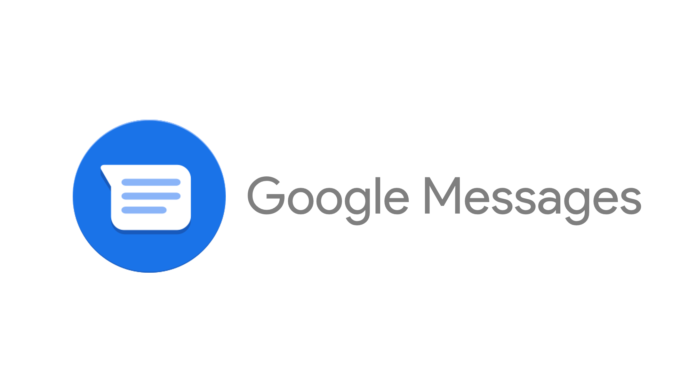




Group chats aren’t encrypted yet, though.
I think the Samsung Messages app has had RCS enabled now as those have started to come in as Chat messages. Unfortunately it doesn’t support E2EE as I’m only seeing padlocks on people that I know use the Google version. And trying to convince the average user to change their SMS app isn’t always the easiest thing to do in bulk 😕
Yeap, I know a few people with Samsung devices using their default Messages app and RCS works fine with them, but no padlock with those users unfortunately.
Does anyone know if this will change in the future?
Cheers
So, Google Messages is only using SMS as a fall back now ?
>both be using Google Messages
Plenty of Samsung users using Samsung Messages I guess