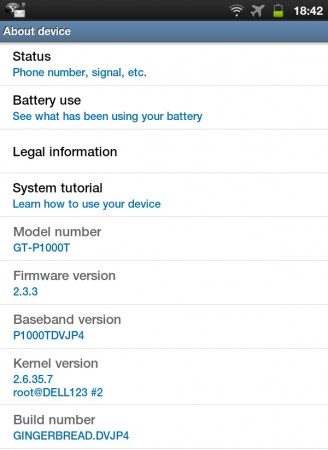
If you’re the owner of a Samsung Galaxy Tab from Telstra, you’ll be happy to know you can now update your not-quite-outdated device to Android 2.3.3 ‘Gingerbread’. We received word from a few users that the update was available, and then Geoff (our resident Podcast Jedi) sent us a screenshot confirming the update was rolling out via Samsung Kies. And if that isn’t enough evidence for you that the update is available, @SamKiesUpdates even tweeted the update was available a week ago. Clever. So connect your Galaxy Tab to Kies and let us know how you go! Enjoy.
Source: Jedi Geoff.

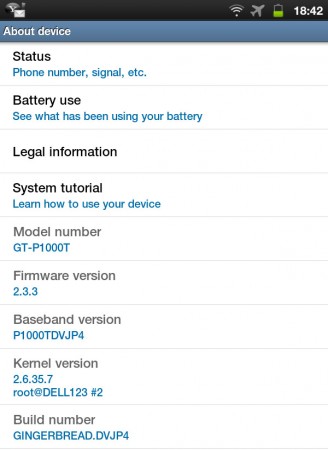



Has anyone heard whether Optus will pull their finger out and also finally release 2.3.3 as well
I have just gone through the painful experience of in stalling Keis to do this update – on an old XP machine I just keep for doing my Tax. I forgot how time consuming it was keeping a windows PC up to date – about five re-boots later and I had the tablet connected to Keis. Wish they had a linux tool instead.It offered the upgrade OK and it went through the motions to start and at the download to tablet phase it hung there and I got a windows message to say there was a problem with the USB… Read more »
Holy hell Kies is rubbish. I haven’t used it before so I install it, update to the latest version and then it asks me to update Kies before I can upgrade the firmware – and when I click on the button it tells me I have the latest version… If anyone has any ideas please post here – I’m on my third install attempt and getting frustrated after waiting so damn long for Gingerbread.
Yes that was my problem. Just uninstall/ reboot/ install KIES a couple of times to get it to work. I also read somewhere that KIES is less buggy with a 32bit version of Win7 or XP.
Just updated mine, skype video calls now work. I had to reinstall and reboot kies a couple of times, it cannot recognise it has the latest version.
How did they manage to change the background color in the menus? Is that the default color system wide? The screenshot above looks good, a lot better than generic black background menus found in most Androids.
The background has been that way since the tab was released. Samsung would have made quite a lot of theme changes to make it that way,
Ive applied the update, and the theme has gotten a bit odd. the white and blue is still fine, but in some areas there is a clash between the 2.3.3 default dark items and Samsung’s own changes to the theme, such as in the system tray and popups.