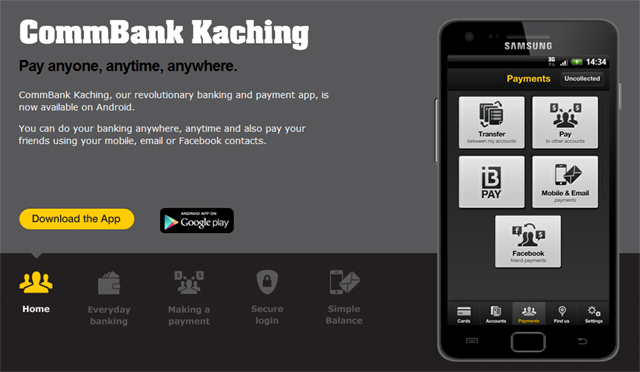
The Commonwealth Bank has just tweeted that the Kaching application for Android phones is now available in the Google Play store, albeit minus the NFC Functionality that was hoped for, Andy Lark the chief marketing officer for the Commonwealth Bank cited lack of clarity from Google in regards to the reasoning behind not launching NFC capability in a post from ZDnet back in May.
The feature list for the app is fairly decent to start with instead of entering your full NetBank password to access the app you will be able to login using a 4-digit PIN once in you`ll be able to view accounts and make BPAY payments to billers you’ve paid before, transfer money between your accounts or to someone else’s account, Get a quick view of your account balance with Simple Balance pay anyone using your mobile, email or Facebook contacts.
The list of phones compatible with the app is small to start off with and is heavy on Samsung models, phones have to be running Android 2.3+ :
- Samsung Galaxy S
- Samsung Galaxy S2
- Samsung Galaxy S3
- Samsung Galaxy Nexus
- Samsung Nexus S
- Samsung Galaxy Ace
- Samsung Galaxy Note
- Samsung Galaxy Gio
- Samsung Galaxy W
- HTC Desire HD
- HTC One X
- HTC Sensation
- HTC Incredible S
 |
 |
 |
 |
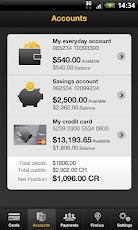 |
Hopefully the Commonwealth Bank can get some ‘Clarity’ from Google in regards to accessing the NFC chip in phones and provide this functionality soon, at this stage the Commonwealth Bank appears to be your best bet in regards to getting a contact-less payment system on your phone.
Update :
Checking through the CommBank Kaching Support Website and found this :
Can I use CommBank Kaching with a ‘Jailbroken’ iPhone or ‘Rooted’ Android phone?
We advise our customers of the importance of using secure, trusted and virus-protected devices – whether they are accessing NetBank from a PC or performing banking via a mobile.For this reason, customers must not use CommBank Kaching on a ‘jailbroken’ phone or ‘rooted’ phone.




That looks like a real credit card number I can see in the screen shot there! You might want to obscure those details a little.
Ahh, I see it is the shot that the bank actually uses on the play store. It couldn’t possibly be a real account?
dont work with jelly bean
I cant use this on SII ?
It’s listed as compatible, If you can’t load the app maybe try reaching out to @netbank on twitter or email them through their Support site, there also seems to be some issues with Rooted phones loading the app as well
Better than ANZ pathetic app which doesnt even have a 4 pin number to log in.
their reasoning against blocking rooted phones is pretty flawed, I don’t see them preventing use of the Netbank site from a computer or browser without virus protection…
The two real selling points for me are
1. Knowing other Kaching users can pay straight into my account through my phone number
2. Simple balance
Not really a fan of the iOS design, but that’s a minor thing. And yes, eagerly awaiting NFC. CBA seem to be proactively trying to get it working with their iPhone NFC infrastructure.
Pretty classic. Supports the HTC One X, but not the One XL. As for the app itself, being an iPhone port is typical of the short sightedness that so many companies seem to have with Android. They seem to ignore the ever increasing market share that Android has, and offside their customers who do use Android phones.
Just be happy they have an APP….stupid ANZ only have a web portal App for Android while the IOS version is awesome and functional……..but thats what i get for banking with ANZ…..
Yep, that’s why I left ANZ. Sick of waiting, plus it works out cheaper for me to go with Commonwealth.
Without the NFC, what’s the difference between this app and their existing Netbank “app”?
I was wondering the same thing. Although I am with WestPac but their app pretty much does the same stuff.
meh, no NFC support for contactless payment and very obvious port from iOS with iOS design, look and feel, even a little bit sluggish on the S3 which tells you that the underlying code wasn’t written for Android. Very poor effort from such a big company to not develop an Android based app from the ground up.
Ahh another port from the Iphone version, multi billion dollar company and they can’t even make another app for android. And the excuse about Google not giving them clarification with nfc? What about all the other apps on the store that use nfc? If the new Iphone has nfc I bet my bottom dollar they will get it first
Not so simple. Credit card payments need NFC secure element access, which is why no app other than Google Wallet can do this yet.
Mmm. I got the email saying it was available, installed it ok but I can’t see myself using it. The normal app for internet banking is enough for me
Made the classic mistake of bringing iOS styling into Android. Poor form. If I want an iPhone, I’ll buy one thanks.
this app is obviously a direct port from the iPhone version, which i can only assume explains why it is so laggy even on my SGS3. i’m struggling to see any functionality this provides over the standard commbank app (which is also appears to be a crappy iPhone port)?
i’m glad us androiders got a look-in, but this whole app feels uncomfortable, it is the opposite of slick IMO.
I’m hanging out for PayPass – thought it was supposed to be released in Australia in the upcoming months, and should allow NFC for any major credit card. Can’t wait – hope its soon!
I have pay pass on my commonwealth debit card, is that what you mean?
Nay, mastercard are making a paypass android app which they say will allow you to make NFC payments using any major credit card, inc visa
Might be worth noting, that the supported devices is not just phone model, it’s also software or maybe checking for root.
I’m running CM9 on a Galaxy SII, and i get an ‘unable to be supported on this device’ message.
can’t login using Jelly Bean…
me either, It won’t pop the keyboard up to allow me to input my details.
Same issue here. on Galaxy Nexus.
When I click receive a payment I get a notice saying that my device is not supported.
Could be because my device is rooted. I’m guessing at this stage all Jelly bean phones are rooted / custom ROM?
I’m not rooted and I don’t load dodgy apps or web pages but I would NEVER do banking on my phone
Do you have a specific reason or is it just personal preference? Im genuinely interested..
Its the same as banking on your laptop/desktop and its alot safer then doing it in person or on the phone. Ok yes the phone can get stolen, but so can your wallet/laptop/house get broken into, etc.
The reason is analogous to why some of my relatives still use passbooks. It’s the general lack of knowledge and/or understanding. Laptops, desktops, mobile devices they can all be safe or unsafe it all depends how you set up and use them.