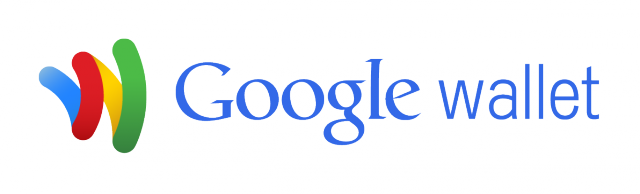
One of the coolest (and hence, most hyped) uses of NFC would have to be the use of it for contactless payments.Just like your MasterCard or Visa card with PayPass or payWave.
The most widely known example of using your phone as your wallet is probably Google’s Wallet app. After installing it on your Android phone, you’re all set to tap away.
But the problem with Google Wallet is that Google wants to control the whole experience, so you can only install it officially on a handful of devices, has only integrated tightly with Citibank, and so only a handful of customers can actually use Google Wallet.
Thanks to the internet however, it’s possible to shoehorn Google Wallet on to devices that aren’t ‘technically’ supported and tap away.
Since grabbing my Galaxy Nexus, Wallet was one of the most exciting things I was looking forward to trying, and surprisingly getting it going wasn’t much effort at all.
First off, some requisites; your device will need to be rooted. You’ll also need to be running at least Android 4.0 Ice Cream Sandwich. Depending on the ROM you have on your device, you may already have Google Wallet installed, but ‘frozen’. The ROM from ‘bigxie‘ that I am running on my Galaxy Nexus already had Wallet installed. You’ll also need to install MarketEnabler so Google thinks we’re in the US.
(To check if you already have Google Wallet installed, install TitaniumBackup and look for Wallet in your apps list. If it’s listed in purple, it’s frozen. Tap and hit ‘defrost’ and you should see ‘Wallet’ appear in your apps list. However, you will need to defrost wallet every time you reboot your device)
[nggallery id=145]
If your device doesn’t have Google Wallet installed, you can either use MarketEnabler to make Google Play think you’re in the US, or install a patched version of Wallet, such as the one from Modaco (this should work if Google doesn’t support your device, even if it has NFC). The Modaco patched APK also removes the ‘Unsupported device’ warning – Google does not claim responsibility when Wallet is run on a rooted device, as technically it’s possible to access the data from Wallet.
Once you have Google Wallet installed, you’re all set to go! Open up MarketEnabler, switch to the Settings list tab, and tap and hold on [us] T-Mobile (T-Mobile) and choose ‘fake this provider now‘. Now Google thinks you’re in the US, and on a supported carrier. (you’ll need to do this every time you reboot your device)
The first time you open up Google Wallet, you’ll get a free prepaid card preloaded with $10US credit for free. Just tap ‘select card’ under the card and it’ll install the card into your device for use via NFC.
However, this is where it gets harder to use outside of the US. While you can reload the prepaid card, an american Visa or MasterCard is required. And unfortunately not all cards are supported (including prepaid cards). Google uses AVS to check that the card is indeed issued in the US, and if it fails this check, you can’t reload from that card. Thanks to Paul at Modaco, the only prepaid issuer that supports AVS is BFPS which is unfortunately quite expensive to keep using. For example, a $25USD card will set you back almost double, at $42 each. But it is an option that works.
With the most recent update, Google have added the option to add ‘any’ credit card, however this is also of no use to those outside of the US – any attempt will fail (again, due to the AVS on the card), even if the card appears in the app, no transactions will go through.
[nggallery id=146]
Now we’ve covered the funds, now I’ll talk about how to spend it!
In theory, it should appear just like any normal PayPass card. However, due to being issued by an overseas bank, not all merchants will necessary accept it.
Using Google Wallet at a variety of merchants in Australia, I can say that the only case where it works ‘properly’ is Coles. Just wave your phone over the terminal when it’s time to pay, and it just works.
(I had already entered my PIN before I went to pay, which is why I was not prompted for one)
At McDonalds, and JB HiFi, I was simply given a ‘please try again’ by the terminal. Both Starbucks and 7Eleven both take the payment, but you’re asked for a non-existent pin. Pressing OK on the terminal asks for a signature – depending on whos serving you, you may get away with just scribbling on the receipt (since there technically is no signature on a virtual card!) At this point, unfortunately I had run out of funds to continue my fun of seeing where else it worked.
[nggallery id=147]
In summary, Google Wallet is still incredibly cool and it’s not hard to see this is the future. Unfortunately, it’s being held back by a lack of adoption and support from banks, carriers and device manufacturers. Hopefully we’ll see more innovation on this soon, and hopefully more support closer to home here in Australia.





Just tried it at Coles self-checkout in Sydney with my Nexus 7 but payment wouldn’t go through, it showed me the wallet logo but asked to check if payment was made and looking at the checkout terminal I knew it wasn’t..ended up using my card..
My pre-paid card is setup and shows $10 balance, I was even connected to wifi through my phone’s hotspot. Wish it would work !
I know this is cool and I want it just as much as you all do, but its alot easier just to cut up a card with PayPass or PayWave and put that chip behind your battery cover or in your case 🙂
At least google wallet has a way of turning it off. Ever try turning your credit card’s RFID chip off?
I get an error when I’m trying to add the Prepaid card.
I went through all this a few weeks ago, but the biggest problem I find is that for some reason I cannot use Wallet over mobile network. It tells me “Balance unavailable”, however on wi-fi it gives me the correct $10 balance. Still, I tried to use it at Subway at Sydney Uni the other day as I was connected via wifi. It did what you stated and asked for a nonexistent PIN (though I figured it might have just been my Wallet PIN, so I entered it) and then it declined the payment. Wallet, however, said that it wasn’t… Read more »
If you hit ‘OK’ when you’re asked for a PIN, you’ll be asked to sign instead. And again, whoever’s serving you may or may not accept it.
I tried it once at Hungry Jacks and the girl at the counter thought that I was joking when I tap my phone to the terminal. So I had to explain and showed her the phone. Unfortunately my transaction was not accepted and I end up paying in cash.
I still have $15 ($10 initial registration + $5 google giveaway) waiting to be spent somewhere.
yey i’ll definitly going to try this next time i’m at coles
It’s Awesome.
Is it possible to one of four Australian major banks enable NFC features instead of Google wallet?
You may be able to use a prepaid card from Payoneer (www.payoneer.com) which is issued by a US bank and available to use here. I purchased one from their website and have used it for normal purchases here and have recharged it a few times but haven’t tried it yet with Google Wallet.
How easy is it to get one @2ea3cfddb8eefceddfb28f4e6bd605cc:disqus ? Could you describe the process? might be useful for our readers.
It’s quite simple really..fill out the online forms, (https://payouts.payoneer.com/partners/Default/ordercard.aspx ) enter your ID details (drivers licence) and the Payoneer Mastercard will be sent to you. The card balance is in US$ and can be recharged by using any other credit card. I think the fee to purchase the card is US$29.95 (if i remember correctly) and when you recharge there is a small fee. Payoneer card is issued by Choice Bank Ltd. Just follow the details on their website. I sometimes use it to be paid instead of PayPal for some photography work I do for people overseas. It is… Read more »
AFAIK only commonwealth bank supports NFC payments through a mobile device (unfortunately only on iPhone). IMO one of the biggest obstacles to NFC payments on Android is its’ hardware and software fragmentation. Unless google steps up and do something about it, I’m not sure if NFC payment facility is ever going to come to Android. Even google’s own wallet application is not supported on non-nexus devices!!. And I guess for a bank to focus on just one particular line of handsets (i.e nexus) is not really worth the effort.
Westpac have started an mobile payment/NFC trial, supposedly just 100 people with Galaxy SIII.
The SGSIII used Google Wallet as part of their Olympic support to the competitors, and Google Wallet is supposedly being offered on the Sprint SGSIII in the states… so its slowly breaky beyond the nexus devices.
The main block to seeing it down here is that Google is not allowing access to the secure element associated with NFC chip… hopefully they are holding it so tight as they are close to solving it.
Yep, spot on.
Google won’t allow access to the secure element to other developers.
CommBank/ANZ/Westpac etc. don’t want to partner with Google for Wallet, and allow them to collect data on purchases, locations etc.
The iCarte case supplied by CommBank for the iPhone works as CommBank control both the hardware (namely the secure element) and software and so can use it as they desire.