The beta channel of Chrome for Android is far superior to the stable version in every possible way. It’s so very much faster, but it also has some cool features that are missing from the mainstream version. This morning, Google have added the ability to long-press on any image in the browser and search for it on Google.
Additionally, navigation gestures have been improved. I couldn’t even count the number of times that I’ve accidentally switched tabs when I was really trying to pan across a web page, and I’m thankful that Google have fixed this. Now, to switch tabs, you swipe across the action/navigation bar. You can also swipe down from the action bar to jump straight to the ‘all tabs’ screen; and dragging down from the menu button will open the menu and let you select an option without lifting your finger from the screen.
Chrome Beta can’t be searched in the Play Store, but you don’t need to sign up for it like other betas – you only need a link, which we’re providing for you here: Chrome Beta.

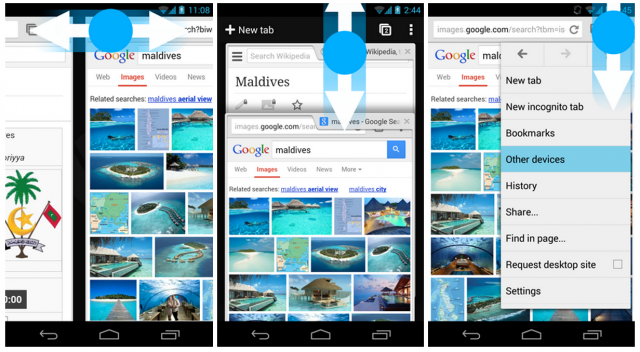
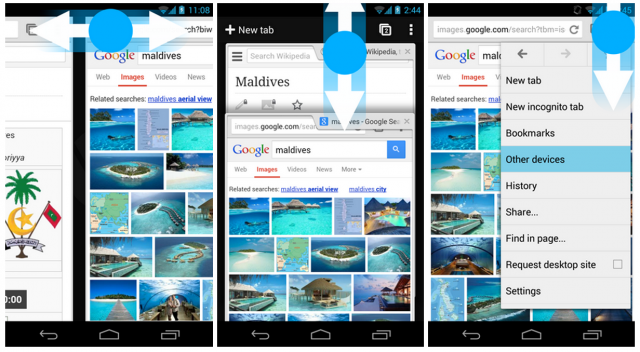



The new tab switching method is completely f&%$ed.
need an easy gesture to get to bookmarks
need an easy gesture to get to bookmarks