Action Launcher is one of Ausdroid’s favourite apps and it’s a huge plus that its developer, Chris Lacy is Australian. Chris has announced today, via his Google+ page, that he’s releasing a beta of Action Launcher 2.0 to the Play Store for members of Action Launcher’s Google+ community.
Action Launcher 2.0 brings a couple of neat new features designed to help with multitasking on your Android device. Firstly, is Quickpage – a navigation drawer that slides in from the right-hand side of the screen, which acts kind of like an additional homescreen, but one that you can instantly access, which makes it perfect for Action Launcher’s new Recent Apps widget.
The second feature, which works in tandem with Quickpage is 1-Swipe. 1-Swipe makes both Action Launcher’s original slide-out application tray as well as the new Quickpage accessible from anywhere on your device with a swipe-in gesture – swipe from the left edge of your device and you’ll get the application tray, slide from the right to open up Quickpage. If you run a custom ROM with the ability to remap your hardware or soft navigation keys, you can map your multitasking button to open Quickpage if that works for you too.
Here’s a video of the new features in action –
For what it’s worth, Chris claims that 1-Swipe and Quickpage have changed the way he uses his phone and are much easier and faster than Android’s standard multi-tasking window. Your use may vary, but if you want to test out Action Launcher 2.0’s new features, just join the Google+ Community and sign up for the beta.


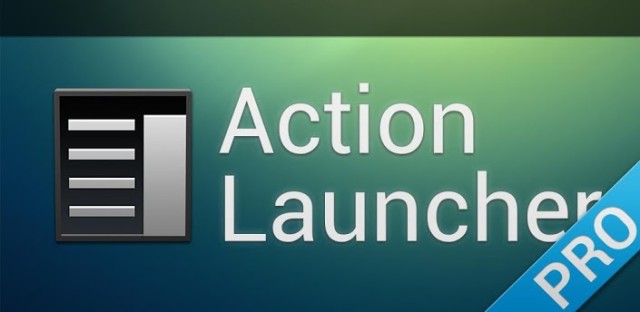



I am not a user of this launcher, but if I were, I would stop using it with the addition of these swipe in windows intruding into my applications. A launcher is supposed to be just that – it is supposed to launch applications. Being able to customise the way you launch applications from the home screen is a great thing. But really it is an app – nothing more. It is catered for easy access by Google in that we have a home button that makes it available quickly. Samsung users might not like waiting for multi tasking to… Read more »
Having the ability to turn in and off…then its users discretion. I can see issues with google chrome…
That is a plus, but it is more concept behind it. There will be plenty of people who want this feature and will not disable it. Those users may then complain to developers of other applications complaining that they can’t use swipe in feature of an application. People will not be turning this feature on and off all the time to get around these problems. It will either always be off (which then means there is no point in developing said feature) or will be always on, with people getting annoyed at app developers who use slide ins in their… Read more »
So yeah a physical scroll wheel will fix this 🙂
Other apps: Gmail,, Hangouts, Youtube, Play Movies, Play Music, Google+, Maps, Drive. And that is just the Google ones.
Pretty cool, I find it annoying to have to hold down the home button for so long before the open apps window appears. Personally I’d like a physical scroll wheel. Will have to give this app a go.