Over the last two days, there have been many reports of unusual and severe battery drain on a variety of devices. The only common link seems to point towards Google Play Services as the culprit, though exactly why this might be the case remains a mystery.
Users are reporting that Google Play Services appears to be staying awake for an inordinate amount of time instead of sleeping, thus draining the battery at a rapid rate:
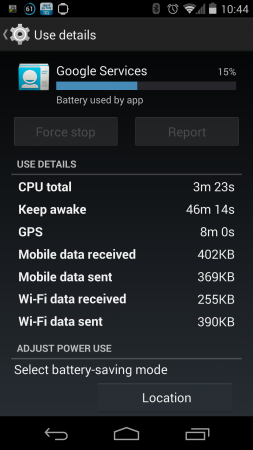
In the above image taken on a Nexus 5, you can see that Google Play Services has used 15% of the battery, and stayed awake for 46 minutes, though this phone has been asleep and not used for most of the time that it has been off charger. At this point we are running tests to determine the extent of the problem, but at this early stage – it would appear that Google needs to fix their Services app urgently, because it looks as though it’s out of control.
Have you seen an unusual battery drain in the last two days? Let us know in the comments!

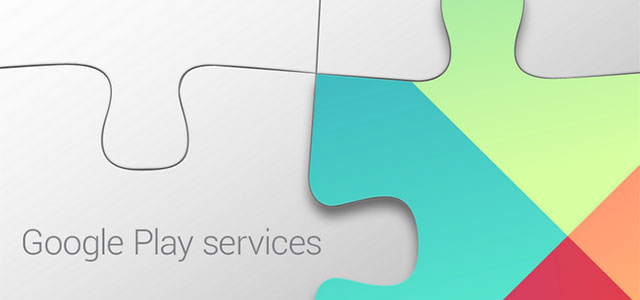



https://play.google.com/store/apps/details?id=com.playfulgeeks.gservicefix
here is working solution…app link
Hi, after the last google play services (GPSs from now) update for Samsung GS5 (Italy H3G) I was facing with a huge battery drain due to the GPSs. I “googled” a lot about that but none of the proposed solution worked. Furthermore I noticed that at startup there was a repeating error on GPSs (the GPSs stops to work and something like that): I decided to send the data report and looking through the error log I found some errors about missing files. So I’ve done the following: Settings -> Battery-> tap on GPSs -> brings you to the GPSs… Read more »
Guest user LP
Google Play ABC’s is using 20% on my 2-day old GS4 running Android 4.3. In fact, I found my phone awake this morning while still plugged into charger. Great minds at Google need to fix asap.
I was having this problem (a 100% charge at bedtime was at 38% when I woke up, with Google Play Services as the main culprit), but was afraid to disable it because everything I’d read online said that Google Play Services is basically integrated into, well, everything. I did, however, disable Google+, which I have been trying to avoid like the plague even before getting the phone, and I haven’t had any more problems since then. Google Play Services hasn’t even shown up as using the battery since then.
Google service use 31% of the battery.
CM11 Using ART. I unplugged my N72013 last night at Midnight, it had 100% charge. When I woke up it was at 52%, showing Google Services taking 50% of the battery in just under 8 hours. I have screen shots. It’s Google f*king with our devices. Google has been adding spyware to “Google Services” now for several years. I have seen several threads on XDA talking about Google Services including all sorts of shady code. Google has gone evil ever since Facecrap was getting more hits, which started a few years ago.
I called Samsung about this issue (800-726-7864) they suggest factory reset to fix ‘the software glitch’.
Apparently it does not affect the 4.1.2
I noticed it this morning. I’m using Xperia ZL. I thought it was the launcher coz I updated it last night. Upon checking, it is Google service that cause the battery drain
My S2 has many things running and used to be a battery drain by itself, but now Google Play Services is using 51% at least any time it’s alive and I can hardly even charge my phone while it’s on. (It actually decreases battery while connected to a USB-charger with the screen off!) I can’t do anything anymore on my phone, 4 to 6 hours through my day the battery’s dead from a full charge now… :/
This really sux and any solution would be very appreciated!
36%
Google Play services has suddenly decided to turn my GPS on and leave it on. Battery draining fast. Don’t know why it needs the GPS on constantly!
i have galaxy s4 too and it takes til 65%!!!
60% battery on Nexus 10
I have a GS4 (AU Optus) and yesterday with out touching it once when i got home (off charge at 7:30am), home at 5:30pm) it was at 15%. The one major use in battery monitor was Google services.
I did the common fix of rebooting my device and im monitoring furhter today but im guessing something is wrong with google services…..
Im on version 4.0.33
I(I believe on other devices “google services” is “google play services” but i may be wrong.)
Same issue. Play services taking up 73% of my battery..
Yep, same issue on my S4, which is German stock. Play Services was gettin 18-20% of my battery usage on a day that I used my phone heavily and the battery would drain more quickly than a few weeks ago. I got around the issue initially by disabling Location Services but now that I upgraded to 4.3 a few days back I’m getting random apps popping up on the battery drain list. Although I use Appy Geek every day in the train, it typically has 2% usage but the other day it was showing 22% with battery also draining quickly.… Read more »
Please be aware that in the above picture Google play services hasn’t used a raw 15% of the battery, it’s used 15% of the used battery. So the battery is at 61%. Google play services has therefore used 15% of 39%, so about 6%. Hope that clears it up a bit..
Jeepers, Google Play services have consumed 52% on my Nexus 4. Screen a long way behind at 24%.
Mine has used 20% and the screen 43%
Wow. Google services used 56% of my battery today compared with the screen only using 6%. Normally those numbers are reversed
Had it randomly on and off over the past year, across my Note 2 and GS4. As noted by others, the ROM used doesn’t seem to affect it, and it can happen for a week and then disappear.
The only fix I’ve found is switch Google’s location services off entirely.
Ahh I thought it was just me! Both my nexus 7(2012) and my wifes galaxy sii have been doing this I’ve the past 2 weeks.
issues with geofences in latest play services as well. ‘trigger’ is suffering on my nexus 5. Been in touch touch with the dev’s; they’re working with google.
Yup, having this problem as of today.
Noticed the battery usage over the last few days on my S4.. Checked battery usage this morning and Play services used a whopping 82% of my battery. Yeesh..
Off topic, sorry: I thought notification icons were supposed to be uniform grey in Kit Kat as per Matias Duarte’s sit down with the Verge
The KitKat icons are white/grey, but the 3rd party apps haven’t caught up with the latest theme yet.
Nor have Google. Navigation icon is still blue…
My Galaxy S 4 stays awake daily for anywhere from 50mins – 1.5 hours. Has for months, no matter what ROM is installed. Tried CM10.1/2, 4.3.1 from source, 4.3 GPE and 4.3 TouchWiz. Thought this was just something we had to deal with. No settings seem to change the amount of time Services keeps my phone awake.
I had this on Sunday, Google Services kept phone awake for a couple of hours, wakelock was “cacheupdateservice”, but since Sunday it’s been fine. Maybe to do with the update to Play store removing currents and magazines to change to Newsstand?
Yeah, I’ve had this issue since last week. I wonder if it’s because of the Location services used by Google Now.
I’m seeing similar. Battery at 82%, Uptime of 3hrs 32min, but it’s Google Play Services at 13% usage?
I’ve seen the same thing on my GS3 running CM11, I thought it was a CM11 bug, but seems that it might not be. In my case Play Services was keeping the phone awake constantly which would completely kill my battery in under 6 hours without touching the phone.
I’m in roughly the same boat. I flashed CM10.2 a few days ago, and battery life suddenly got worse very recently, I thought the two were related, but now that I look at the battery usage app, it’s all Google Services.
yep, im seeing it on my n5. reboot fixed it for a while then overnight it kicked in again.
Same here!
Note 3, Google Play services battery use 49%. Clearing cash helps for a while.