
Shifty Jelly has released version 4 of Pocket Weather Australia to the Google Play store this morning. The update should roll out over the next few hours.
Readers familiar with the app will see that it features an entirely new user interface that looks at home on modern Android systems, using the now-standard Navigation Drawer and a customisable card-based user interface.
You can now change the order in which cards appear in the main display, as well as customising the “Observations” card to display the information most important to you.
The rainfall radar display has also been completely overhauled, and now overlays BOM-sourced rainfall data over a more familiar-looking zoomable Google map.
As before, the app can follow your location for real-time weather (in case you work in a secret government installation and have no windows) as well as giving the option to save various locations in the menu to be monitored. The new version also lets you monitor tides at multiple locations.
There’s also support for home and lock screen widgets of various shapes and sizes.

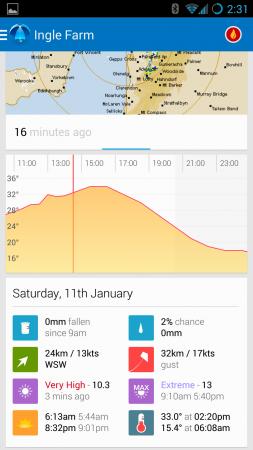
New to this version is the ability for the app to function in portrait or landscape mode:
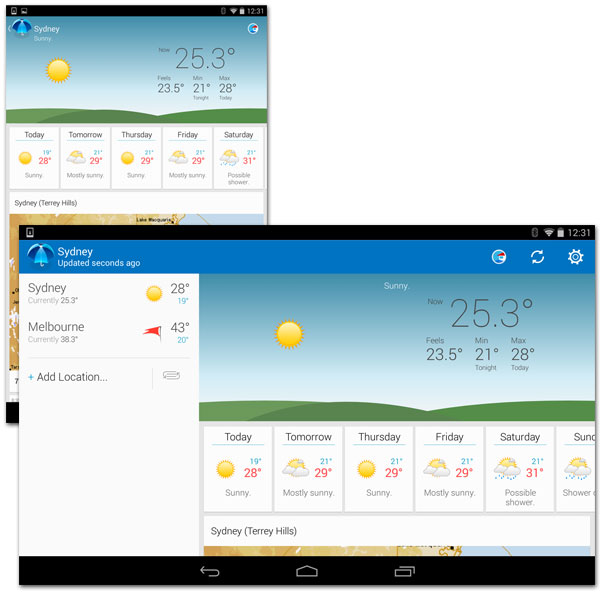
Shifty Jelly has expanded support for customisable and filterable push notifications for weather warnings issued by the BOM, along with near-realtime updates for observations like UV conditions.
It’s a huge step forward from one of my favourite developers on one of my most frequently referenced applications.
Head on over to the Play Store and check it out, or if you’re already a Pocket Weather user watch out for an update heading your way soon!
Are you a Pocket Weather Australia user, or are you tempted by this update? Let us know in the comments!













Still can’t find widgets I have galaxy note 3 . Thanks in advance
I can’t find a widget anywhere. How do I get them
Kind of depends on your version of android, but if you long-press on your screen, you should have an option for widgets which you can browse through. On a tablet (eg nexus 7), in your application draw/list if you go all the way to the far right, your widgets are listed there. hth.
Cheers Ozpup
Sorry to bring rain on Pocket Weather’s parade, but I’m actually very disappointed in this update. I’ve been asking the support team for ages to bring out larger 5xN widgets for larger screen phones so that cover the full width of the screen. I’m very disappointed that they’ve not done that. It seems odd, to say the least, that they would do a major re-write of the UI and not include proper widgets for today’s screens of 5″ and higher.
work this version update pocket weather now works on the galaxy gear which is nice 🙂
On G+, Shifty Jelly are getting comments from the US users of Pocket Casts, to do a US version of Pocket Weather
Dat update! how did they make the best weather app so much better?
The ability to add tide locations is really good!
I was worried for a while because I couldn’t find the new tide section and I thought tides may have been removed! Thankfully they are now displayed even better 🙂
Who took the screenshot in Surrey Downs? I live there. ;p
Me 😀
Looks awesome! can’t wait for the update to arrive
Just installed on my Aldi tablet. The update IS awesome!
😀
this is exciting. also that lock screen widget is just unbelievably useful.
I will start using lock screen widgets again now. since 4.4 I’ve had them disabled. This and dashclock.
Awesome. Any layout improvements for tablets in this update?
I hope so too.. the old version functioned OK but just looked weird on a 10″ tab. We’ll see soon enough!
Yes, there is a brand new tablet layout.
Not so much weird, Alexei. The nuisance with the old version is that it had no landscape mode capability. It was portrait only. Good on handsets and 3:4 ratio tablets (768×1024), but on widescreen tablets, a poor use of screenestate.
Well on my HP touchpad, which is 768 x 1024 it looked weird to me, especially when used side by side with the ipad version. the cards only used the bottom 20% or so of the screen, while the rest of the screen was the background (not useful). That’s at 120 dpi.
There sure are! I’ve added screenshots of the tablet portrait / landscape UI.
Pix look great Jason!
Thanks.
🙂