
Google has released a slew of updates to Hangouts with new features designed to make the instant messaging platform more useful and responsive to users needs.
The first update is the ability to eject participants from a group hangout. Until now, the only way to remove someone from a group Hangout was to ask them to leave, or to create a new Hangout and abandon the old one. We’ve had to do this for some of Ausdroid’s Hangouts in the past, and it’s a pain in the neck. There are some caveats though, as Google explains below:
Hangouts participants will now have the ability to remove other participants from a Hangout. This is only available to people from the same domain as the Hangout creator. For example, if a person creates a Hangout from Calendar, people in their same domain will be able to eject others from the call.
Any participants from outside the domain will not have this ability. Ejected external participants will not be able to re-join the call unless explicitly re-invited by a person within the domain. Ejected participants from within the domain can re-join with the invite link.
Another new feature allows people to use Hangouts without having to have a Google+ profile, something that a lot of people might not want to have enabled if they’re not using the service. People in this situation will now be able to join Hangout video calls with up to 15 participants, invite external guests, as well as the ability to add, change or join video calls from Google Calendar entries.
One of the coolest new features is the ability to start a Hangout quickly and easily from any web browser, by visiting either g.co/hangout/ to create a regular Hangout, or g.co/present/ to create a presentation session. This functionality is really cool, and looks like this:
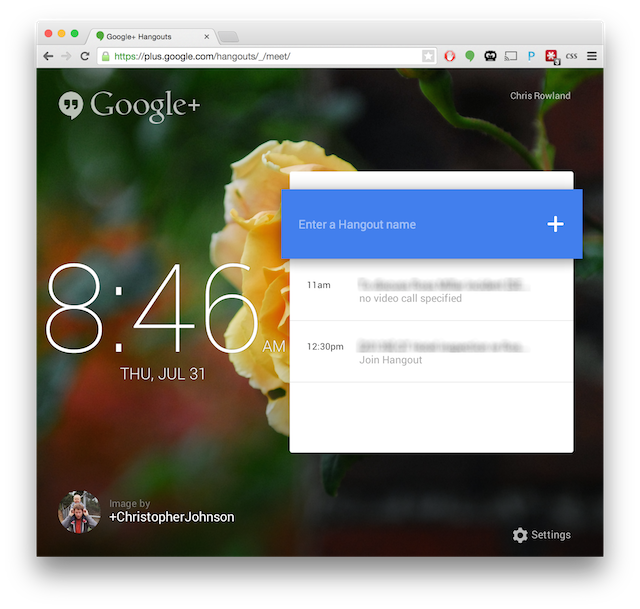
There are some restrictions though. Those without a Google+ profile are not able to use other features beyond screen sharing and chat, nor (obviously) can they invite Google+ circles to join a massive Hangout.





I can’t receive or send MMS using Hangouts on Nexus 5. It has been a known issue for a long time with no fix from Google. I like using hangouts and thankfully don’t get a lot of MMS but it is still a pain.
https://productforums.google.com/forum/?utm_medium=email&utm_source=footer#!msg/hangouts/5tb99qmJggQ/M-fCvm9RGZEJ
I would lay a large sum of money that they haven’t fixed MMS yet though. Google does some great things but then sometimes ….. sometimes they just ignore the ‘too hard’ issues.
MMS has been flawless for me, what’s the issue?