
One of the areas in which the “stock” AOSP Android platform has fallen behind OEMs’ customisations in recent years is in preserving your battery.
Google has been seeking to tackle battery life across the board in Android 5.0, but for those times when you’re running low on power and just need your phone to last that little bit longer, there’s now a Battery Saver mode that claims to eke out an extra 90 minutes of battery life.
The Battery Saver screen gives you the option to turn the feature on directly, or set a rule for when it will kick in automatically.
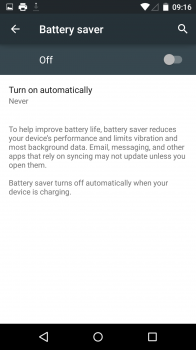
This screen also explains how the Battery Saver mode works. It reduces battery use by reducing your device’s performance (you didn’t need all of those 4 CPU cores, did you?), turning off vibrations and restricting background data.
Once you enable the Battery Saver, Android makes sure you know about it with a bright red notification and button area. Android also now projects how long your battery will last on the battery information screen.
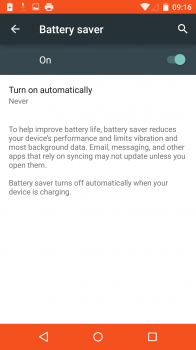
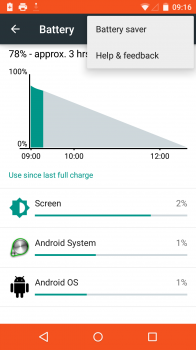
If you’re a developer, there are also new developer tools available to help you get the best battery performance out of your app.
Of course, there’s more that can be done for battery saving. We’ve seen Samsung turn their AMOLED displays black and white, and Sony’s Stamina mode turns off data while the screen is off. You could also kill Bluetooth connections, reduce the number of apps that run in the background, and reduce the screen brightness.
Google’s own Battery Saver mode is a good start, and perhaps it’ll give OEMs a single place to house all of their own battery saving customisations in the future, instead of spreading their options all over the Settings panels.
Check out the Android 5.0 Archive




I like the idea of turning off data when screen is off. I used to do that when I had my galaxy nexus I think. That combined with black and white mode are the perfect combination. Save HTCs limited app mode for the most desperate of times. Unfortunately Google can’t incorporate all the features from all the OEMs or they’ll have a hissy fit.
I used to use JuiceDefender to turn off data when the screen was off, but it seemed to eventually cause more trouble than it was worth as I started to use the phone more frequently and noticed it took a while for notifications to come through.
That’s the other aspect to saving battery though isn’t it? We have all these apps with all these real time notifications and sure you can turn them off and extend the battery by a few minutes but I prefer to leave them on and just do regular top-up charges. 10 mins on the cable before I go to work, a couple of short spells on the Xi charger at work, then maybe another 10 mins in the car on the way home.
That’s just one of the joys of owning a smartphone!
Turbo charge is going to be amazing.
I just remembered that I would have it switch to 2G data with screen off. It was a kernel setting. That way you still get notifications. There was an option to set a timeout period where it will remain in 3G. I used to use 30 seconds. So if you screen off and on again within the timeout period you wont experience the transition from 3G->2G or 2G->3G. Seemed revolutionary at the time.