
There’s an ongoing argument about phone sizes. Apple’s move into larger screen sizes means it’s not just happening in the Android market now, it’s industry-wide. Everyone has a sweet spot into which the smartphone size of their heart’s desire falls. Some of us are willing to move that sweet spot upwards as larger phones arrive on the scene, and some of us aren’t. Sometimes we reluctantly move it upward, only to longingly glance at someone using a smaller phone next to them on the train, wondering how it was we ended up with the behemoth in our pockets. Maybe that’s just me.
With expectations of better specs and increased performance moving upmarket, we also seem to be getting larger phones in which those better specs are housed. Samsung’s Note range (the smartphone at least) are well known to be the place you find some of the best specs. Consumers that want top notch performance have had to buy bigger phones, so it’s not surprising to find that there’s been a general acceptance of large phones in the market over the last 3 years. It seems the market has constructed a self-fulfilling prophecy around large phones.
Compact phones seem to be a dying breed. They’re often a trade-off in terms of specs, with slightly downmarket specs carrying a variant of the name of the current flagship brand to drive interest. Usually, seeing the name “mini” attached to a small phone gives us pause as it signals a compromise of some kind.
What if that wasn’t the case, though? Sony’s had a thing or two to say about that in the last couple of years, and the new Xperia Z3 Compact has the loudest voice yet.
It seems that Sony’s 6-month iteration cycle on their flagship phones begets a 12-month cycle on variants. We saw a tablet in the Z and the Z2 ranges, while we’ve now seen a compact on the Z1 and the Z3. The less said about the Z Ultra, the better (although it also got a followup this year in the T2 Ultra).
After the Z1 Compact’s late arrival to western shelves (it was originally released in Japan as the Z1f about this time last year), it’s great to see Sony is committed to keeping the small phone in the spotlight with a timely worldwide release of the Z3 Compact. It’s as much a member of the Z3 range as the Xperia Z3 itself.
As with Sony’s main flagship range, we’re looking at evolution rather than revolution, but with the 2-generation gap between the Z1 Compact and the Z3 Compact, it’s a far more noticeable change.
The Z3 compact moves the screen into 4.6-inch territory. 18 months ago that wouldn’t have been considered “compact”, but alongside flagship phones pushing well into the 5-inch territory like 2014’s Galaxy S5, HTC One M8, and G3, 4.6 inches is decidedly diminutive. Times move on and tastes change, especially so in the smartphone market.
- Great size, one-handed operation
- First class camera experience performs well
- Big phone performance
- Battery life
- Glass back isn’t to everyone’s liking
- A stack of preloaded, uninstallable apps
- Lack of Qi charging in a phone with a covered USB port

Hardware
The Xperia Z3 range is Sony’s fourth iteration on its Z series of premium flagship phones. It’s safe to say they know what they’re doing in terms of construction and build quality by now, and this is reflected in the Z3 Compact’s size, shape and heft. The phone has a nice sense of density to it – the weight feels just right.
Returning for another round is Sony’s glass back. Opinion is divided on this and some members of the Ausdroid team simply refuse to have a glass-backed phone after the Nexus 4. It does however make the phone cool to the touch, and the smooth glass adds to the premium feel of the phone. The glass is framed by frosted plastic edges with – finally – just the right amount of curvature to make the edges of the glass disappear. For what it’s worth, the Z3 Compact has been in my bag, rubbing against other phones, cameras and equipment and there’s not a scratch on the front or back of the phone.
The phone sits comfortably in your hand, and can be operated in only that single hand if you so desire, with your thumb (well, my thumb) easily reaching the far top corner of the screen. In your left hand, your index finger falls onto the big round Sony power button that’s a little above halfway up the right hand side of the phone. In your right hand, that’s your thumb’s job. The volume rocker below protrudes just the right amount, and the camera button below that banishes all the bad memories of the Z1 Compact’s, which was weirdly difficult-to-use.
With buttons on the right, ports are all on the left – SIM at the top (a nano SIM slot) an Micro SD at the bottom. Between them both is Sony’s standard Z-series accessory connection port. Oh, and the 3.5mm headphone jack is at the top.
Sony’s waterproof port covers aren’t a surprise any more, though the lack of Qi charging is just annoying now with every generation of phone that Sony puts out with a flap covering the USB port. It’s notable that HTC has chosen to leave the USB port naked on the Re Camera and the Desire Eye whilst retaining a waterproof rating of 7. You’re going to open that flap 365+ times in a year, and it doesn’t seem that Sony wants to provide you with a convenient alternative to doing it. There’s a Qi case for the Z3, but there isn’t one for the Z3 Compact.
Where Sony’s been criticised for the bezel size in its previous Z-series devices, the Z3 range seems to get it right. There’s a couple of mm on either side of the bezel, and a larger one above and below the portrait screen. Those top and bottom bezels hide a neat evolution on the Z3 Compact – front-facing stereo speakers.
Nothing much has changed around back. The camera, flash and NFC are in the same position – and it’s nice that Sony continues to place an NFC logo exactly where the NFC hardware is located within the phone as it makes for less awkward sliding around trying to find the right spot when using things like Android Beam or connecting Bluetooth headsets.
Overall, the few marks against it don’t change the fact that the Z3 Compact just feels right.

Screen
While Sony’s Xperia Z3 sports a full HD 1080p display, the smaller Z3 Compact continues to fly the 720p flag of its predecessor. This isn’t a bad thing – the 4.6-inch screen really doesn’t need to go to a higher resolution, with 319 pixels per inch already packed into the space available.
Sony’s been criticised in the past for using substandard screens on their Z-series flagship phones. We’ve largely seen this corrected in the last couple of generations, and the Z3 Compact happily continues this tradition. At full brightness, the colours pop nicely without dipping into the unrealistic overbrightness of the Super AMOLED camp.
Viewing angles are also solid. You’ll be able to see the screen expect perhaps at the most extreme of angles.
Sony’s also provided double-tap-to-wake, which can be turned on in the Settings / Display menu. It’s a nice convenience, but with the natural placement of your finger/thumb on the power button when holding the phone it doesn’t seem like it’s really needed.

Battery life
Sony’s reputation for preserving battery life is well deserved, but it’s earned in two distinct ways. There’s efficiency and longevity on the hardware side, which is hard to quantify in a review, and there’s clever software.
The software side is easiest to cover. The main tradeoff that the company asks users to accept with its Stamina Mode is that the phone will disconnect from data networks (cellular, wifi) when the screen is off. This is generally OK, as you probably don’t care what’s happening when you’re not looking at your phone.
Where Stamina Mode can disappoint though is in getting timely notifications of things that happen while you’re not looking at the phone. It’s probably a good thing that you don’t really need it.
In day-to-day use, the Z3 Compact surprised with its battery life, without even switching Stamina Mode on. While my Nexus 5 is usually wanting for a charge by the time I go to bed at night, the Z3 Compact would usually hit the end of the day with 20-25% left in the tank. If I put Stamina Mode on, I’d easily get to almost a couple of days’ use.
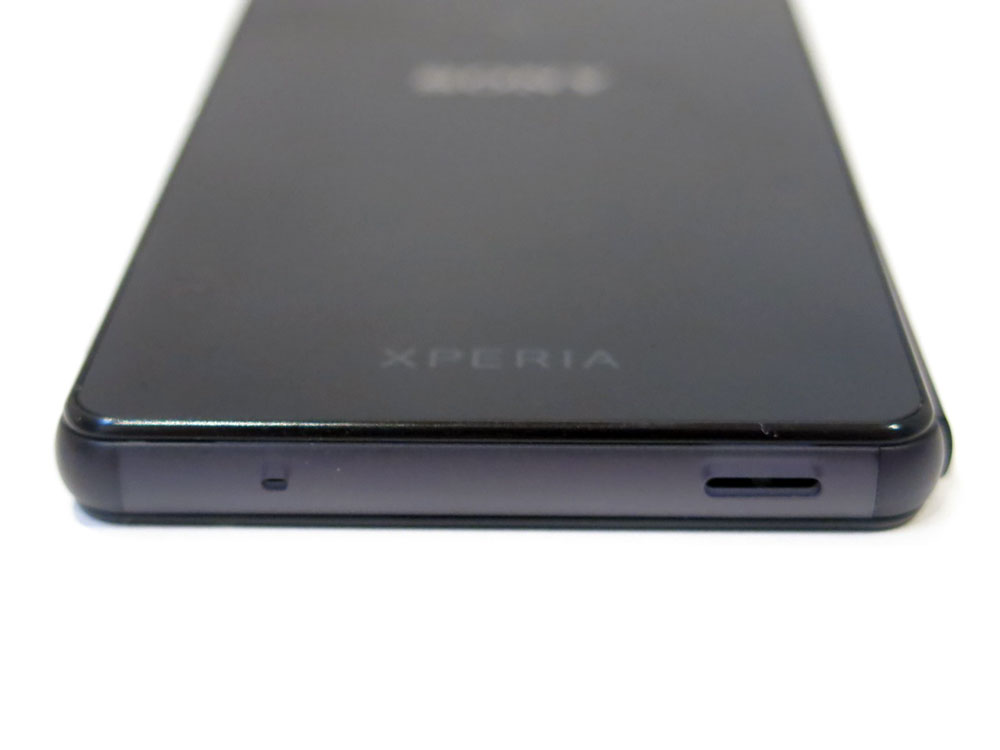
Connectivity
The Z3 Compact supports major Australian LTE bands, including the new 700Mhz spectrum that’s coming into play over the next from months from Telstra and Optus, and Vodafone’s 850Mhz. It’ll also happily jump onto Optus’ 4G Plus network (TDD-LTE Band 40).
You’ll also get wi-fi a/b/g/n/ac with dual-band support, GPS/GLONASS and
Once connected to your wi-fi network, you’ll be able to browse network shares with Sony’s own Movies app, but you’ll find limited format support on offer.
Connecting via USB, you’ll get options for MTP and Mass Storage modes but if you want to access the phone’s internal storage you’ll need to use MTP mode. This proved to be a bit tricky on my Mac, but that’s probably more to do with the Mac’s poor MTP support than Sony’s phone. It’d be nice to see someone crack this and make MTP a first class citizen on a Mac – if Google isn’t interested, someone else should step up and do it.
Sound
One of the best changes Sony’s made to the Z3 Compact is the inclusion of stereo front-facing speakers. Following the standard set by HTC’s excellent BoomSound speakers, these speakers are arranged above and below the screen. The top one doubles as (or perhaps, shares its space with) the earpiece for the device.
The speakers are good, but make no mistake – they’re small. “Compact”, if you will. You’ll probably want to avoid cranking them up to the maximum setting, but one or two notches off from the top is a pretty good compromise. The speakers help immeasurably for hands-free voices calls, too.
They’ll provide some nice ambient music if you’re working quietly but you might struggle to hear them in a noisy environment. That’s OK though – it’s a phone, not a boombox.
Performance
While the Z3 Compact isn’t running Qualcomm’s latest generation chipset, it’s not far off. The Snapdragon 801 provides excellent performance and bang-for-buck. In the Z3 Compact, it’s paired up with a 720p display, so there’s plenty of grunt to spare.
Nothing really seems to stress the phone out, nor would you expect it to. It’s snappy and responsive, and apps install and launch quickly.
Unsurprisingly, it performs very well in benchmarks:
[benchmarks]
Camera
Sony’s 20.7MP camera returns for another outing, but this time something seems to have changed on the software side, and it’s for the better. The Z3 Compact gave me confidence that it’d pull off a good shot with little to no effort – a lot of the time, all I did was take the phone out of my pocket, squeeze the camera button as I did so, point, half-click to focus and then press the rest of the way to shoot.

Past Z-series phones have been known to perform overzealous post-processing on images, and while this is still noticeable in some places the results coming from the Z3 Compact are generally much better.
Normally we’ll put a gallery of photos in a review, but with the big focus on the camera on the Z3 Compact, this time you get three!
First, I took the Z3 Compact out to the EB Games Expo:
And then I took it out on a ferry around Sydney’s harbours:
The results – all shot in Sony’s “superior auto” mode, mainly because it’s a pain to change to anything else – were pleasantly surprising, indoors and out. As light went down though, some of the results weren’t as good as I’d have liked.
Sony says they’ve addressed low-light performance on the Z3 Compact, and while they’re right, there’s still work to be done. In low-light conditions that still have some light shooting subjects relatively close to you, you’ll be fine. If you’re shooting subjects in the distance (like a city skyline for example) the camera has a tough time focusing and you’ll see it hunt for focus before settling for something that’s perhaps not quite perfect.
Software
Sony hasn’t really made notable changes to their Android customisation layer in a while. The Z3 Compact is still recognisably a Z-series phone in both hardware and software.
One of the notable big guns for the Z3 Compact isn’t actually on the phone when it’s shipped, and it’s a big one for PS4 owners. Playstation Remote Play can easily be installed though, and it gives you the ability to play games running on your PS4 and stream their visuals and sound to your Z3 Compact. Along with a remote control shell to hold the phone, you’re free to roam around the house and play PS4 games. It’s great if you’re a gamer living in a share house, or if the TV the PS4 is connected to is in use or in high demand.
Android OS
Sony’s had a good reputation for keeping their phones bang up to date with the latest Android version at the time of release, and this has held true with the Z3 and Z3 Compact shipping with Android 4.4.4 (Android 5.0 was released after these guys hit the market).
Where Sony sometimes drops the ball is on updates, although the company’s gotten much better at speaking to the customer base about updates they’re still not exactly speedy in delivering them. The company’s announced its intention to update all Z-series devices to Lollipop, but there’s no specifics on timeframe, and the somewhat alarming words “later in 2015” appeared in their announcement (it’s already late in 2014!). To be fair, they’re not the only company that drags their heels a bit on updates, but compared to HTC and Motorola it leaves a little to be desired.
Regardless, the Z3 Compact is a powerful little phone running near-to-latest Android software and that ain’t bad. Updates will come.
Skins
It seems that Sony’s gone easy on the software side with no major changes to the way its Android customisations work this time around.
There’s a few cosmetic changes – the launcher now uses the narrow version of the Roboto typeface, and the launcher inherits the look of the AOSP and Google Now launcher in its features and iconography but those are no big deal.
Some places where Sony stamps its differentiation on the platform in little ways include their text selection handles, the light UI design in settings and the custom gallery app.
The gallery app is a notable mention – it’s actually really good. You can pinch to zoom in and out to rearrange and resize photo thumbnails. It’s a very responsive and even playful UI that’s a delight to use. Sony’s pushing its own photo backup service as a part of the app now (you get unlimited “Full HD” backups and 5GB of full resolution backups for free), but that’s easily ignored if you already have your own photo backup solution in place.
Want more customisation? Sony offers “Themes”, which can change wallpapers, icons and even the software navigation button style. Some of the themes are free, others cost money and they’re not all from Sony – there’s a Candy Crush theme provided by King. This level of customisation is something that mainstream manufacturers in western markets have taken a while to embrace (companies like Huawei have been offering the feature on their phones for some time now) although they’ve operated outside of Google Play. What hasn’t changed though is the tackiness of some of the themes on offer – check out the Lego theme in the screenshots, which turns your settings background to vivid yellow. It is entirely up to you whether you want to inflict this on your phone.
Bundled Apps
Sony’s been known to throw a bunch of apps onto the phone for you out of the box, and the Z3 Compact is no different. There’s a lot of apps here, and many of them can’t be uninstalled – that’s a mark against the phone.
Sony Apps
- Explore (a Sony product catalog)
- FM Radio
- Lifelog
- Live on YouTube
- Movie Creator
- News from SocialLife
- Playstation Mobile
- Sony Select
- TrackID
- TV SideView (network remote control for Sony products)
- Sketch
- Smart Connect
- Support (“Xperia Care”)
- Xperia Lounge
- Xperia Transfer
- Update Centre
- What’s New
Sony’s TV SideView app allows remote control across of Sony devices across your home Wi-Fi network rather than an IR approach. If you’ve got a Sony TV or DVD / BluRay player in your home, this could be a plus for you. (Interestingly, I’ve got a Sony TV in my home and we’ve never connected it to the network, so the SideView app wasn’t much use for me – oh well!)
The last one – Xperia Transfer – is also notable. If you’re coming across from another phone (including the iPhone, and with a phone this size, that’s somewhat likely) then the Xperia Transfer app can migrate music, photos, videos, bookmarks and contacts from iOS, Windows Phone, BlackBerry and other Android devices to your new phone. Some of those devices require a custom cable though, so you might need to check beforehand.
One pleasing thing about Sony’s apps is that they look like Android apps. The company’s digital storefronts are available on Apple’s devices as well, but the apps look at home on each platform and embrace the UI standards of each. Sony’s using navigation drawers and Holo (ish) UI standards and it’s great to see them as a good citizen of the Android world. Other companies should take note and stop trying to redefine Google’s extensive UI work on the platform.
That said, it does feel like there’s too much thrown in. They take up space that I might want to use for other things.
Third-party apps
- AVG Antivirus Pro
- Crackle
- Evernote
- File Commander
- Garmin Navigation (“Xperia Edition”)
- Kobo e-book reader
- OfficeSuite
Some of the third-party apps I could frankly do without. AVG seems to just want to upsell their products on you (“Want better performance? Install AVG Cleaner!”).
Garmin’s Navigation software (actually Navigon once you get into the app) is actually really poorly designed, doesn’t seem aware that 720p screens exist, presents scary dialogs to the user on first run and the map view is busy and hard to read — you may as well just not provide it, Sony.
Other software, like Evernote, is a way to ease users into well-established and popular services. It’s a little surprising that Sony’s preloaded software bundle doesn’t err more towards these apps.
Xperia Z3 Compact
Sony
D5833
- 4.6-inch IPS LCD display (319 PPI)
- Snapdragon 801 chipset, 2.5Ghz Krait 400 CPU, Adreno 330 GPU
- 2GB RAM
- 16GB Storage, Micro SD (to 128GB)
- 20.7MP rear camera, 2.2MP front camera
- Wi-fi 802.11 a/b/g/n/ac, dual band
- Bluetooth 4.0, Wi-fi direct
- GPS, GLONASS
- Cellular:
- GSM: 850/900/1800/1900 MHz
- WCDMA: 850/900/1900/2100 MHz
- 4G LTE: 700/850/900/1800/2100/2600 Mhz, 2300 Mhz TD-LTE
- Nano SIM
- Android KitKat 4.4.4
- 2600 mAh battery
- 127.3 x 64.9 x 8.6 mm, 129 grams
This isn’t the first Sony phone to bear the “Compact” moniker, and after playing with the Z3 Compact for a while I really hope it’s not the last. Sony’s delivered flagship-class specs and performance in a smaller size than we’ve seen in the last few years. The screen’s lovely, the battery life is great and the camera delivers some awesome snaps with little to no effort.
We need to talk about price, though.
Sony’s RRP for the Z3 Compact is a whopping $699. You might wonder why I’ve used the term “whopping” there, when that’s markedly below the price of other flagships on the market it’s completely and utterly undercut by importers who are selling the exact same model for up to $200 less. Some members of the Ausdroid family have bought this phone already at a price in the low $500’s, and it’s even been seen going for $490 online. At that price you would have to be crazy to buy the phone either from Sony, or perhaps even from a carrier. It feels like Sony’s pricing the phone at a point that’s driven by its peers in the market rather than its actual cost price and margin. At a time when Sony’s licking its wounds from selling less phones than desired, it begs the question, what’s the deal?
Bought on import, the Z3 Compact is veering close to Nexus 5 territory, but it offers newer hardware and a better camera. The glass back is a polarising point, so you can take it or leave it but it’s much simplier if you just put the phone in a case and forget about it. At that point the phone’s a no-brainer – compact, powerful and a great price.
















































Really liking my Z3 compact. I converted to Android with a Z1, switched to a Nexus 5 for the clean android experience and updates but switched back to Sony with the Z3 compact. Right size, right battery life, a really nice UI.
Sony should get rid of all the others phone lines they have, just stick to the Z experia line with 3 sizes, compact Z(anything 4.9″ and under), standard Z(5.1″-5.5″) and ultra Z(5.6″-6″), add wireless charging and improve on the camera software. Try to make the android experience as close to stock as possible (learn from motorola) and that should do the trick to get them out of red.
That is a low score in atuntu, i have a moto x 2nd gen, it has similar specs and it usually around 40k overall score. Could this be due to the dress up skin on top of the android that Sony is using?
If you’re planning to use this phone with a large microSD card to store photos, video, etc I strongly suggest you stump up for a top of the line card. 4K video, slo-mo video, burst capture and other features need a super fast write speed to perform these tasks in a timely manner. 4K video has a massive, neccessary bitrate that no software tricks can get around without impacting quality. Likewise, taking 70 still images in a couple of seconds will leave your old, slow card puffing for breath as it tries to write and read enormous amounts of data.… Read more »
Can the Z3 Compact be rooted, without needing to unlock the bootloader?
Not yet. I have faith that they will find a way, though.
Great review Jason, I’m really interested in the Z3 regular version with the 5.2 inch screen. Is anyone going to review that version for a comparison or are they pretty much the same other the resolution, size and RAM?
Being the only flagship under 5″, I was seriously considering this phone. Fantastic hardware, great battery, awesome camera. It ticked all the boxes, the most important of which was the small size.
The only thing that put me off is Sony’s terrible history with updates.
I agree with you, also, you would think that since they provide the cameras to apple, they would be at least equal if not better, but reading this review some how disappoint.
Small correction – the micro SD slot is towards the top of the phone while the nano sim slot is towards the bottom. While I was dismayed by the lack of qi charging, there’s the option to use the magnetic charging connector, either in the official docking accessory, or via third party micro-usb to mag connector. As fast as charging via USB and without any losses due to heat generation.
The Z4 Compact is near.
>A stack of preloaded uninstallable apps.
This has been my main grievance with my Z2. I love the stock rom, but the bloatware is incredible. And I’m sick of rooting and flashing to get a good experience. There always seems to be one big let down on any phone I get. Oh well, other then that it’s been good.
I don’t think extra apps especially when you can disable them matter much. Sony UI is very light compared to Samsung LG and HTC. Its the skin which slows down your phone not apps if they are not in use. I will anytime will choose Sony over other Big 3
That wasn’t really my point. Even disabling them doesn’t delete them.
If you disable them /and/ turn off automatic updates in Sony’s “update center” app, they will no longer appear in your app drawer. I kept disabling the Walkman app and then Sony’s update center would re-enable and update it, hijacking my default music player till I squelched that sh!t.
Cute handle. The crapware can’t be deleted? That seems like a deal breaker to me. It’s insulting.
Going by the Cons list in this review of Jason’s, those apps CAN be uninstalled.
But yes, it would be better if they were not pre-installed. In that regard, I really feel that LG had the best idea with their P500 Optimus One. There was a directory on the supplied microSD, with the .apk installers for all the non-essential extra apps, so the user could customize their basic apps loadout from the outset.
Maybe they’ve changed that in the Z3C then. I can’t uninstall a lot of things on my Z2.
Not true of HTC any more. Sense is far lighter than Sony’s UI layer.
I find that I actually prefer Sense 6 over unskinned Android, and I’m a CyanogenMod/Nexus diehard. The changes are minimal but they are all very well thought out.
Will you also be reviewing the Xperia Z3 Tablet Compact?
Please do Z3 review too
I wholeheartedly agree with Jason!
The app bloat is there but I just uninstalled/disabled until I was happy. The camera is capable, the display is plenty bright and colourful (if a little bluish) and the battery life is flippin amazing!
Water and dust proofing, stereo front facing speakers and all the connectivity you could want are icing on the cake. Great work Sony!