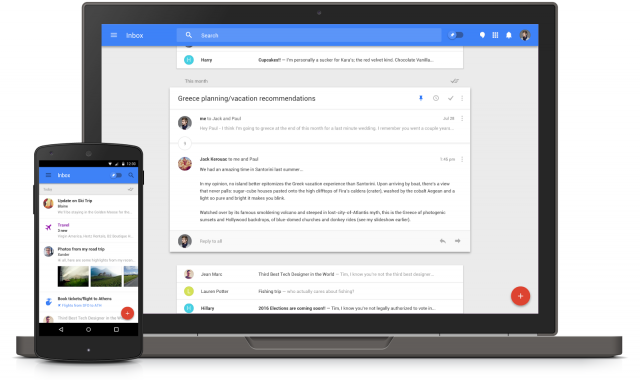
In late October Google introduces Inbox, a new way of dealing with; well… your Inbox.
For the purists, it’s quite a change from the traditional “keep your email separate” and dealing with all of your electronic life management in one place. Reminders, Calendar appointments, email (including those that would be filtered to the Social, Promotions, Updates or Forums tabs in Gmail) all appear in a timeline on your screen. Added ability to clear messages from your screen for a set period of time, delete permanently as individual messages or in “bundles” such as promotions, travel, social and finance; it takes a complete rethink on how you manage your electronic life but can be very productive.
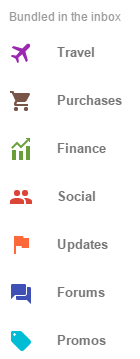
Three months on from its release, Google have dropped some interesting stats on how users are engaging with the Inbox service. Paranoid conspiracy theorists should probably look away now, this graphic shows that Google are not only skimming your mail for keywords to target advertising to you but also monitoring your actions with your mail.
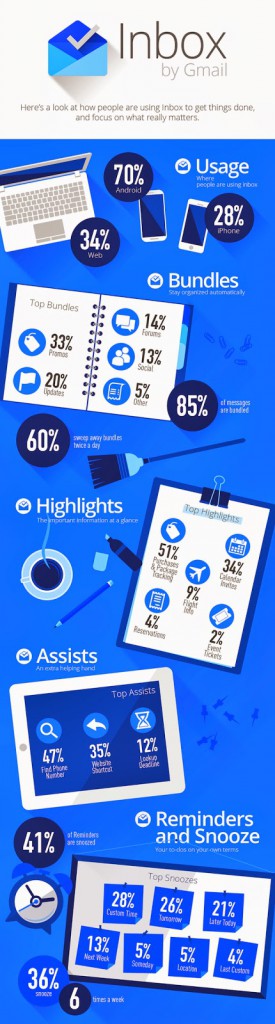
As part of this information drop, Google have also said they’re opening up for more invites for 24 hours. To secure yours you can email [email protected] to request an invite or you could simply hit up one of the Ausdroid Team Members or regular readers (who likely already use Inbox) on our G+ Community for one – just remember that Inbox is only for Gmail accounts and GApps accounts aren’t yet included.
Are you an Inbox user? If you are, share your experience with us so far.

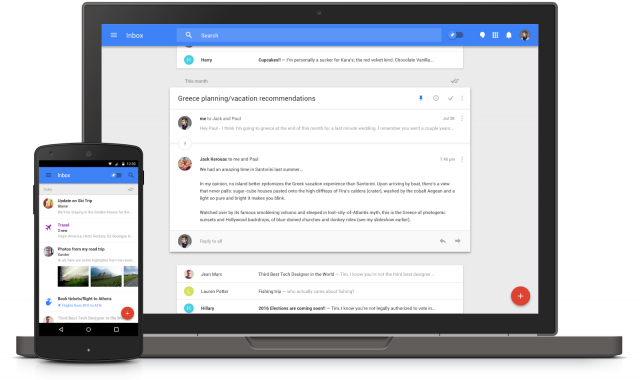



“Google…monitoring your actions with your mail”.
Uh no. I don’t think you get all the analytics available to web and mobile apps these days.
I am the one person in the world, it would seem, that hates it completely. I have really tried to like it (or even understand WHY), but I fail to see how on earth this is an improvement.
I continue to use the “old” gmail (without categorization or user images) and use email the way email was “meant to be used”.
Nope, me too.
It’s frankly a mess. Whilst the idea of grouping things might make sense, the practical reality is it makes a hash of it, and you have little idea what’s happening. A unit of email used to be nice and understandable, but with google you never seem to know if it’s hiding something important.
And bundles just don’t seem to work.
It’s close to getting deleted from my phone.
It is long gone from mine. I could not understand why I needed to check at least 3 places for email??????
I find it quite daunting and constantly worry that I’m missing seeing an important email. I think I need to persevere with it more.
I’ve been using it almost exclusively. I like how they treat emails as ‘to do’ items. However, the compose screen won’t let me paste images into the email body, which is disappointing. It’s also missing tasks 🙁 google need to streamline tasks/keep with gmail/inbox already.
Seems to have a bit of a problem attaching pics from the gallery folder on my GS5. Causes it to close. Otherwise I love it
It’s great, but I really miss some Gmail features like Signatures and Google Drive integration. Hope these hit Inbox soon….
Still no G’Apps support 🙁
I love it.
I will never go back to regular email
i use it as my go to now as well, it just seems to help me process things better