
The LG G4 hasn’t yet landed in Australia, but it isn’t far away. With it comes some new built-in features that you may not have seen on a smartphone before, at least not built in, and it’s worth having a bit of a closer look at these. One of the features I’ve noticed, and that others have too, is the Smart Cleaning feature.
Conceptually, it’s not unlike the kind of maintenance you’d perform on a computer: cleaning out unused temporary files, unneeded downloads, caches, and so on. On a computer, these take up space over time, and can slow your machine down. On a smartphone, the same can happen, and with space often at a premium, they can cause you to quickly run out of storage.
Smart Clean can remove a lot of this accumulated cruft from your G4, but you need to know how it does this, so you can prevent accidents from happening. Smart Clean can remove three categories of stuff, and you can explore what’s in each of those three categories just by clicking on them.
Temporary and Raw files
The grouping is fairly self explanatory, but what’s included might not be. This group includes application caches — Facebook’s cached news feed photos, users avatars from Twitter, Chrome temporary files, and so on — as well as RAW photos that you’ve taken with the G4’s camera when in JPG/RAW mode, and the contents of the Clip Tray. There’s a really good chance that you don’t actually need any of these things, but if you’re deliberately saving RAW files for later processing, you’ll want to make sure you’ve backed these up before deleting them, because you can’t get them back.
The other thing to bear in mind is that if you delete application temporary files, they’ll more than likely want to rebuild those caches over time; Chrome will continue to cache files for later use, as will Facebook and Twitter. In other words, reclaiming this space is really only a temporary saving, because over time it will build up again.
Downloads
These will usually be files that you’ve downloaded from the web using Chrome or a web browser, email attachments, and the like. If you’re like me, these are documents or PDFs that you’ve read once, and forgotten about, but could include all sorts of things.
The best way to clean out the Downloads category is to review the big files and delete them if you no longer need them. If you have meticulous habits, and save files that you need as you go, then deleting your downloads really shouldn’t be much of a worry.
Idle Apps
This one is a hidden gem. Over time, most smartphone users will build up a library of apps, and some of these (a) can be quite large and (b) don’t get used too often. Idle Apps allows you to identify apps that you’ve not used for a month, though you can configure this timeframe, and then delete or disable the apps (depending on whether they’re system apps or not). Smart Clean does offer to delete system apps, which seems a little odd, but I suspect all it does for those is remove any updates and then disable the app itself — you probably could re-enable those via the Settings app, if needed, but apps that you’ve downloaded and installed will be completely removed if you clean them off — the only way to get them back is to download them again.
So there you have it folks. Smart Clean does three fairly simple things that can reclaim a fair bit of space on your G4. Just this morning, our review unit offered to delete 1.3GB of cruft to help me clean up the phone, and none of what it wanted to remove was particularly worthy of keeping.
The message, as with anything that can delete or wreck your stuff, is to know how it works before you let it do its thing, so you don’t end up with mistakes you can’t fix.


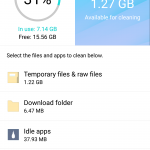
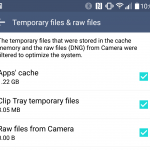
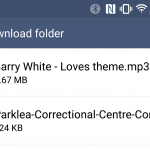
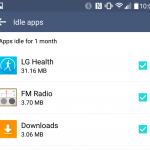



Pretty sure huawei has some cleaner app as well. Maybe not to this level, but cleans caches etc. So the concept isn’t new.
They do, it’s not terrible, but not great. LG’s Smart Cleaner is slightly better.
Looks like the same app on the S6..
It’s the same feature that’s in the G3. 😛
hush… this is NEW!!! Never been seen before feature!!
haha
Indeed they do – Chris just never used the G3 and I never actually got round to doing anything on the Smart Cleaner which was average at best on the G3, it sounds like it’s been ramped up on the LG UX 4.0 though.