
Alcatel OneTouch is back. The company never really left, but their presence in the Australian market was, until April this year, fairly low-key and unheralded by most. They re-launched with a splashy media event in April which caught our attention, and products trickled out slowly to Australian carriers and retails.
The company recently launched their Pixi 7 3G capable tablet on Optus, and the phone we’re here to talk about – the Pixi 3 (4), which recently launched for $59 on the Optus pre-paid range.
We love reviewing the latest phones, it’s a joy to go hands on with a HTC One M9, a Galaxy S6, Sony Xperia Z3 or an LG G4, but not everyone needs, nor can afford those high end devices – let alone thinking about the prospect of handing one of those thousand dollar devices over to a school age child.
This is where the lower end range such as pre-paid phones come into the equation. So, how does a sub-$100 pre-paid phone go? Let’s find out.
- Slow
- Camera is lacking
- Chunky plastic casing
Hardware
Specs
The Pixi 3 isn’t a powerhouse when it comes to specs. I mean, it’s a $59 phone so you shouldn’t go expecting much but the reality is that the performance you get for your $59 is not quite what you’d expect if you read off the spec sheet.
The phone houses a 1GHz dual-core processor and 1GB of RAM under the hood. While Alcatel OneTouch doesn’t go to any effort to name which dual-core processor they use in any of their marketing materials, but it turns out it’s a Mediatek 6572 processor with Mali 400 GPU. For the price point, this isn’t too surprising.
The phone comes with a fairly common 4GB of onboard storage, at first load-up you have 1.86GB available, once you load up Google Play and update standard apps though, you have slightly less. But, you do get a microSD card slot to use and under storage settings you can select microSD card as the system storage.
It’s a Pixi 3 (4), note the (4) because there is a 5” version with same specs just a larger screen – we’re getting the 4” version here in Australia. The Pixi 3 (4) has a 4” screen with 480×800 resolution, it’s a pretty standard specification at this end of the market – we’ll discuss the merits of this screen shortly.
Camera wise, there’s nothing to write home about, Alcatel OneTouch have included a 5MP camera on the rear – 2MP on the front. The rear camera gets a simple LED flash, but there’s no Optical Image Stabilisation at this end of the market, so that’s your option if you want to take shots in low-light situations.
The rest of the specs are pretty average – Bluetooth and Wi-fi, 2G and 3G radios – there is a 4G version, but we’re not getting it here in Australia and there’s a 1400mAh removable battery.
Build Quality
The Alcatel OneTouch Pixi 3 (4)…let’s just call it the Pixi 3, has a fairly cheap, plastic body, it’s chunky, but it’s servicable and has a rear that won’t show up fingerprints if that’s a thing for you, though if you treat it rough and at this end of the market when it invariably ends up in a childs hands it will have a rough life, it will show up the results – sort of like a well lived in shell.
The body has a fairly chunky bezel around the screen at the front. The screen is on there and there’s what I like to see as ‘standard’ Alcatel OneTouch capacitive button layout beneath the screen – yes, the Pixi 3 has capacitive buttons.
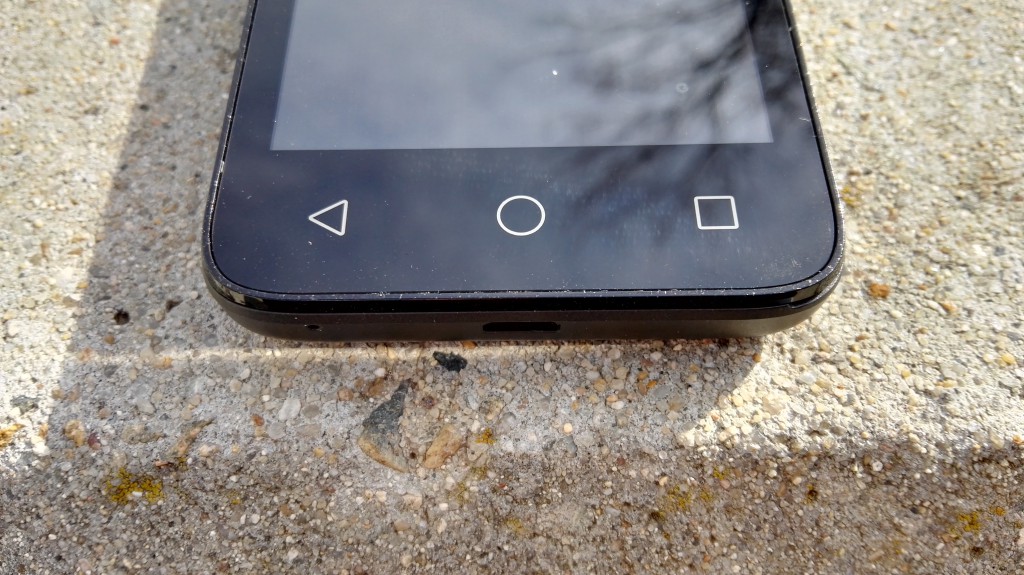
The volume rocker and power button are on the left hand side and for some reason the power button is above the volume rocker, a change from what is now the norm on most handsets that made the old muscle memory work hard while checking the phone out.

There’s centre mounted microUSB connection on the bottom and 3.5mm headphone jack at the top. The phone is fairly unremarkable in most respects, it’s your fairly average black rectangle – but not every phone needs to be a standout in design, and serviceable works.
Screen
The Pixi 3 has a 4” TFT screen, it’s got a 480×800 resolution and it’s what you would expect from a phone in this range. The colour reproduction has a white, washed out look to it, that’s about all you can expect.
Brightness though is actually fairly good outside, though you do have to ramp that brightness right up to get it to show you the details in bright glaring sunshine.
As mentioned above, the bezels around the screen are fairly chunky, it’s a design decision when going to this range and I can’t fault Alcatel for doing it, it is what it is.
Battery life
There’s no way to say it other than the way it is – the battery life on the Pixi 3 is terrible. With a 1,400mAh battery, there’s no other way that you can look at it other than that’s what it is. My daily use of the phone is fairly well known, starting at between 5-7am with an hour-hour and a half at the gym with podcasting, before a day of social media with feedly and web browsing. The phone barely makes it halfway.
While it’s easy to simply say that’s nowhere near enough – and for a high-end user, it’s true, the Pixi 3 is not aimed at those users and for casual users, the battery should be fine.
Camera
Camera’s on the Pixi 3 is pretty average. Hardware wise, you’ve got a 5MP shooter with an LED flash on the rear and a 2MP front facing ‘Selfie’ camera on the front.
The front facing camera is nothing special, it takes a basic shot and lets you video conference, but unlike phones like the Desire Eye which jam a 13MP camera on the front you can actually use to take high-end photos – the Pixi 3 front-facing camera is serviceable at best.
The rear camera – it’s a 5MP sensor, isn’t terribly stunning either. You get a fairly washed out shot that doesn’t really represent what you want – but it does let you capture a shot. Turning on HDR doesn’t particularly add anything to pictures, as usual it takes a little longer to take the shot and amps up the colours, but nothing stunning.
The camera app has been tweaked a little to give some features, as mentioned, the camera app includes a HDR mode, it also includes Panorama and Night Shot. There’s settings for Face Detection, as well as advanced options which let you go change ISO and Exposure – as well as the usual options to change picture resolution and switch from 4:3 to full frame capture. There’s also some options for Anti-banding (50Hz or 60Hz).
All-in-all, the camera is definitely not a great feature on the Pixi 3 – it works, you can take an Ok shot if you take the time to get lighting and framing right, but that’s a lot of work and most people just want a camera you can take out and shoot – but, it does work.
Connectivity
The Pixi 3 is a fairly base range 3G phone, it’s got GPS and Wi-Fi (b/g/n) and Bluetooth (4.0 LE) – all the main features you want from a handset.
GPS includes A-GPS, it’s fairly quick to lock on, taking about 10 seconds on average to lock on to 10 GPS satellites or more. Accuracy was down to under 10 feet, which is pretty average for a phone GPS – and Ingress was pretty good, with not too terrible drift.
Wi-Fi was fairly decent – though lack of AC Wi-Fi is a little disappointing in this day and age, but again it comes down to price point and B/G/N Wi-Fi will see you right in most circumstances.
Bluetooth as well was pretty decent, connecting to an Android Wear watch and Bluetooth headset with no issues.
For cellular connectivity, the Pixi 3 is ok, it receives calls and makes them, call quality is ok, but nothing spectacular. Data connectivity is pretty decent, I took a few tests in various areas around Canberra and found them to be Ok, but not stunning – but this is 3G remember, so it’s definitely acceptable.
There are a few missing features from the Pixi 3 – but they’re mostly cursory features that flagship phones tend to carry. Features like NFC, IR Remote control and TV-out via Slimport or MHL, it’s nothing much to worry about though.
Sound
In terms of sound – there’s nothing spectacular on the Pixi 3. The audio is good enough for calls, it does Bluetooth and audio out from the earphone jack, that’s about all that’s required.
Externally, there’s a single rear-facing speaker mounted on the rear next to the camera module. It’s good enough to show off a video or perhaps playback some audio, but it’s by no means a great experience for long term audio playback.

In simple terms, there’s no ‘Boomsound’ quality speakers on the Pixi 3. I`m not really down with what the ‘kids’ are doing these days, but at this price range, it’s natural that kids are going to end up with this phone, so if you’re thinking of purchasing this phone for your kids, probably find out if they like to play audio out loud first.
Performance
There’s no silver lining when it comes to performance on the Pixi 3. The Dual-Core Mediatek processor and 1GB of RAM isn’t high end by any means, and it’s not high-end in terms of real world performance – it’s slow, sluggish and at times completely unresponsive, and that was just in the launcher.
The worst example of lag was when simply loading the home screens – pressing the Home button simply brought up a grey screen with ‘Loading Launcher’ on the screen. Sometimes even loading the app drawer all I saw was a circle ‘loading’ icon for 10 or more seconds.
The phone has minimal internal storage when it’s first used, and that, coupled with the very slow performance is not all that pleasing when trying to run your day-to-day applications. Simply running applications like Feedly, Todoist, Hangouts, Twitter all lagged unbearably – it was completely unusable at times and coloured my impression of the phone hugely.
I was unable to install any of the traditional high-end games: Asphalt or Modern Combat etc. that we normally use to test games, due to lack of space, but I did get Riptide GP2 installed and surprisingly it ran quite well – so there is that.
If you like benchmark results, then the here’s the usual Geekbench and Antutu results:
Software
Android OS
The Alcatel Pixi 3 comes pre-installed with Android 4.4 – Kit Kat – if you’re looking for an update to that, it’s very unlikely you’ll see one ever delivered, in fact it doesn’t even show up on the Optus Software Updates page.
The UI isn’t stock Android, Alcatel has skinned the phone with their own touches, they’ve left almost nothing untouched, settings, launcher, quick settings, app drawer and notification tray and it’s noticeable, but not overly done.
Skins
In this latest round of Android flagship releases, LG and even Samsung have taken note of what companies like Motorola and Asus are doing with a stock Android experience with real usable software enhancements. They’re not all the way there yet, but they’re trying. Alcatel however have not gotten the memo apparently.
The UI on the Pixi 3 is not pleasant – although experience of the skin is most likely being coloured by the slower performance of the phone.
The skin is definitely usable, the icons used are a little cartoony and brightly coloured, but they work.
The launcher itself is fairly stock in nature, however they’ve done a couple of things. Hitting the menu button (the square capacitive button) brings up a fairly generic menu, allowing you to Manage your homescreen and applications, or change your wallpaper – it’s not exactly beautiful, but it works. You can also add widgets although long pressing on the home screen brings up the add widgets option.
The home screen consists of two screens. You can actually cycle through them by swiping right or left. Though you start with two screens, you can also add an extra screen – simply load the add widget menu or hit the Manage Home Screen option.
The App Drawer looks good – at least it looks stock, but there’s a tabbed view which lets you see just the apps you’ve downloaded. Something helpful, except it shows the apps that Alcatel downloads to your phone as well.
The App Drawer also has options to view by Alphabetical order or by Last Added. The quirk of the App Drawer is that apps downloaded while in Alphabetical view are simply added to the end of the list until you re-sort by Alphabetical order.
Quick Settings is one area which has definitely improved on the stock Android experience, though not as well as other OEMs or indeed mods available for Android. There’s more settings available here, but still not enough – but, overall, it’s nice.
Alcatel has also played with the Settings menu on the Pixi 3. The settings have a distinct look and feel to them though their order and layout is almost what you’d find in a stock experience.
While mostly stock Android, there’s some extras bundled into the Alcatel settings, settings for the lock screen to add owner information, as well as change wallpaper are present, as is an option to power on and power off the phone at set times – great for when you’re conserving power but need to wake up on time with an alarm: try it, set power on for 7:29am and your alarm at 7:30am, it’s great.
There’s Battery management which helps to get through a bit longer in the day, and a Status Bar settings option which appears to let you group your notifications from third-party apps together.
The overall experience of the Alcatel skin is on reflection not terrible – it’s just hampered by terribly slow hardware behind the software.
Bundled Apps
When you’re loading a phone up with applications, you invariably have your favourites – many people start with their favourite launcher (Nova, Action, Google Now etc.) from there you install your favourite apps usually found based on years of trying out all the options.
What I’ve found over the years that pre-installed apps from OEMs can be done well when they include some of those small, helpful apps that no-one ever bothers to install until you need them – Voice Recorders, Video editors, File Managers, your usual social media apps etc. and you do for the most part get them with Facebook and Twitter installed, a File Manager, and Torch as well as Gallery and Dropbox.
Where Alcatel OneTouch go wrong is with the other ‘bloatware’:
Chaatz
Deezer
Flipboard
Kobo Books
Shazam
Viber
While technically all useful – and from my previous statement, some people have no use for social media apps – they’re all fairly well personal choices. Chaatz I have never heard of anyone using it, nor Deezer – though I am sure they have their fans. Kobo Books as well, is a fairly niche choice. Of the software listed, Shazam is actually fairly useful, though there’s surely SoundHound fans out there who would hate this ‘other’ app installed on their phone.
The Bundled Apps question for me is will these things actually be used? For the most part all I want is small utilities I don’t really think about. But, even the big boys these days are getting in on the forced software install action – Samsung with Microsoft etc. so it’s highly unlikely that we’ll see a cruft free phone outside of the Nexus program for a long while.
Accessories
I love accessories and the most individualised way you can make a phone your own is by adding cases or backplates – which is what Alcatel OneTouch have decided is the best option with the Pixi 3. The Pixi 3 has an assortment of brightly coloured back plates which can easily be snapped onto the back – the issue? They aren’t available.
Doing a search for Accessories on the Alcatel OneTouch site, shows the only accessories listed for the Pixi 3 is their ‘Watch’, likewise a search of the Optus accessory site shows 0 results. This lack of availability also extends to Optus retail stores where no sign of the Pixi 3 accessories exists.
Further checking on the Alcatel OneTouch site shows that there are Battery covers and Flip Covers made for the phone – but there’s no way to order them.
It’s disappointing to be so tantalised by accessories, and then have no option to purchase them.
Alcatel OneTouch Pixi 3 (4) (TCL 4013X) Specifications:
- 4.0” HVGA (800×480) Display
- 1GHz DUAL core Processor
- 1GB RAM
- 4GB onboard storage with 2GB end user memory, expandable to 32GB via microSD
- 2MP Rear camera with the ability to shoot 3MP Photo’s via software, VGA front facing
- Bluetooth V4.0, WiFi 802.11 b/g/n
- Network Connectivity:
- 2G: 850/900/1800/1900 MHz
- 3G: 900/2100 MHz
- Android 4.4 (Kit Kat)
- 1400 mAh Removable Battery
- Dimensions (H x W x D): 121.6 x 64.4 x 11.6mm @ 113g
Whether I would use a phone or recommend it is the big question asked at the end of reviews and sadly for me with the Pixi 3, the answer to both is no. The phone has some good points, it’s cheap and does play games, music etc. but it’s frustratingly slow to the point of unusable.
I have on occasion purchased lower end phone for single, or dual purpose uses – going for a run and tracking them and playing podcasts, or using it as a remote IP Camera would be perfect use cases for this phone, but as a daily driver for someone who wants to use it for more, I can’t say it would be the best experience.
With the Pixi 3, you can tell that there’s something here, but I don’t think Alcatel has nailed it with the Pixi 3. But, that said I don’t think you can colour your complete experience with a company from one device and I AM excited to see what they have coming next.
Alcatel are currently shipping me their higher end Idol 3 phone and I am genuinely excited to see what this phone, and Alcatel OneTouch can really do.











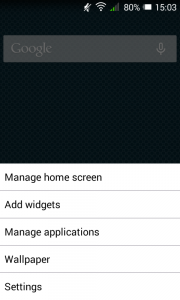



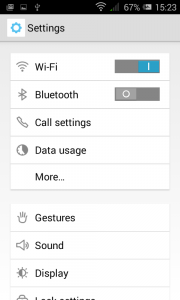







i am new to this phone due to my carrier sending it to me free. i am old school and i am finding it frstrating trying to get my contacts setup. but i shall keep trying using utube on my pc or end up going instore to get their assistance
I have a problem…. does anyone know why i’m not able to answer a call with the headphones? Although i can here and talk back it is not possible to take or reject a call through the headphones.. I have check with lots of different handsfree…
I actually bought this as a temporary phone until I pay my iPhone bill and I’m really impressed. For me it’s not slow either.
how is the flash turned on ?
There is a Torch button in Quick Settings
Thanks
Messing with it for few days now. Bottom line: I DO NOT RECOMMEND IT! (except for a toy / second emergency phone) Processor: Average (ok if doing only ONE task) Battery: Average (ok if you leave it alone!) Screen: Average (not the best contrast, but you get what u pay for) Camera: Average (it takes photos! That’s it! oh… it has a flash! 🙂 Worst thing is the construction! Plastic feel all over, like a kid’s toy, but the annoying thing is that the phone itself feels like a GONG!!! Everytime you TAP it, you feel the vibrations all over… Read more »
So you came to the same conclusion I did. But, if you get a chance, try the Alcatel OneTouch Idol 3, the contrast is night/day, the Pixi 3 is an abomination whereas the Idol 3 is a very, very nice handset.
I think my provider sells the Idol 3 under a different name… i will give it a try!