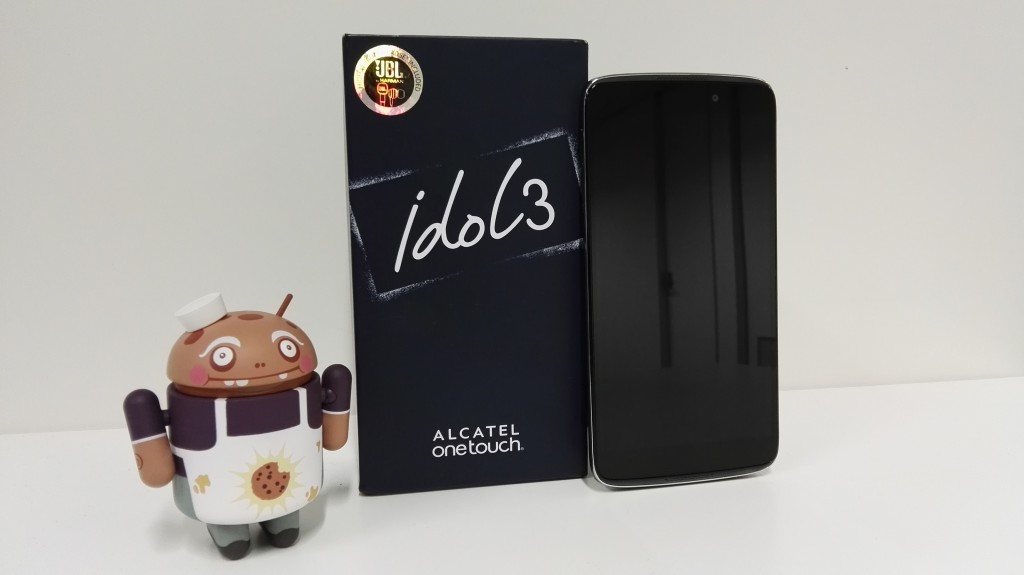
Alcatel OneTouch have made a name on lower end hardware, the results have ranged from decent through to less than average. But, since my walkthrough at their booth at Mobile World Congress, I’ve been aware that this company has had a dark horse in the wings, the Alcatel OneTouch Idol 3.
From the moment I first laid eyes on it, I’ve been wanting to try it out in the field. It’s got the sort of specs you’d expect from a higher priced phone, it looks the business and it’s got a neat trick of being usable no matter which way you use it – yes, you can take calls while it’s technically upside down!
The phone comes in two form factors – 4.7” or 5.5” – with different configurations based on the screen size and Alcatel OneTouch are going to launch both here in Australia shortly.
We’ve been lucky enough to get our hands on the 5.5” model prior to launch and I’ve been giving it a once-over for the last week. So how is it?
- Some questionable default apps installed
- Very occasional lag
Hardware
Specs & Build Quality
The 5.5” Alcatel OneTouch Idol 3 – we’ll be calling it the Idol 3 from here on out – is a relatively high-end mid-range smartphone when you look at the spec sheet, it fits neatly into the category known as the ‘premium mid-range’.
The Idol 3 comes with a FullHD 1920×1080 resolution 5.5” IPS LCD display with a little bit of bezel either side. The screen is under a glass facade at the front which covers almost the entire face and sits atop a body which is a mere 7.4mm thick. That front also features some front-facing speakers from JBL audio with Clari-Fi technology that should in theory pump out the sound.
The phone itself looks like an oversized Nexus 4 in some respects, but that’s only at a glance, when it gets down to it, it has a distinct design all its own. There’s a plastic cover on the rear which seals in the battery and internals which has the Alcatel OneTouch and Idol branding on them and a camera & flash poking through but it has fairly clean lines.

The phone feels solid too, it just feels great in the hand, it’s well balanced and comfortable to hold. The back is a little bit of a let down, but you tend to not even notice that after a little while
Alcatel has gone with a physical button setup which I heartily approve of: power button to the left and volume rocker on the right, it makes the phone easy to use for reading eBooks. Those buttons are built into the side which has a nice curved slope around the sides of the phone making it comfortable to hold and grip.
The phone comes with a fairly decent processor under the hood, with a 64-bit Octa-Core Qualcomm Snapdragon 615 processor and 2GB of RAM to get things going. There’s 16GB of onboard storage, but a microSD card slot will let you expand that.
Camera wise there’s a 13MP rear shooter (Sony IMX214 sensor with f/2.0 aperture) on the rear with an LED flash and a surprisingly well specced 8MP front facing camera with an 84° viewing angle.
The phone has support for 4G as well as the usual 3G bands and all the Wi-Fi, GPS and BT connectivity you could want – so in short, it’s not a bad setup overall and when you take into account that price…well, it doesn’t get much better.
Screen
What can I say – the screen is good. It has a good colour range and seems to be fairly well tuned and true-colour. It’s a bright screen, but does struggle outside in the harsh glare of the noon sun, but it’s definitely usable.
It’s a FullHD resolution, and at 5.5” that 1920×1080 res gives you a solid 401 pixels per inch that more than gives you the ‘retina display’ quality most people have come to expect these days. There’s certainly a bit of bezel around the screen, but far less than I’ve seen in more expensive handsets and design wise the screen sits nicely between those front-facing speakers ready to play back the latest videos.
The only comment on the screen other than it’s quite good is that there doesn’t appear to be any toughened ‘Gorilla Glass’ style material on the front, but that’s neither here nor there.
Battery life
The Idol 3 has a fairly thick body when you compare it with some of the top of the line phones on the market, but I’m actually Ok with this. It gives the phone a solid feel and the added bonus of letting Alcatel OneTouch pack in a particularly weighty 2,910mAh Li-Ion battery. The battery is non-removeable, but then I didn’t actually feel the need to replace the battery at all what with what I found to be a pretty good battery life.
The phone did a pretty admirable job of getting me through a day of usage. Around the 12-14 hour mark, with anywhere from 3-5 hours of screen-on time – impressive from any phone. I did try to tax it at times to really wear the battery down towards the end of the day and I was still actually pretty impressed with what’s been done here. On standby I believe that this phone could get a mid-range user through around 2 days of use or at least close enough to.
Camera
The camera on the Idol 3 is actually a pleasant surprise in a phone priced this low. With the Nexus range, we’ve had cheap phones, but we’ve never had great cameras, or heck for the most part even something that qualifies as a ‘Good’ camera. The Idol 3, while not hitting the ‘Great’ mark actually manages to slide into the good range fairly easily.

The Idol 3 carries a fairly decent 13MP Sony sensor on the rear and it’s been put to work on this phone quite well. Alctael OneTouch have done an admirable job of getting this camera tuned to a point where for the most part you’ll be happy with the results. It has a little trouble in low-light, but that’s just one of those things.
The front facing camera is actually fairly decent as well. With an 8MP sensor on the front you can take a selfie with no issues and send it where you want. I’ve been taking a fair few selfies with some of the awesome people I’ve met of late, and I think I’m coming around to this style of photo – but there’s no chance of duck-face from me ever.
Software wise, the Idol 3 has one of the better camera apps I’ve seen with all the usual modes: HDR, Panorama, Time Lapse, Barcode Scanner and their version of Beauty Shot (I’m a lost cause). Where it gets a bit more interesting is the Manual Mode which gives you access to Shutter speed, ISO, Fixed focus and of course the White Balance. You can actually get a fairly good shot with all these features and to be honest, they’re pretty well laid out once you’ve kicked into Manual mode.
Overall though, the camera is pretty good.
Connectivity
In terms of connectivity you’re not going to be found wanting here. The Idol 3 has all the Wi-Fi, Bluetooth and GPS connectivity you could ask for, it even has wireless display via Miracast. The phone comes with 3G and 4G connectivity (ok, it’s got 2G too, but really?!?) and connects to the major 4G 1800MHz network in Australia though unfortunately not the Band 28 700MHz network.
The GPS was relatively fast to connect, coming in at just a few seconds to acquire a minimum number of satellites to get your position to within a few feet. The Wi-Fi was fast and dual-band though it doesn’t support Wireless AC, but WIreless N was sufficiently fast. Bluetooth too was pretty decent, although a few interruptions to the BT headset happened, but nothing overly concerning.
Speed testing the Idol 3 was pretty pleasant, there’s nothing surprising in the results as it’s essentially network limited. But that’s not to say it’s slow, it’s quite decently fast.
Call quality on the Idol 3 was average, there’s no surprises here.
Sound
The Idol 3 is one of only a few phones which have come out with front-facing speakers. I’ve never actually found myself in a position where I want to watch video with audio turned up full blast, but there’s a billion Android phone users out there who could be different. Android is about choice and Alcatel OneTouch decided to load up the Idol 3 with front-facing speakers.

The front-facing speakers aren’t just thrown in and left to their own devices, Alcatel OneTouch have included JBL audio with Clari-Fi technology. What does that mean? Well, in real terms it means you get some pretty darn good audio out of these things. The sound can get pretty loud and it remains crisp – put it this way, I was impressed.
In terms of where they sit on the scale in competition, they sound better than my Nexus 6 with its front-facing speakers but certainly didn’t best any of the HTC One series phones I’ve used with their BoomSound. If you like your sound loud and head/earphone free the speakers in the Idol 3 will do you right.
Audio from Bluetooth and wired was fairly good too, though this tends to depend on the quality of your earphones – mine are fairly cheap and I was still pretty happy with the sound quality.
Performance
Unlike the last Alcatel OneTouch phone I reviewed I had literally no issues with performance on the Idol 3. It’s fast, fluid and responsive and that’s even with the Alcatel software skin sitting on top of Android.
With a 64-bit octa-core Qualcomm Snapdragon 615 processor and 2GB of RAM, you’re looking at a top mid-range spec and the Idol performs to this level.
Games and Apps loaded fast and were quite responsive at all levels. 3D games played nice and with the exception of a very occasional frame drop there wasn’t an issue.
The phone could do with a RAM bump when it comes to app switching from overview (the multi-tasking panel as it’s known in Lollipop), with a little bit of lag showing up when switching apps.
Overall though, the performance for the Idol 3 is good and only a shade short of great.
And for those of you who like Benchmarks, here’s the usual Antutu and Geekbench results.
Reversible
The Idol 3 is a fairly symmetrical looking phone, and there’s a pretty good reason for that. Alcatel OneTouch have given the Idol 3 a pretty nifty little party trick: You can use it any which way you want. In the quick settings, there’s an option you can turn on/off which allows you to use the phone right side up, or upside down – the phone literally doesn’t care, you can answer calls, or do anything the phone simply switches orientation with no dramas.
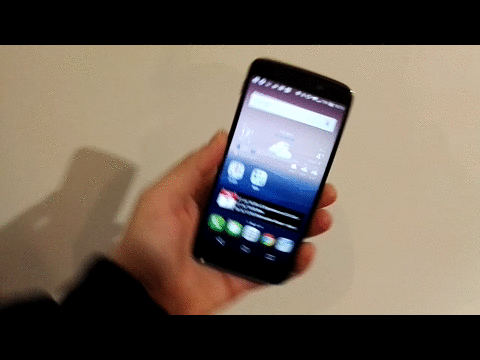
Using the reversible mode is actually fairly seamless. I picked the phone up half a dozen times over the course of the review and then when I finished groped blindly for buttons that weren’t in their normal place because the phone was upside down. It’s a neat trick that’s done well.
Software
Android OS
The Idol 3 comes out of the box with Android 5.0.2. It’s not the latest and greatest, but it’s pretty recent especially compared to some flagship phones on the market. The possibility of an upgrade to Android 5.1.1 will depend on popularity.
In terms of ROM support, there isn’t much about, but given the price and specs on the phone, I seriously hope to see at the very least an unofficial CM port for it – but you can’t bank on those things.
Skins
The skin on the OneTouch isn’t terrible. Happily the launcher is almost completely stock. There’s changes to the icons for apps – which are the stock Android contacts, dialler, clock etc – but this seems to be where most of the customisation ends.
The settings menu remains stock Android, as is the Quick Settings menu in the drop down panel, recent apps (overview) and the App drawer. Overall, it seems the actual modifications have been made to things like the app icons and some additions to the lock screen which includes the ability to launch functions – which are customisable from a set selection of functions.
There is one change to the icons I absolutely loved: Live icons. The icon for Time is a ticking analogue clock with the correct time and the Calendar icon has the date on it. Unfortunately the weather icon isn’t a live icon – maybe next time. All up, I love these icons.
![]()
One of the things I loved about OEM customisations in the past is the addition of gestures. I’ve said previously that after using various phones such as the LG G series that any phone without double tap to wake is dead to me and happily that function is there on the Idol 3. You can also set an option to silence incoming phone calls or mute an alarm when you flip the phone over.
The one part of their launcher I hated was half-height folders. You can view all of eight apps in a folder before you’re swiping to the left to get to the next lot – annoying.
That’s essentially the end of the launcher – it’s so close to stock it’s a bit of a shock to swipe to the right and enter the Alcatel Stream instead of Google Now. What is Alcatel Stream? Well, it’s a bit of everything similarly to Google Now, it shows you local weather, your appointments, news, as well as recommending apps and wallpapers. You can uncheck any of these but there’s not a lot of customisation as to news sources etc.
Bundled Apps
Like a number of manufacturers, Alcatel OneTouch has done deals with the software load on the Idol 3. There is of course Alcatel’s own ‘Apps’ marketplace to start with, however this just seems to be a front-end for installing apps from Google Play, but there are a couple of apps installed as part of the basic software load.
The biggest affront in the software load on the Idol 3 is the pre-installation of a selection of Gameloft games: Cars Racing, Spiderman, Puzzle Pets, Little Big City and Kingdoms & Lords. It’s disappointing that these games are pre-installed, but you can uninstall them.
Also included is the Kindle App, an app for selfies called ‘FaceTune’ to improve your photos, as well a number of utilities which are going to be a little more useful than your obvious software partnerships. Apps like Sound Recorder, NFC Tag writer, Music mixer, File Manager and Note taking app – all of these can stay on a phone I use especially the Sound Recorder, File Manager, NFC Tag writer and Note app.
Things I would like not to see on a phones base software install:
Dr Safety – a Trend Micro product designed to keep your phone safe, it’s an inconvenience to remove it, but you can.
Clean Master: it appears to be a phone memory manager – again, you can uninstall it, but it IS a little useful for removing junk files.
One massive tick for the Idol 3 is the inclusion of Swiftkey as their default keyboard. If there is one thing that can ruin a smartphone experience it’s the keyboard. Swiftkey isn’t universally loved, but it’s a darn good place to start and as usual you can install your preferred keyboard from Google Play.
The software on the Idol 3 is a pleasant surprise that matches up with the good hardware experience. There’s surprisingly few downsides outside a few questionable software inclusions, that aside I like the Idol 3 software and used it without a third-party launcher for the length of my review.
Alcatel OneTouch Idol 3 (5.5) TCL 6045B Specifications:
- 5.5 FullHD 1920×1080 resolution IPS LCD display
- Qualcomm MSM8939 Snapdragon 615 processor with Adreno 405 GPU
- 2GB RAM
- 16GB on-board storage with microSD Card slot up to 128GB
- 13MP Rear camera with LED Flash and 8MP Front-facing camera
- Bluetooth 4.1 (LE), Dual-band Wi-Fi 802.11 a/b/g/n, GPS with A-GPS, FM radio and NFC
- Android 5.0.2
- 2,910mAh Li-Ion Battery
- 152.7×75.1×7.4mm @ 141grams
I’ve been using some high-end smartphones this year. The Nexus 6 is no slouch, but I’ve also had the HTC One M9 in hand and been using the Huawei P8 as my daily driver for several months. It’s these phones that the Idol 3 is comparing with and it does so favourably.
At this point in my reviews I consider whether I would use this phone myself, and whether I would recommend this phone to others. The answer to both is yes. There’s very little wrong with the phone save some curious choices with pre-installed software and I`m stretching to find things wrong with the phone and to be frank, there’s precious little.
The hardware on the phone puts the phone squarely at the top of the ‘premium mid-range’ market as far as I`m concerned and it will take a lot to beat. The software is mostly right in terms of usability.
Overall, the Idol 3 is a pleasant surprise and cements that feeling I had back at MWC when I first picked it up, it’s a dark horse that not many people expect. Will I be recommending this phone? You better believe it, the only drawback will be the software update side of things which I hope to get a clearer picture of as the year goes on.
If you want a good phone at a great price, you should not go past the Alcatel OneTouch Idol 3.
Availability
The Idol 3 will be arriving in Australia soon – when? Alcatel OneTouch aren’t sharing at the moment. How much will it cost? Well, the Idol 3 (5.5) will cost under $350, and the Idol 3 (4.7) will cost under $300, beyond that there’s no announced pricing or availability, but we’re watching this one for sure.

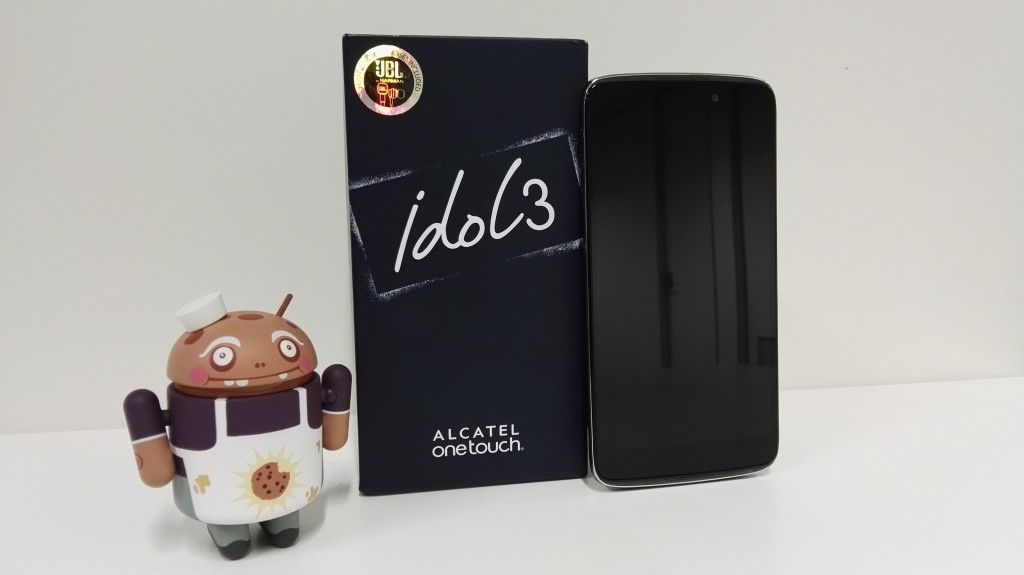


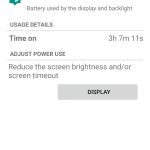
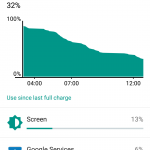
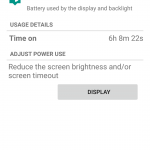
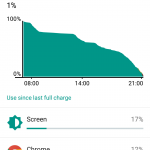



























Thank you! will be ordering it next week!
Got the Idol 3 2 weeks ago. I freaking love it. I didn’t get any of those installed games like they said in the review just a few others listed nothing major. I love that it has tether already built in. So there’s no reason to root for me. As for cm12 on this..NEVER again. CM12 is a bug filled mess. I had it on my Optimus g pro..and nothing but trouble. The camera apps any of them would crash all the time. Bluetooth share crashed 5 or 6 times a day..and other random bugs that just made it a… Read more »
Very impressive, looks to be near the top of the list for mid-range premium and value for money purchases. Only thing its missing for me is the band 28 frequency and dual band wireless ac, but for this price its hard to complain!
And that reversible feature looks like something that might actually come in handy on a daily basis… if I hadn’t recently brought the ASUS Zenfone 2 I’d be looking pretty closely at this.
The upper-midrange sector is quite interesting at the moment. Certainly some good bang for buck and some decent differentiation between devices at a similar price point. I would love to see a shootout article on Ausdroid of the current crop of phones sporting Snapdragon 615 SoCs (i.e. HTC Desire 820, ZTE Blade S6, Samsung Galaxy A7, Kogan Agora Pro etc.)
I really miss the speakers on my Moto G 2014. If the new smaller Nexus doesn’t have dual stereo speakers and a good camera I think I’ll be buying one of these. Nice job Dan
Thanks for the great review, Dan. The Idol 3 looks VERY tempting to me. What I’m still hoping Alcatel will release here is their Pop 10 tablet. What I’m not fussed about with the Alcatel launcher is it looks like being limited to a 4×4 grid per screen. Does OneTouch Stream work with thrid party launchers, or is it solely a part of the Alcatel launcher? Can you change app icons on screens, in the Alcatel launcher? Considering the bugfixes in 5.1.1, manufacturers doing device updates to that, should NOT depend on device popularity. Does the Alcatel camera app have… Read more »
The phone is amazing however; be aware: The glass breaks easily. Fall from lap to floor, oops. I have a protective case that has the phone encased in a rubber-like surround and a leather-like case. The phone fell from my lap out the car door – has the well documented curved fracture. No replacement part so far.