
In another post on Google Plus this morning, and hot off the heels of another recent Hangout related announcement, Googler Jordanna Chord announced that the Hangouts team “were launching another way to use Google Hangouts”. In addition to the Hangouts interface for mobile, tablets, Chrome and within Google + you can now access Hangouts from its very own web page https://hangouts.google.com.
The new interface will allow you to “take advantage of the best of Hangouts in the browser, along with an inspiring image to get you through the day”. As seen above the background of the new page is continuing with Google’s recent trend of incorporating high-quality community sourced photos from Google+ as critical design elements in their apps and services. During my time with the new interface this morning I have had the image change about every 10 minutes, at this stage there doesn’t seem to be a way to change or control this element of the site.
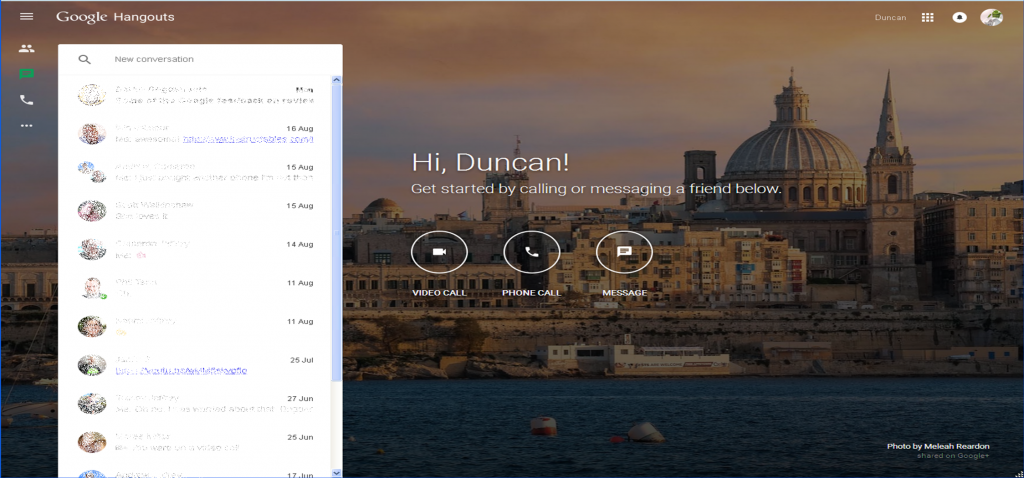
As you would expect the new Hangouts site has been touched by a health dose of Material Design influence. The site dynamically adjusts to the set screen size allowing you to have as many messaging tabs open as will fit. The site offers users the ability to:
- Start a new Hangout Message
- Manage and view your existing hangouts conversations
- Initiate a Hangouts video call
- Initiate a phone call
- Top up your calling credit
- Manage your hangout lists, contacts and settings
The messaging interface will be familiar to anyone who has used the Google+ integration of Hangouts with the familiar messaging tab popping open with you start or continue a conversation.
Within the settings Google has provided the functionality to:
- Set your status
- Manage your presence settings across your Hangouts account
- Manage notifications with limited functionally across devices
- View archived Hangouts
- Manage invitations, Hidden contacts and Blocked people and
- use the new customise invitation settings released recently
As a daily user of Google Hangouts, the new site certainly seems to contain all of the existing functionality from the service I would want to have on its own dedicated home. It can’t be ignored that this is yet another feature of Google+ that is making a break out to have its own home on the web. With Google Photos having made its final exit recently, can we expect to see this to be the first stage in Hangouts being removed from Google+?
As an avid Google+ user myself I would not like to see that as that would require me to have yet another tab permanently open on my browser.
Are you a regular user of Hangouts? Will you be opening a new tab on your browser? Shout out in the comments and let us know.

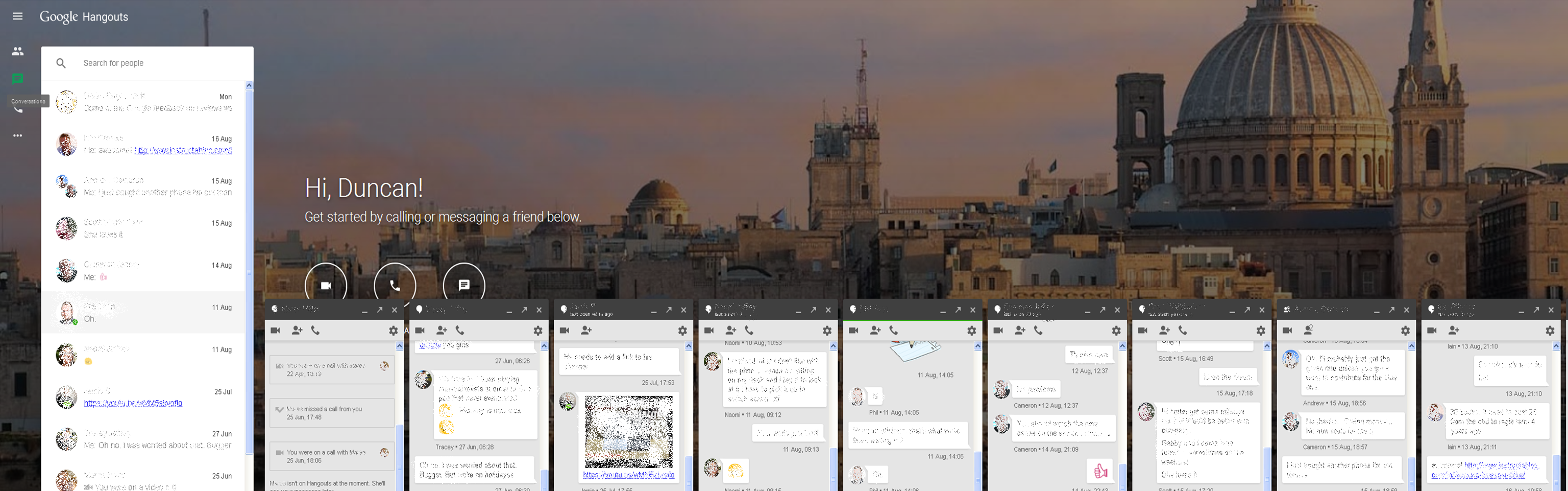







It’s a pretty nice page. I normally use the Chrome widget but this page works too 🙂
Hmmm seems its taking my contacts and putting a +1 in front of them. Assumes everyone is a ‘american’ 🙁
⚖⚖⚖⚖⚖⚖⚖⚖⚖⚖⚖⚖⚖⚖⚖⚖⚖⚖⚖⚖⚖⚖⚖⚖⚖⚖⚖⚖⚖⚖⚖⚖⚖⚖⚖⚖⚖⚖
…………………………………………………………………………………………………….
>>►>>►>>
I bought a a nearly new cream
Mercedes-Benz S-Class S63 AMG doing some
extra-time working
with a macbook air.
Now l have earned an average of $99/hr..
Read work info in
>►►>►►>►► Tinyurl.ComTop3NetCareer3
……………………………………………………………………………………………………
FOR WORK INFo LOOK NEXTT TAB IN PAGE WEBSITE
⚖⚖⚖⚖⚖⚖⚖⚖⚖⚖⚖⚖⚖⚖⚖⚖⚖⚖⚖⚖⚖⚖⚖⚖⚖⚖⚖⚖⚖⚖⚖⚖⚖⚖⚖⚖⚖⚖
I tend to enter my contacts with +61, +44, +1, etc and they display fine here but any that are in as 04xx do suddenly become American.