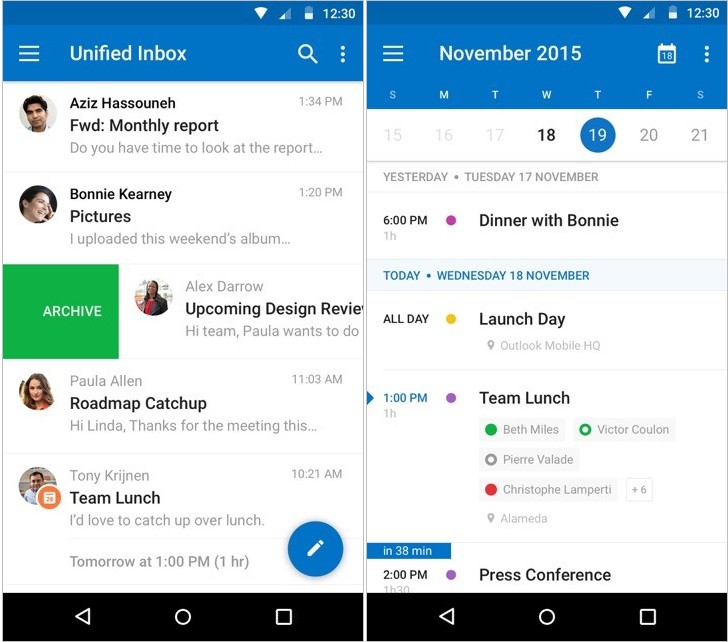
Microsoft want Outlook to look more like it belongs on Android, and the best way they can do this is by utilising Google’s Material design and common interface elements. Microsoft is doing precisely this, and wants to make Outlook more accessible and easier to pick up for the new user.
With consistent design the company contends that the feel will be more natural and cohesive; as you can see in the screenshots above, the redesigned user elements make accessing the message list nice and familiar; it looks like most other email clients. Contact photos are displayed to make your conversations more personal, and icons familiar to users of most Android apps will help too. Microsoft has done the same with the calendar; the Calendar Agenda view has been overhauled with a beautiful new UI, showing more information about your events at a glance.
Event details, the People list and contact details all get a fresh new Material look too:
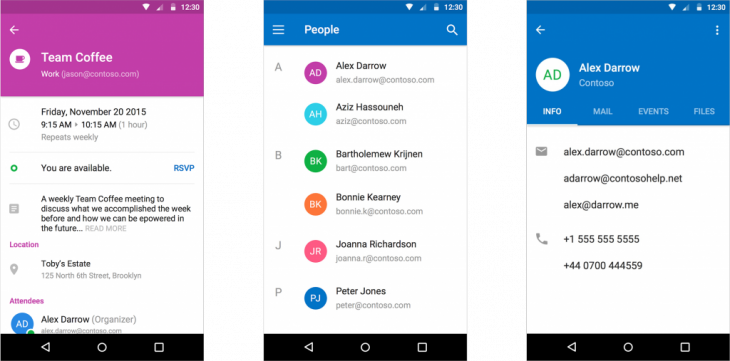
The second part of Microsoft’s announcement today relates to Sunrise calendar, a popular Calendar app for Android which integrates events from all manner of sources, including your Google and Exchange calendars, social networks, sports teams and more. Since Microsoft’s acquisition of Sunrise, the team is now officially a part of the broader Outlook product team.
The good news is that Sunrise prowess will come to Outlook; interesting calendars and connections from your favourite apps and services will become available, and core features will be improved, including on-the-go event creation and handling meetings across time-zones. In time, Microsoft will sunset Sunrise, as the features are rolled into Outlook.
The bad news is that Sunrise will soon cease to be a standalone app; Microsoft has committed to leaving the app available in the Play Store until the features are fully integrated into Outlook, but once that time comes, Sunrise will be gone as we know it.




Only if this App can allow ‘send by alias’, clears out Mobile Notifications if read elsewhere, and shows the full list of folders in left menu, would I then start taking it seriously.
I totally agree. Sadly I think the only way to get this is to use the web based app but then you don’t get push email. I particularly dislike the weak search feature and the fact that old email often don’t load more than the details and maybe a heading.
I really wish Microsoft would make the Outlook app simpler. All I personally want is a similar view to what I get when I log in on my computer. I don’t need unified inboxes, priority inboxes, or anything like that. I just want to see my emails as they sit in my inbox.