
If you’re not using Google Keep, Google keeps (hah) adding more and more reasons for you to try it out. Today, Google has added the option to add annotations, or more accurately Doodles to your Keep notes with pictures in them, or create a doodle from scratch.
The new drawing tool is pretty basic, there’s now a pen icon at the bottom of the front screen that drops you into a fairly basic drawing tool system. The tools consist of a pencil, a thicker marker or paintbrush and a yellow highlighter appears for you to use atop your drawings, there’s also selection and clear canvas tools. You can long press each tool for options like changing the colour or thickness of the tool, and there’s undo/redo buttons at the top left.
The new option for annotating pictures, comes up when you select a Keep item with a picture – no it doesn’t seem you can just draw on lists. Once you open the note, tap on the picture and select the pen icon at the top left, then the same tools as the drawing app appear.
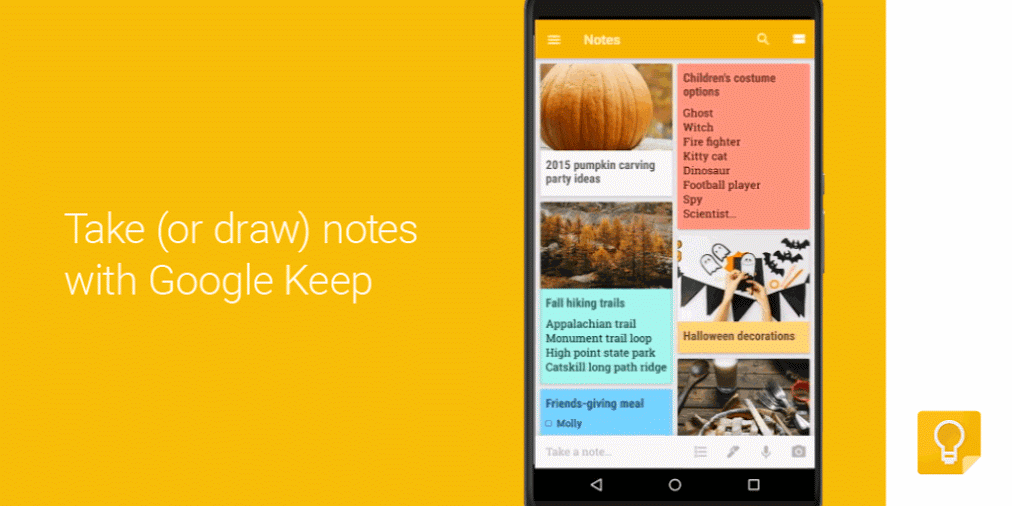
The Google Keep update is rolling out through the Play Store now, but as always there’s ways to get it earlier if you really want to.







