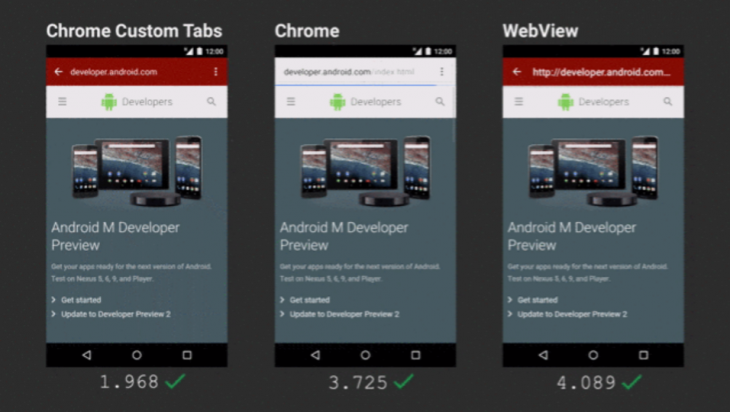
Google announced Chrome Custom Tabs back at I/O earlier this year and since then we have seen the feature rolled out in Chrome Mobile version 45 in September, now it seems that Twitter users are starting to see the official Twitter for Android app adopting them when opening links you’ve clicked on.
Custom Tabs for developers allows them to customise how Chrome looks and feels when opening a link from their app. This means developers can tailor things such as toolbar colour and add app-specific buttons to the toolbar, while pages and links can be preloaded in the background.
Below you can find a comparison between how things used to be when you would click on a link within an app:
With the addition of a Chrome Custom tab loading within an app, it results in a faster and more seamless transition from app to web when compared to opening in Chrome or using an in-app browser. Users will then get all of Chrome’s features which include remembering passwords for certain sites you joined including saved passwords feature, and auto-fill of course.
With Twitter’s implementation of Chrome Custom Tabs is in essence not all too different from their previous in-app browser, by tapping the overflow button reveals the same options to share the link via tweet or direct message, copy the link, shave via another app, or open in browser. However what is a welcome change in the new Chrome Custom Tab is the “Find in page” option from within Chrome itself.
The update does seem to have been activated on the server side as 9to5 Google was not able to find or see Custom Tabs option after the latest Twitter app update on the 16th. That said, it was noted that this feature is still being progressively rolled out, so your results may vary.

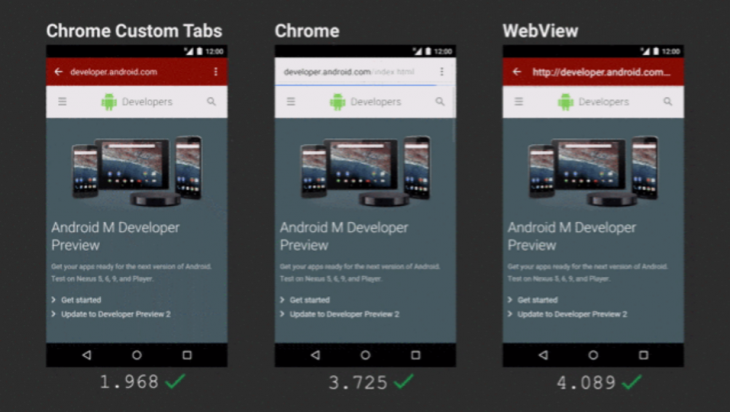
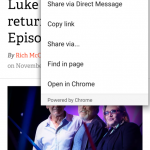




Meanwhile… FalconPro… <3