
Google have some outstanding products available to consumers and Google Drive; their collaborative workspace is certainly one of them. Despite being a very strong product in the market the progress and development of the product is not static, heavy users will often note a tweak here or an unexplained performance increase there…
One of the most recent additions to their ever increasing bag of tricks is addition of the ability inside the web interface to move a document (any document, slide or spreadsheet!) from its current folder location to any other within your Drive folder structure. You can see the new feature at work in three places now:
- When browsing files, via a toolbar icon:
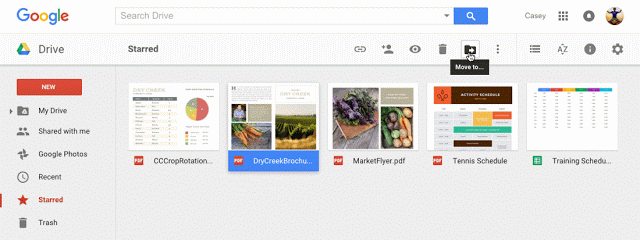
- When previewing files, using a new icon:
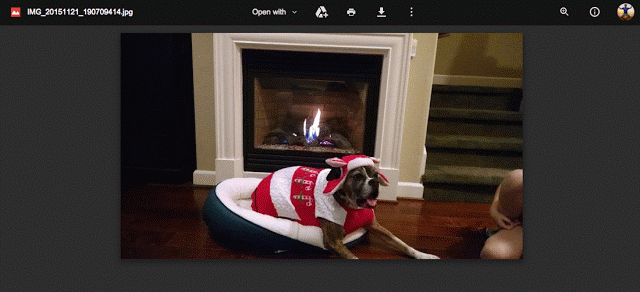
- In search results, you can drag and drop:
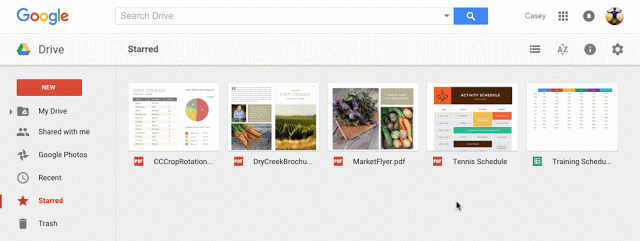
The button which appeared next to the document title within document and on the menu bar when selecting documents was announced by a blog post. While the functionality was there previously, this feature change has made moving documents around within your Google Drive much simpler than previously and keeping your data organised easy.
If you could request one feature addition or tweak to what exists in Drive today, what would it be?





Re if I could have one requested feature for google docs – sync with desktop (the content not just a link) in case of catastrophic account failure. Though I haven’t checked for a while, maybe it exists now. But I’d like to be able to back up all those docs