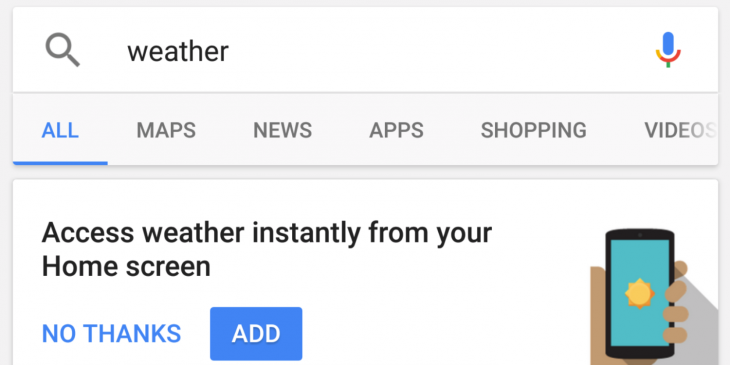
Google is rolling out a new feature that allows some users to access one of the most commonly searched mobile terms; your local weather. When you search for your local weather using Google Now, Google will prompt you to add a shortcut to your home-screen to access the weather instantly.
Accept Google’s prompt, and you’ll find a new shortcut on your home-screen called Weather, with a Google-y Weather icon. Tap on this icon, and you’re taken straight to the screen that shows weather for your desired location.
To get it working, search in the Google app for weather in your local area (e.g. weather in Canberra), and you should see a prompt as shown above. Dan tried it out, and managed to get it working, but at the time of writing it isn’t working on a Samsung Galaxy S7 Edge. Take a look and see what you think:
Have you got Google’s new weather shortcut working on your phone? Let us know!

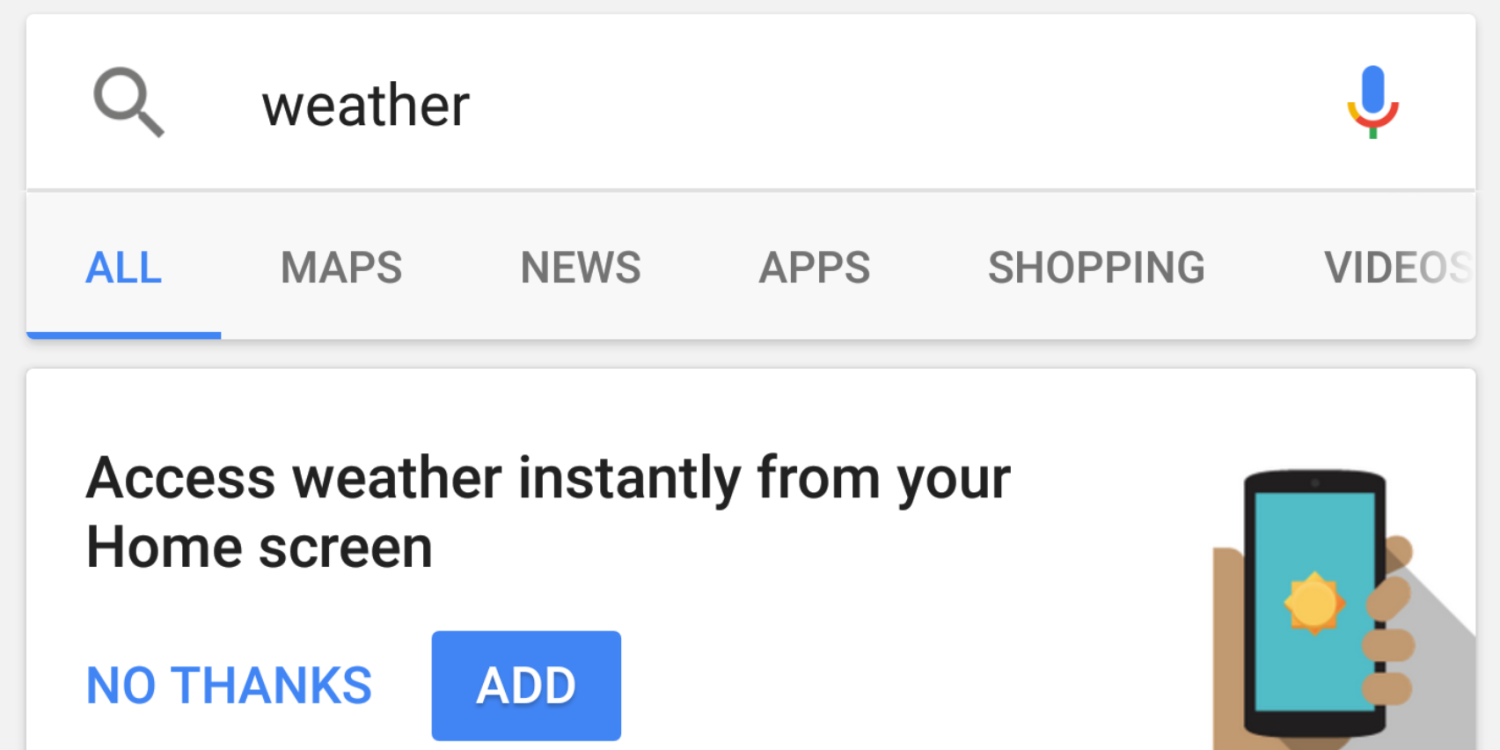
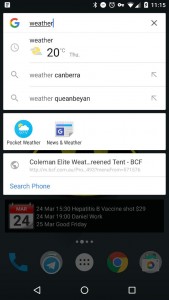
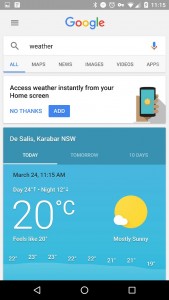





It’s very very nice to look at.
Now if only they’d get their Australian weather data from the BOM. Google says “mostly sunny” as I sit under the verandah listening to the rain.
agreed. they can make their app as nice as they like but without reliable weather data it is a useless app.
I’ve tried explaining this to people but they don’t get it.
Some apps also show the ‘feels like’ temperature instead of the actual temperature. Not sure which Goog shows.
Got it on my Nexus 6P
Tried on a Nexus 6P, Nexus 5 and S6. Not working on any of them. Might be a US only thing for a little bit as always with new Google Now Features.
Got it on my Nexus 6P.
But not available on my wife’s HTC One M7 🙁
Got it on my Nexus 6