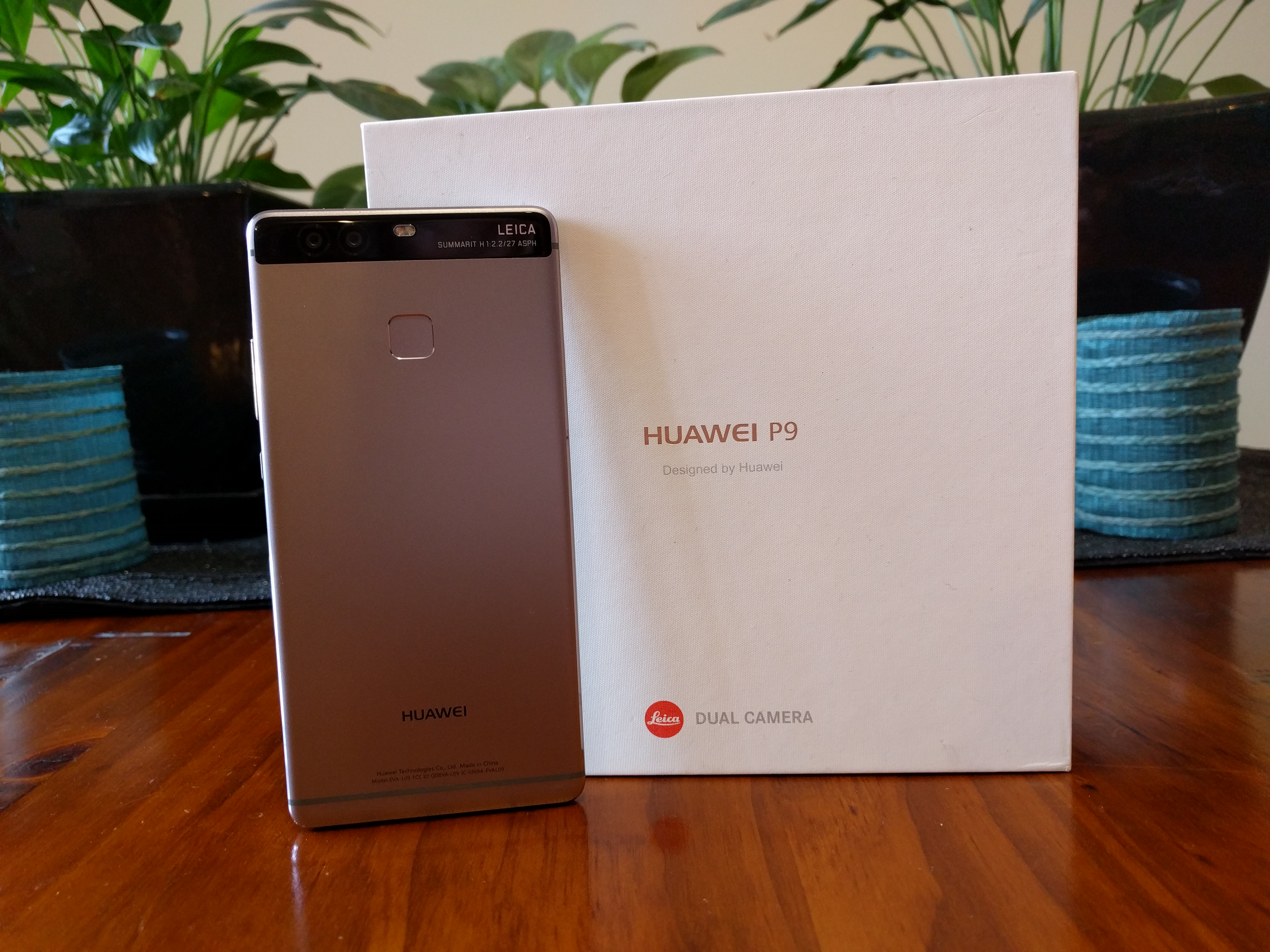
Huawei have come a long way in the last couple of years. From a company who used to release low-cost, entry level devices to a company who builds buzz in the lead up to launches. We saw this buzz in the build up to the launch of last year’s P8 and again in the lead up to the P9.
The launch of the P9 this year was linked to a partnership with camera maker Leica, and when finally announced, we get a smartphone with a Leica branded camera setup, that promised to improve on last year’s pretty decent camera on the P8.
The buzz for the P-series phones from Huawei has been growing for some time and it’s not just buzz in the world of tech journalism. Carriers have been taking note too, with the P9, Huawei’s first phone to be available at all Australian carriers. It’s a big achievement launching on all carriers. Something not all main-stream manufacturers have managed in the last couple of years.
The phone is priced as a premium handset, and on paper, that’s exactly what you’re going to get. It’s a more compact device than some other flagships, but it’s got all the features you could want.
I`ll be the first to admit this is a late review, the phone has been on the market for a few weeks now, but I’ve wanted to take my time with it. I’ve been using it a daily driver now for the last month and it’s time to tell you what I think.
Hardware and Design
Plain and simple, the Huawei P9 is a beautiful device, it’s beautiful to look at and comfortable to hold. The P9 is the culmination of the past few years of design and engineering that Huawei have put in designing their aluminium unibody phones. It just works. A lot of work has been done on the externals of the phone, with the P9 literally taking the sharp edges off last years P8, making it a delight to hold in your hand.
For whatever reason, Huawei has placed the buttons – both volume rocker and power button – on the left side, it’s their choice and well, it works. The textured power button is easy to find, with the thumb flicking between the power button and volume rocker easily. The microSD/nano-SIM card slot is on the right hand side of the phone, but you’re not going to be accessing this daily.
The aluminium unibody is a real pleasure to hold, it’s comfortable and feels premium. The handset is very light at 144grams, and feels thin, which at a shade under 7mm it is. In this thin, light body, Huawei packs in a 5.2” PS-NEO LCD display with a 1080P resolution. It’s a good screen viewable in daylight or at night without issue.
The screen isn’t the usual 2K display you’re seeing in other ‘flagships’, but then it also doesn’t have their price tags. This will change next year with Google’s DayDream VR solution due to arrive, but for now there’s no huge selling point for 2K beyond a smoothing on text that really, the majority of users won’t even notice.
The screen doesn’t tend to attract fingerprints and has for the most part done pretty well avoiding any scratches. So to has the rear avoided being marred by general day-to-day knocks.

Put it bluntly after holding all the flagships this year, I keep coming back to the P9. It’s not all about the externals though, and Huawei has packed in some decent hardware inside the phone.
Huawei has been developing their HiSilicon Kirin processors for a number of years. The 955 processor inside the P9 is grunty enough when paired with the 3 GB RAM inside the 32GB model that you tend to run most things with ease. That’s not to say I wouldn’t mind getting the 4GB model, because there’s certain times you could really use that extra memory and there’s still some stutter when multitasking or once you have a few apps open. The software seems to be a bit aggressive about shutting down apps as well
The 32GB of storage is also a little low for my liking – but hey, it’s better than last years 16GB models – and the microSD card slot goes a long way to helping with any storage issues you’ll encounter.
Either side of the USB-C connector on the bottom of the phone you’ll find the speaker and a 3.5mm headphone jack. That speaker is pretty good actually, it’s not going to blow you away but it’s respectable and the bottom mounting allows it to play well even when laying flat on a desk.
| Huawei P9 | Release date | March 2016 | Screen size | 5.2-inch | Screen technology | Super AMOLED | Resolution | 1,920 x 1,080 | PPI | 423 | Rear camera | 12MP | Rear aperture | f/2.2 | Front camera | 8MP | Front aperture | f/2.4 | Chipset | Kirin 955 | Core config | 2.5 GHz x 4 + 1.8 GHz x 4 | Ram |
| Storage |
| MicroSD | Yes, up to 128GB | Battery | 3,000 mAh | Battery removable | — | Connector | USB C | Headphone Port | Yes | Headphone Location | Bottom | Speaker Configuration | Bottom | WIFI standards | 802.11 a/b/g/n/ac | Bluetooth standards |
| NFC | Yes | Location |
| Android OS | Android 6.0 | Vendor skin | EMUI 4.1 | Dimensions | 145 x 70.9 x 6.95 mm | Weight | 144g | Colours |
|
|---|
Connectivity
The Huawei P9 and it’s HiSilicon Kirin 955 SoC has excellent connectivity options. The phone comes with full support of all Australian 3G Bands as well as LTE Bands including Band 3 (1800MHz), Band 5 (850MHz), Band 28 (700MHz) and for Optus 4G Plus Band 40 TDD-LTE (2300MHz) network. Huawei has further included a triple antenna design that allows you to hold the phone however you want with no chance of a ‘grip of death’.
The quality of signal is excellent. The phone connects and maintains a solid connection to both 3G/4G and Wi-Fi connections. The Wi-Fi Smart software also jumps onto known Wi-Fi network when it’s detected – even going so far as to prefer the strongest Wi-Fi hotspot available, something I appreciate in my home which has 3 Wi-Fi SSID’s. The phone simply switches hotspot as I walk around the house.
Bluetooth connections are quite good on the P9, I regularly use a Bluetooth headset for listening to music, podcasts etc. it maintained a good connection with no interference even when carrying the phone in a pocket.
In this post Android Pay launch Australia It’s good to see the Huawei P9 has a fully functioning NFC chip. It also works for setting up the phone by tapping together with another phone to pair.
GPS on the P9 is excellent, and it should it supports GPS as well as BAIDOU and GLONASS. Two weeks of solid Pokemon Go usage has been enough to test this out, there’s no drift and it’s fast to lock onto a GPS signal.
Huawei P9 Camera
Of course the thing everyone is talking about with the P9 is the camera. It’s not only dual-lens, but it’s been ‘co-engineered’ with camera maker Leica, so there’s some high expectations.
Cut to the chase, the Huawei P9 camera is surprisingly good. The twin lens setup consists of 2x 12MP sensors, one RGB and the other monochrome. The P9 has dual f/2.2 aperture, which isn’t terribly fast when compared to other phone cameras on the market, but it’s large enough to allow enough light especially when paired with sensors that have a 1.25µm pixel size.
In terms of software Huawei says they use a Picture Quality Algorithm called IMAGEsmart 5.0 technology to mix the input from the twin sensors to create a great shot no matter what lighting conditions. The use of a dedicated Image Signal Processor (ISP)
You know what? They’re right. The P9 takes a great shot. I’m genuinely impressed with the camera on the P9. Where the P8 last year had some rough edges, they’ve been shaved off with the P9, using the DSP and ISP to really hit where it counts.
It’s not perfect by any means, there’s still some inconsistencies in shots, sometimes the picture isn’t quite right and the post-processing is a little too aggressive for my liking. Some pics you’ll get a little blurring as the algorithm does its thing and it over-saturates some colours in order to really make them pop, but for the most part it’s great.
The one thing I find the P9 gets just right is that it’s almost impossible to take a blurry shot. Sure if you really try you can, but for the most part if you pull the phone out of your pocket, open the camera and shoot chances are you’ll get a good shot.
Software wise, the P9 has seen an update to last years UI, it’s possibly not as user-friendly as it could be, trying to find the settings, or how to change modes isn’t immediately obvious. You swipe from the left to access the various modes like HDR, Light Painting (Yes, my favourite feature from last year is still there), Panorama, Time-Lapse etc. and to access settings for grid, saturation, contrast, Brightness etc. you swipe from the left.
The modes and special effects in the camera app as usual range from the useless to neat. Time-lapse, light painting etc are negligible but fun additions. There’s an option to take audio notes, as well as a document scanner – I never got that working, but hey it’s there.
The P9 also offers a ‘Pro’ shooting mode, again it’s a little hard to find, but if you slide the tab above the camera shutter button you’ll get a lot more options including aperture, ISO, white balance, shutter speed etc. Once you bring Pro mode in, you can then choose to capture in RAW format as well as JPG by sliding the settings drawer on the left out.
A glaring omission on the P9, especially in this day and age is 4K video shooting. You can capture a nice 1080P video, but no 4K is a bit of a let down. It’s not a deal breaker though, 4K is still relatively a highlight feature even for most flagships so for now it’s ok, but come the P10 next year it’s something that should be there.
Huawei P9 Software
Software. Oh, boy. The Huawei software experience has not been great previously, and it’s the same on the P9. With Emotion UI (EMUI) 4.1 it’s improved a little over last years version but it’s very, very far from perfect. Huawei has at least started with Android 6.0 Marshmallow as a base for EMUI 4.1, and there has been a leak of an Android Nougat build for the P9 which looks very nice, so hopefully it arrives soon.
Stock Apps
Huawei has again loaded EMUI with their own custom apps, there’s the usual tools like Files, Gallery Clock, Calculator and of course Huawei’s own Music and Video players. There’s also Calendar and Email apps and their own Health Care app and something called HiCare which handles OS Upgrades…there was nothing in that section.
Of course you also get the messaging, contacts and phone apps replaced something I`m not hugely a fan of but well, as usual differentiation is the key here.
I understand the need to put tools in which Android as a base OS doesn’t include like the Notes app, or Voice Recorder, SIM toolkit and even a third party backup option in fact I welcome them but duplicating many of the very basic apps that Android comes with as standard is annoying and I feel a waste of resources for Huawei.
But, it is what it is. These apps are pre-installed, so like it or do what I did and install the ones you can like Google’s Calendar etc.
Huawei hasn’t stopped with basic apps though. On your home screen – remember EMUI has no app drawer, apps are simply laid out on screens – is a Top Apps and Games folder.
The Top Apps folder contains Twitter, Facebook, WPS Office, Booking.com, EyeEm and News Republic apps. It’s annoying to have this folder full of apps I choose not to use, but really there’s not huge amount you can do about it.
The Games folder is obviously the result of a deal with game maker Gameloft, with all titles inside provided by them. I found myself just not wanting to use them because of them being thrust upon me, but I’m sure in a really bored frame of mind I may launch them.
Skin
Up front, I simply HATE having no app drawer. Having apps simply strewn across home screens intermingled with widgets just looks like a mess to me. If there’s a single reason to push me to install a third party launcher it would be this.
The notification panel and quick launch settings are another place I feel Huawei has made changes for the sake of change. The notification shade is split into two tabs, one tab for notifications, and the other for quick settings. Notifications have the usual time stamp next to them when they popped up which is nice, but some apps shouldn’t be notifying me. EMUI constantly nagging you about apps using too much power – if I`m currently using an app there shouldn’t be a notification saying it’s using too much power.
The Quick Settings are accessed via a tap on the ‘Shortcuts’ they act similarly to other quick settings, though not quite as well as the stock Android quick settings with a drop down to select options like Wi-Fi network or Bluetooth device. You can edit them fairly easily by scrolling down and tapping the ‘Edit’ button, then it’s a simple matter of dragging and dropping to add or subtract a setting from the list available.
So too I had issues with EMUI aggressively saving me from myself. If I choose to let LastPass have access to fill in forms, EMUI would turn it off for me as soon as I close the app, a frustrating experience.
While the phone has a fingerprint scanner, EMUI also requests you enter in your alternate security setting after each system reboot. A security ‘feature’ or just something annoying? I certainly found it annoying.
The settings menu too has been completely revamped. I found it hard to find where a simple setting was – handy hint, if you can’t find a setting, it’s probably a sub-menu under ‘Advanced Settings’.
The last item on my list of pet peeves for EMUI is the squircle icons thrust upon even third party apps. It’s unnecessary and just looks awful on a number of things such as Chrome, the Play Store, indeed anything that has a nice transparent image for an icon. Sure in some places Huawei tries to theme it, but really? It’s just too much.
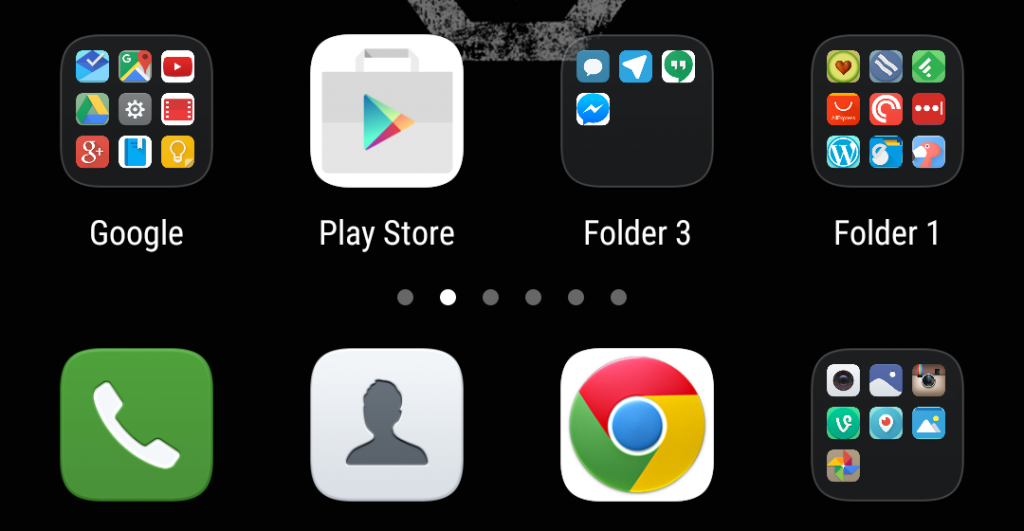
That’s not to say there’s not some things in the EMUI skin that are truly useful. As we see in other skins, you can customise the order of the soft keys, as well as having the option for a one handed mode that adds a button to access notifications from the soft keys. And speaking of one handed mode, swipe left or right on the navigation bar and you can shrink the active screen down to a more manageable one-handed mode.
There’s other improvements or features like the floating dock – basically a really limited version of Pie Control – which gives access to a number of system functions. It makes one-handed use a little easier, but it’s one of those features you really wouldn’t miss if it had never been included.
To put it bluntly, Huawei has really not done a great job with the software on the P9 in terms of usability. A lot of the modifications seem to have been done for the sake of having them, not for any specific usability function. It’s certainly better than last year, but not by much and I’d love to see Huawei go right back to the drawing board with EMUI and think very hard about what’s genuinely useful features and what’s essentially fluff.
Huawei P9 Performance and Battery
Let’s get to how it stacks up against the competition. Benchmarks are benchmarks, so take these with a grain of salt. We use the PCMark benchmark app, which you can grab from Google Play if you want to run through the same test.
| Device | PC Mark Score | Battery Life | Huawei P9 | 6,316 | 7h49m |
|---|---|---|
| LG G5 | 5,798 | 6h32m |
| Samsung Galaxy S7 (SD 820) | 5,860 | 8h25m |
| Samsung Galaxy S7 (Exynos) | 4,793 | 8h08m |
| Samsung Galaxy S7 Edge (Exynos) | 4,808 | 9h06m |
| Huawei Nexus 6P | 4,380 | 6h50m |
Battery life
The P9 is thin, but still packs in a 3000 mAh battery. Last years P8 was 6.4mm thick, but only had a 2680mAh battery. This decision to increase the thickness to pack in a bit more battery life is one I like, and as above, the phone feels wonderful in the hand.
I tend to do a lot on my phone, I run Ausdroid from it in terms of taking notes, emailing, even writing articles on the go while on my phone. I also do all the things you normally do, I surf the web, read books, listen to music (well, podcasts for me), watch videos, get directions from Maps, take pictures and of course these days playing Pokemon Go ;).
The 3,000mAh battery does get sapped rather fast unfortunately in the P9, and it doesn’t charge incredibly fast. Huawei ship the phone with a 5V2A charger rather than the 15W (5V3A) charger we’ve seen with other USB-C devices.
The phone has a USB-C connector on the bottom. It’s a reversible USB Type-C 1.0 spec compliant connection, you get a decently fast data transfer speed on it so that’s a plus.
Huawei P9 Conclusion
The Huawei P9 is a contrast of great and terrible. The phone has some of the best hardware I’ve seen this year, it’s got great design that does it’s creators proud, a camera that really pushed boundaries and deserves to be ranked with the other great smartphone cameras we’ve seen this year – but that software just drags it down.
The price for the P9 is brilliant though, with an MSRP of $799 (a price you can beat if you shop around) it’s a bargain deal. THe hardware places it up on par with some of the best we’ve seen this year, and if you can put up with the software it’s really a great phone, but that’s a big if. Installing a third party launcher does help bridge that gap and installing an icon pack on a compatible launcher also helps but you’re still using the same notification and quick settings and some of the weird usability functions are still there.
But I keep using it, and will continue to do so. I like this phone, it’s comfortable to hold, it’s a great size and nothing short of a premium 5” Nexus phone will make me give it up. Sure it’s got Action Launcher on it now, but it’s the hardware that sold it for me and on that, Huawei has designed a winner.





























I got one of these a week ago with an M2 to replace my note 4 (for the same cost as an s7 for both). It certainly has features well beyond the older Samsung Note. The most obvious feature was the Note screen being much harder to see in the wrong light (outdoors/daylight).
“The last item on my list of pet peeves for EMUI is the squircle icons thrust upon even third party apps” This is one of my biggest pet peeves with my friends Mate 7. Every time I pick it up I see the hideous borders around the app icons which don’t align properly with all third party apps etc… Vendors need to learn that sometimes it’s just best to leave things along. A third party launcher like Nova Launcher with a third party icon pack should fix the issue, but seriously Huwaei stop fiddling around with everything especially when you’re… Read more »
Nice prices, definitely worth picking up if you put a new launcher on it.
I sympathise with your frustrations of having to continually grant apps permissions and hunting for settings hidden in Additional Settings, since that’s exactly what Xiaomi does in MIUI. However, at least MIUI 8 has the option of having quick settings and notifications on the one screen. MIUI can also be themed to look like vanilla android by installing the Android N theme, which themes both the settings menu and quick settings. It’s amazing how similar the UI of these Chinese phones is though.
I have a MediaPad M2 8.0 and it is far and away the best tablet I have owned. But it also comes with EMUI (Lollipop version). Action Launcher struggled to be the default Home with EMUI taking back control at every opportunity. It sounds like that is not the case with you newer version. I ended up with Nova and Materialistik icons. Nova has a “make default” setting that works and stops EMUI.
Action Launcher stuck once I updated the launcher settings. Hasn’t switched back for me. I do like the look of the MediaPad M2, thinking of one for my son to get him to through a long plane flight later this year.