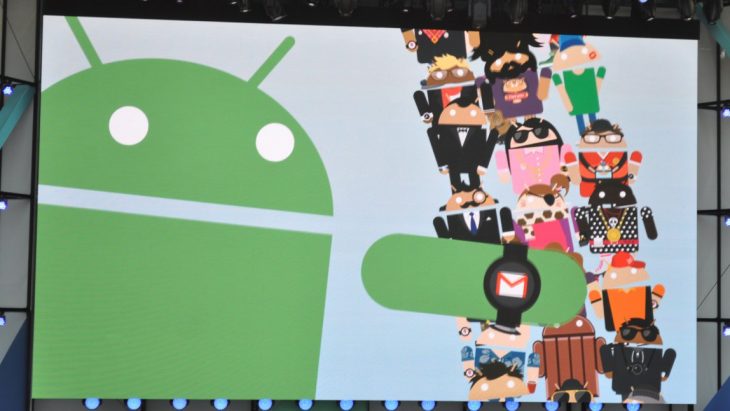
We’re into the bit of the I/O Keynote that the Android Geeks are all keen for and always there is a heap of new, streamlined and tweaked functionality. The first announced changes is Fluid Experiences with in Android O.

The announcement of Fluid Experiences was very much demonstration-based and is thus difficult to really get the picture of how cool some of this functionality is but we’ll try to do it justice here. We suggest you check out the keynote video to see the demonstration in all its glory.
Picture-in-Picture is a concept that many people will be familiar with from televisions or PC apps, and it’s now possible on Android O. It offers the capability to have a YouTube or Netflix video running in the corner of your screen while you’re doing something else on your device. Some apps have already had this for a while but now it has been built into the Android core itself.

Notification Dots is a really nice addition to show you outstanding notifications for an app with a simple dot on that app icon. Whether its Allo, Instagram or Facebook, the capability will be there for you. It won’t just be a luminous dot, the app icon colour will dictate the colour of the notification dot.
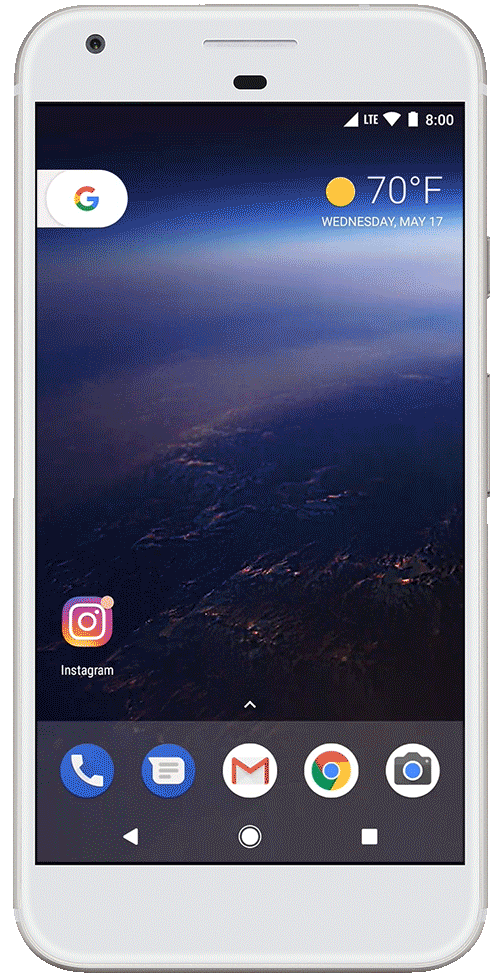
Autofill with Google extends the functionality of Google Chrome’s capability to remember and autofill your passwords to any app within Android. Based on your Chrome use, the system will automatically suggest your username and autofill your password for apps such as Twitter. This will just work, no setup, no messing about… it will just work in Android O — whether this renders apps such as LastPass superfluous is yet to be seen but it certainly steps on LastPass’ toes in at least one way.
Smart Text Selection (Copy/Paste) makes copy and past a smart option. Google have done some research into what users copy and paste and then post. They found that it’s rarely just one word. People copy and paste phone numbers, names, addresses and Google are now intelligently recognising these with Smart Text Selection. The delivery of this boils down to double tapping on what you want to copy and paste, the OS will recognise addresses using machine learning and highlight the whole address.
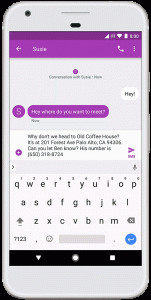
Google have clearly been listening to user feedback and are looking to deliver a cleaner, more fluid experience to users.
How do you see these changes affecting your workflows and efficiency in your mobile use?

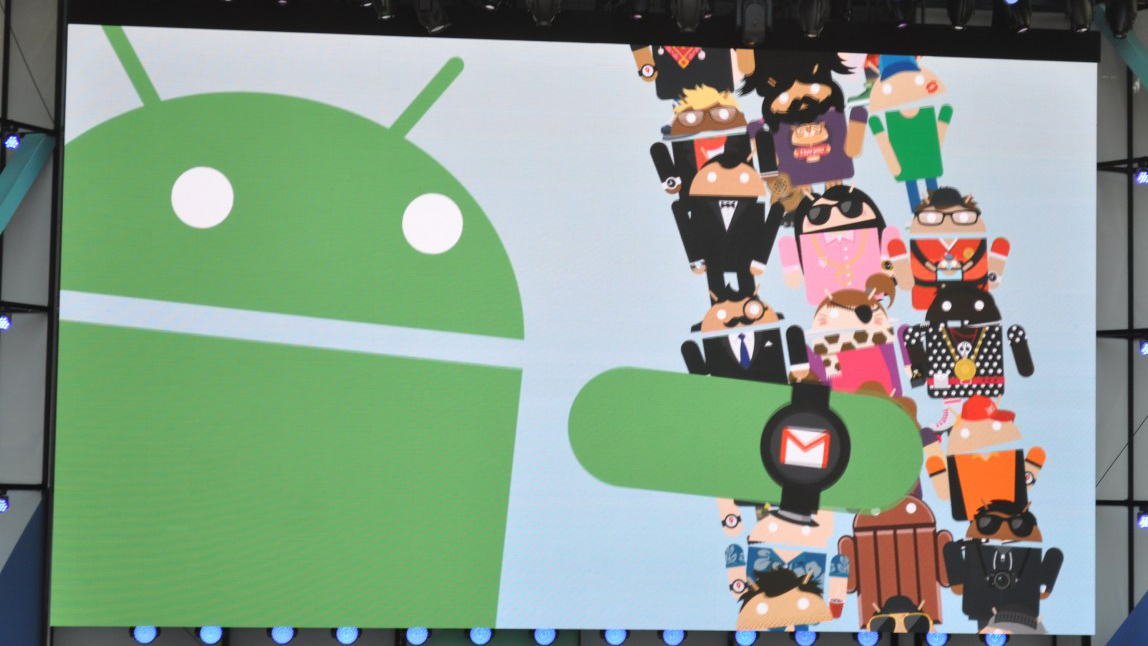



Hey great work guys, brilliant coverage of I/O, well written and seperated appropriately.
Poops all over Gizmodo etc.
Thanks for your kind comment. Daniel, Scott, Phil and Duncan have appropriately smashed coverage of IO, yet again. They deserve all the credit.