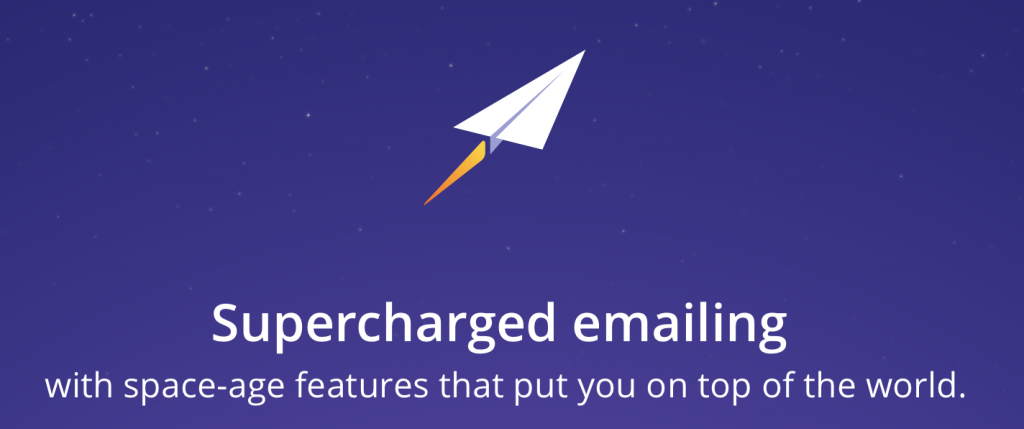
I’m not quite happy with using web apps for my email. I’ve tried several mail clients over the last couple of years, but now I think I’ve finally found the mail client I’ve been looking for: Newton Mail.
Newton Mail is a cross platform mail client covering all the bases: Android, iOS, MacOS and Windows (sorry Linux users). I’ve been using it for a couple of weeks now very happily so it seemed a good time to share my experience.
One of the things I really like about it is the fact that you sign into a Newton account, which stores all your mail account details and there’s plenty to choose from.
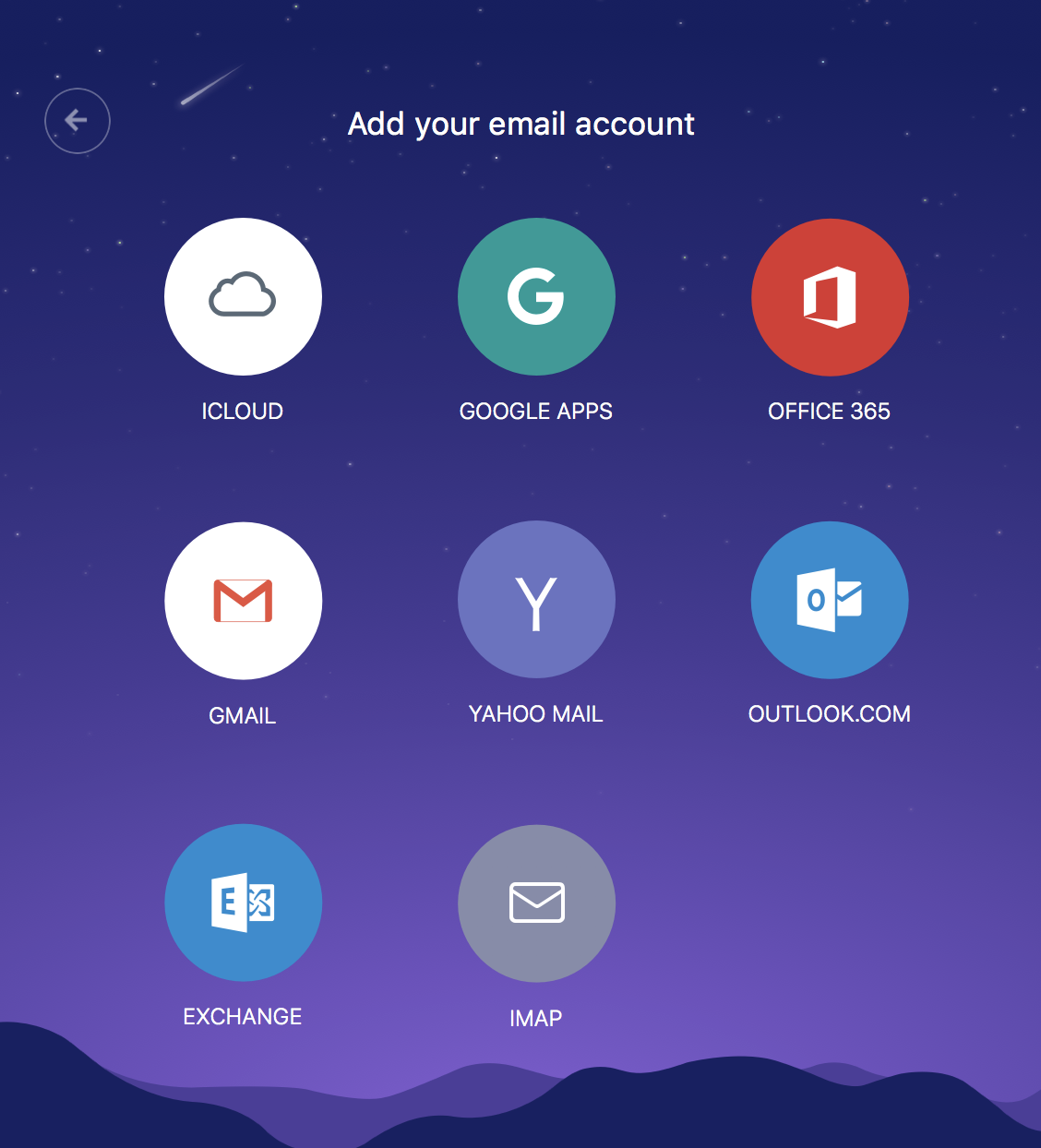
Now some may not like this very much because your details are stored externally, leaving you open to potential invasion of your private data by third parties – To them I say: 2 Factor Authentication and move on.
The reason I like this is once you’ve set up one device, the ease of signing into new devices it’s as simple as
- Download software
- Install software
- Login to Newton
What blew me away the first time with this was the fact that it not only carried over your accounts and settings, but also your signature files so there’s no need to mess around with setting up these on every device and text only on mobile devices.
Aside from the ease of setup, there’s a lot to like about Newton mail starting with the simple interface that hides a hugely powerful set of features and integrations in the background. Given the connected lifestyle we all live these days, integrations are becoming not just a nice feature but a must have. The list isn’t comprehensive but it does cover a lot of the bigger players in the stream including (not the full list) Todoist, OneNote, Trello, Wunderlist, Salesforce, Zendesk, Evernote and Pocket.
There’s a number of functions in the software that you’d expect from a mail client these days such as snooze functionality but with a twist.
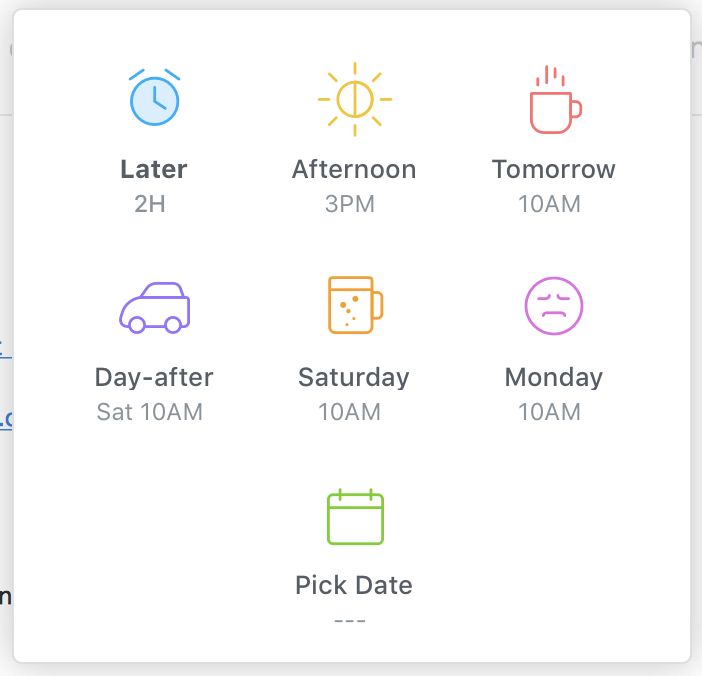
If you’re using a mail client that makes reading email difficult they’re doing it wrong and so are you! This is simple on both mobile and desktop, tap/click an email and either swipe to go through your emails or use the left and right arrows on your desktop to go through them.
If you are reading an email on your mobile device that you think “I’ll get back to that on my computer later”, you can in fact snooze it to your desktop because the design of Newton is such that you can snooze to desktop. That email won’t appear on any of your mobile devices again but will be there on your desktop when you next fire it up.
A shared inbox for all of your account is in place again with a small, but very functional twist with colour coding against the emails so you can see what account they’re from at a glance and of course prioritise based on that, if needed snoozing it until later.
As I said earlier there is a lot to like about Newton mail and there will undoubtedly be more to come as the team grow their subscriber base and build into the future. I’ve tried a lot of mail clients and found features in many of them that I like, this is (for now at least) what I need and want from a mail client and it meets my needs perfectly.
It is worth noting, though, that Newton Mail is far from free. There’s a 14 day trial, but after that, you’re looking at $49.95 a year for the service for as long as you use it. As far as we’re aware, that’s US dollars, too, so you’re looking at a rather expensive option for a bit of convenience.
However, if this is something that is sounding good to you then head to the Newton Mail webpage and check out some more details for yourself. You can get Newton Mail on your Android, iOS, Mac and (currently for paid customers) in Beta on Windows.
What missing features from today’s options would help create your perfect mail client?
Disclosure Statement
Phil received a free paid account for the purposes of this review.

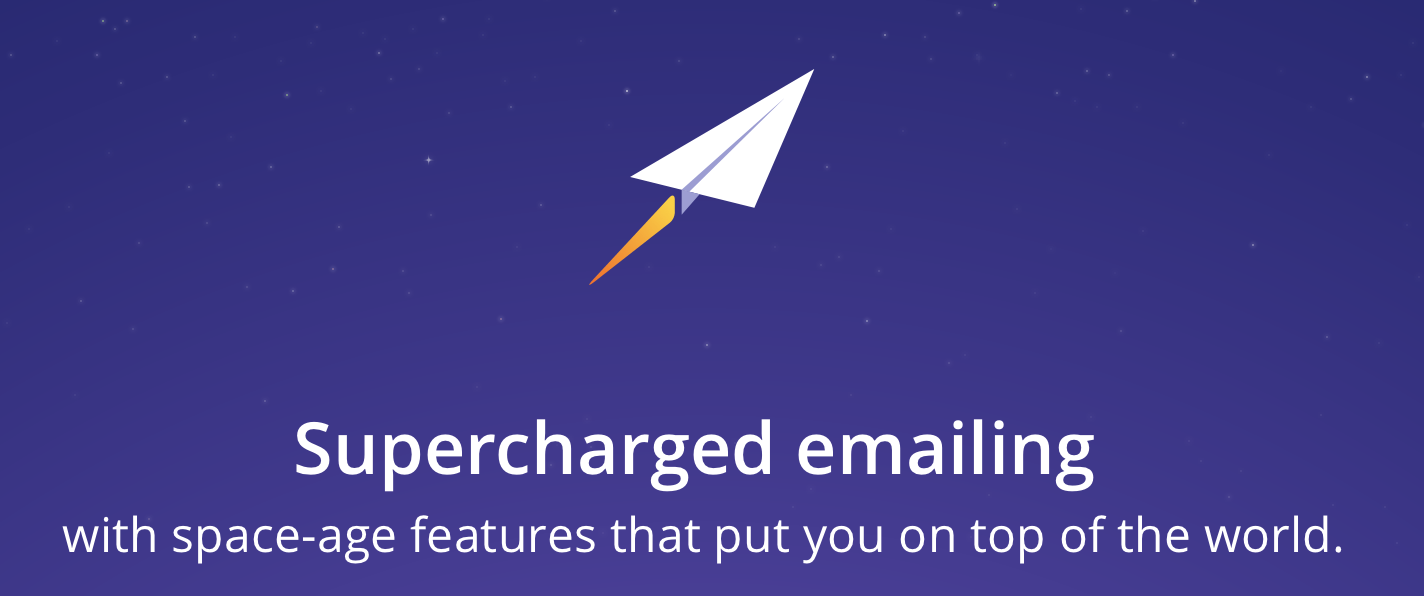



@phil, if you have a Mac, I would strongly recommend trying Spark. It’s a relatively new email client that’s quickly adding new features. It has most of what you described, but it’s free!
Sure there are free mail clients rather than opting for paying with this. You can save more.
I’m sure there’s someone for whom $50 a year for an email client sounds like a good idea, but it isn’t me.
Inbox is free, lets you snooze stuff so you can view it on your computer or somewhere else, has web apps, native apps on mobile, and if you want to integrate it with a desktop client (as I do, via Mailbird) that’s easily done, too. Most of the other things that Newton offers are not things I’d pay $50 a year for.
To each their own, I guess.
I used Inbox for a while, but have found myself back using the native Gmail app again. The snooze feature is the only thing I miss.
$50 a year?! Lol of the day
Used this back when it was cloud magic. Dropped it when they added subscriptions. Not something I want to spend money on. I added a different app for my work mail.
Same
I used to love it till they introduced subscriptions base service. I’ve since moved to TypeApp which is free and suits my need.