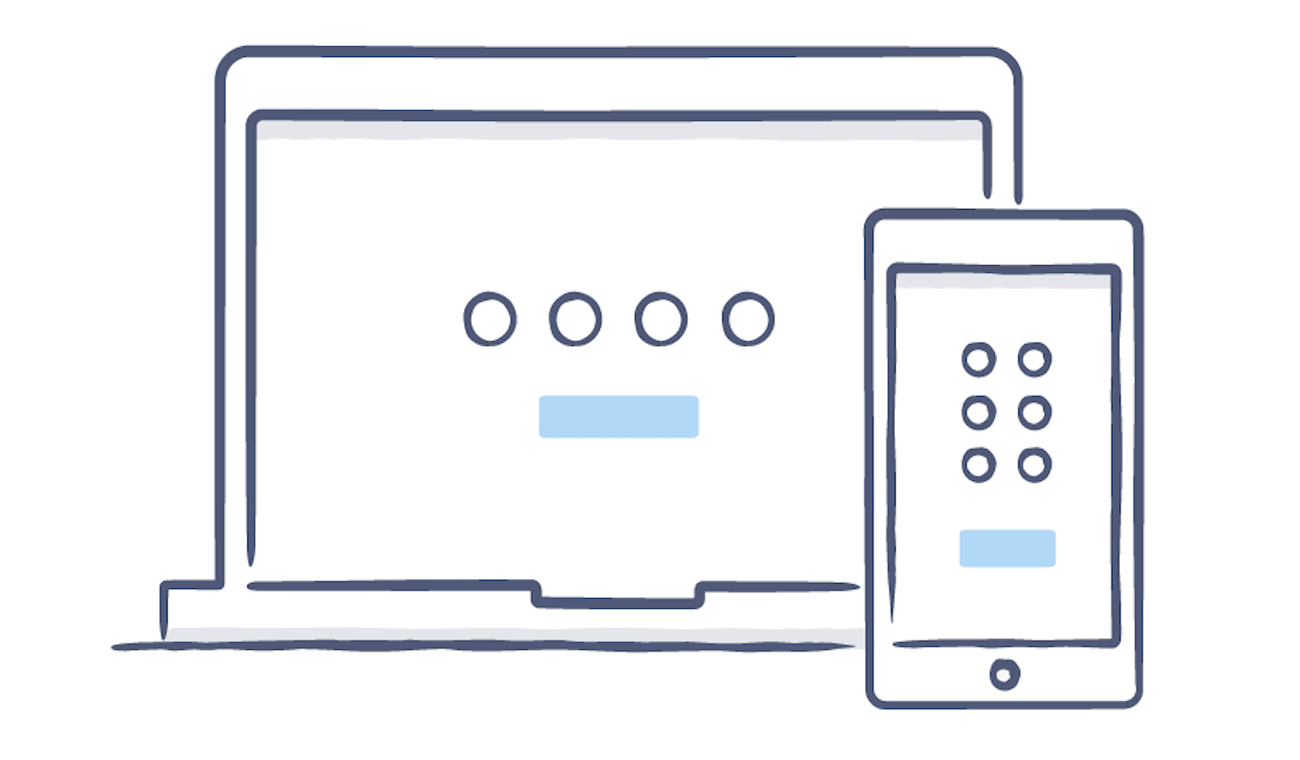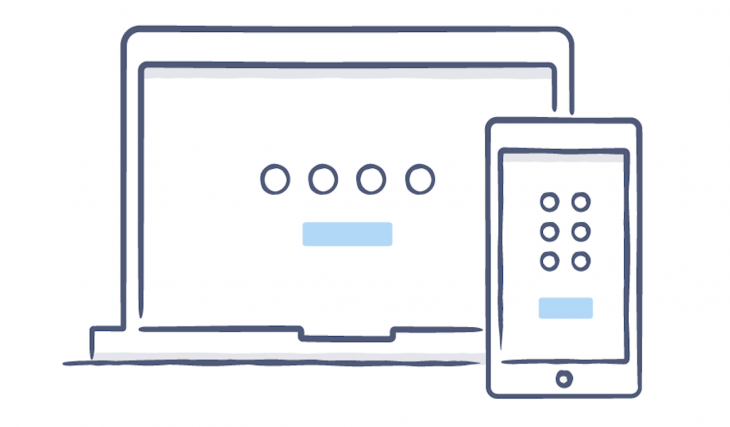
Keeping your data secure is a good choice, and foremost for security is 2-Factor Authentication (2FA). Dropbox has today announced they will now be offering users the option to send 2FA codes through the mobile app instead of through generated codes or USB keys.
The implementation is simple, all you need to do is have the Dropbox mobile app installed on your phone. Once you attempt to login to your Dropbox account on a PC you can select the ‘Having Trouble getting your code’ option then choose to receive a prompt on your mobile device. Once you choose this, you’ll be prompted to confirm the login through a prompt and you’re in.
The only real barrier is needing to have the Dropbox app installed on your device before using it, but that’s not a huge barrier and most Dropbox users will have the app installed anyway. The new 2FA prompts work using either the Android or iOS apps, so make sure you have one installed and the device on-hand to give it a go.