
If you use a corporate email account on your Android device, then there’s a fair chance you might be familar with Nine Email, a rather nifty email client which supports Exchange without implementing those crazy administrator privileges that most Exchange administrators want to have. I’ve personally used Nine for a number of different roles, and it’s one of the best ways I’ve found to get my work email on my phone (though, you’ll be pleased to know, I keep the notifications turned off!)
Anyway, the downside to Nine was that while it was good for Exchange, it wasn’t good for anything else, meaning that I had to use two email clients to keep on top of everything. Now, with the new version 4.0 released today, you can access all your Google-based email accounts (including Google Apps, which we use at Ausdroid), and any other IMAP accounts as well. All your email in one fun place!
For those who like a bit of detail, here’s the entire change log for version 4.0, and there’s quite a bit of it:
Gmail
- Sync signature from Gmail server – Multiple accounts (‘Send mail as’ account)
- Nine – Settings > Account > Signature > Manage signatures > Gmail signature – Refresh
- The edited signature in Nine is uploaded to Gmail automatically. (In case of Alias accounts, it is not working due to REST API error)
- Sync Google Profile Image
- Nine – Settings > Account > Server setting > Verify account
- Vacation responder (Out Of Office)
- Labels (Categories)
- Full text search
- It is able to search with the same syntax used on Gmail (eg: in:unread has:attachment)
- Send mail as
- It is able to change the send mail address with alias (Click on From in Composer)
- Nine – Settings > Account > Personal info > Send mail as – Refresh
IMAP
- OAuth2 (Gmail & Hotmail)
- Multiple email provider : Gmail, Hotmail, iCloud, and more
- S/MIME
- Meeting Invite
- System folder settings (Sent, Trash, Junk, Archive)
Tablet, Samsung DeX
- 3 Column Email UI
- Samsung DeX – Galaxy S8/S8+, Note 8
- Composer – File Drag & Drop
- Message/Task/Calendar/Composer – Right click
- Composer for DeX Mode
- Resize
Entrust Smart Credential
- Entrust IdentityGuard Mobile Smart Credential SDK 3.1.1
- Entrust Smart Credential Over-the-air(OTA) Activation/Update via Entrust IdentityGuard Self-Service Module
- Activated Entrust Smart Credential
- S/MIME using Entrust Smart Credential
- Client Certificate setting with Entrust Smart Credential
- Office 365 and Exchange Server 2010 or higher version
- Add/Delete the shared calendar folder
- Edit the color/name of the shared calendar folder
- Create/Edit the event/meeting
- Private event
- Add/Delete attachments
- Forward events
- Sync schedule (Follows the account sync schedule)
- In order to sync the shared calendar folder in Nine, you should accept the share notification email from the sharer in OWA (Outlook Web Access)
- The sharer must share the primary calendar folder and it is able to be synced to Nine. If only sub calendar is shared by sharer, it is unable to be synced to Nine
Common
- Out Of Office – Full html support
- Improves Tasks UX
- Adds Swipe Action (Reply, Reply All, More)
- Adds 3 Day, Week Agenda View in Calendar
- S/MIME using LDAP
- Adds Reply/Reply All/Forward on EML viewer
- Adds Subtasks
You can try Nine Email for free, but after two weeks, you’ll need to buy the full version for $US 14.99. If you’re like me, you’ll consider that a small price to pay for a quality email app, and no, I didn’t get a freebie to say that; I’ve paid for it!

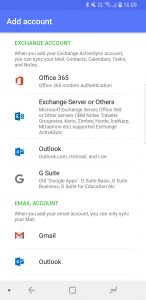





I LOVE nine … used it years ago… the only issue I found was it did not have a tablet UI and I use my TABS2 a lot! I enquired and was told 2 years ago that they were implementing a tablet UI “soon” ….. but it never happened…So I switched to outlook.
so.. SUPER stocked that they finally implemented tablet UI… back to Nine I go! woo hoo!
Great news! Unfortunately, it doesn’t support IDLE push yet, but their support confirmed that it’s planned for the future (no ETA though).