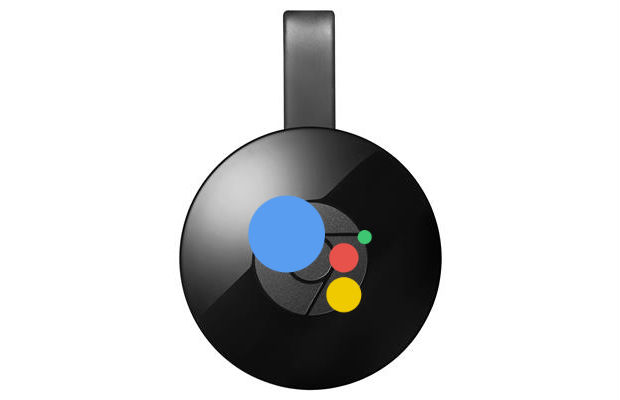
Google Assistant on your phone got a lot more useful with controls for Chromecast now live from your phone.
Assistant is a little bit fragmented (if you hadn’t noticed) with Google Home, Phones, Android Wear, TV and even Auto all having different amounts of integration. The Google Home trick of playing things on Chromecast is now available on your phone, closing the gap just slightly.
You can now issue commands like “Play Bayblade Burst from Netflix on Chromecast” or “Play John Farnham on Chromecast” to have Assistant begin playback through the various services connected to it. Commands to skip, play, rewind pause etc. are all working through Assistant as well according to Android Police who first reported the function was now live, though apparently slowly rolling out.
It’s one more feature that brings parity to Google Assistant but a very welcome one. Try it out on your Chromecast to see if it’s working for you.




Although you can’t yet specify episodes or seasons meaning this feature is still kinda useless…
It’s pretty good.
“watch new star wars trailer on living room tv” works.
“Turn off rumpus tv”. I guess it works through CEC.
Couldn’t get volume control to work although GA told me “Sure” when it asked it to turn up the volume