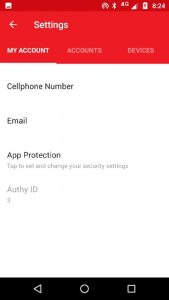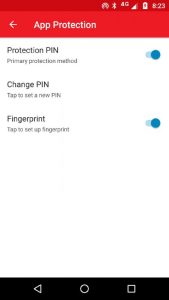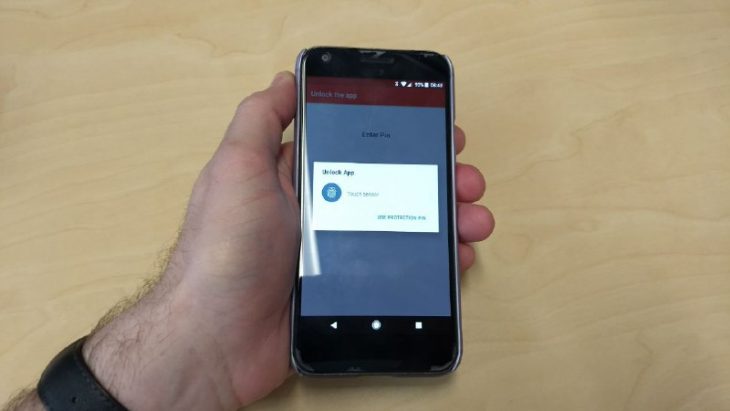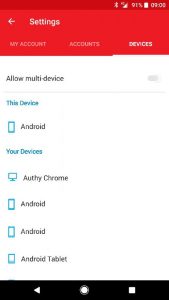Back in April this year we reported that Authy was getting ready to add fingerprint support into their popular two-factor authentication app. Earlier this week it seems the developers slipped the new feature into an update to the Beta version of the app, and we’re pleased to report it works as simply and as easily as you’d expect.
To be honest it’s almost a little surprising that a security app as popular as Authy didn’t support fingerprint to unlock by now, but regardless of that the feature is working in beta and will hopefully be rolling out to the stable channel soon. If you’re running the beta or this is enough to make you switch just go into the App protection settings and activate Fingerprint as an app protection method.
After that the next time you log in you’ll be presented with the familiar prompt to unlock with your fingerprint, and of course if that’s not possible you can always revert to your PIN:
We’re huge supporters of using 2-FA to secure your online self where ever you can, and apps like Authy, while technically increasing your attack surface (if you connect multiple devices to your account)it does make using 2-FA more convenient which in my book is a good trade off. If you want to make sure you remain secure just manage your connected devices in the Device tab in the app settings.
For now, if you want to grab Authy and get ready for the update or even jump into the Beta program you can grab the app below: