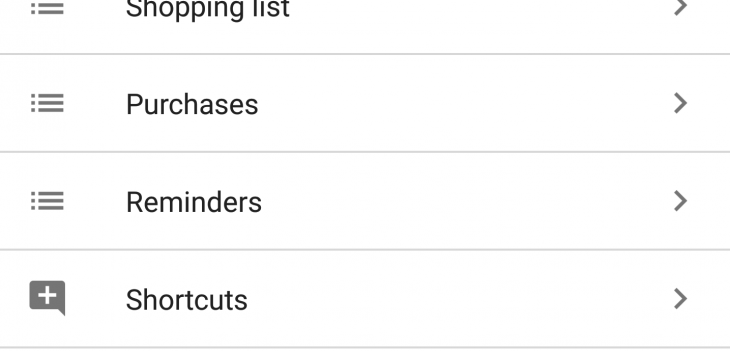
As Google Assistant has become unified across devices with it’s functionality it has not always been easy to find each particular setting for some things. Google are working on that by adding all the settings to one particular place.
In a somewhat similar practice to the way that “Routines” that appeared in the Google Assistant settings within the Home app a couple of months ago (and which have now disappeared) the “Reminder” settings are now appearing in the settings of the Home app.
The change appears to be rolling out as not all Ausdroiders have received it yet. At first it was thought that it was US only but I have it in my settings, but then I had Routines as well when it was meant to be US-only. To check it out head into your Home app, then under the hamburger menu go into “more settings” and scroll down to the bottom. If you have it, Reminders should now be nestled in between Purchases and Shortcuts.
Now there are several ways to access the reminder settings as you can also access them from within the Google app and directly from the Google Assistant app (through the overflow menu and settings). While it is not unusual for Google to have different locations for the same setting it makes sense that they are moving all the controls for Assistant to one particular place — the Home app.
With Google expanding features in so many of their products it is no surprise to see them beginning to consolidate them all to one location. Hopefully they do it sooner rather than later to stop any confusion.


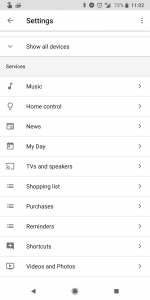
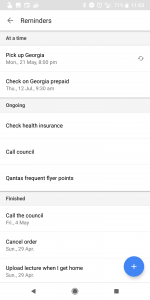



Erm, Reminders have been there for a while. Weeks at least. Routines were only launched in the US, and that was stated at the time. I still don’t have them and no reason to believe they are coming to Australia imminently. I check regularly as I’m really waiting for routines. At least a couple of times per week. So I’m really curious as to why another poster seems to have them already!
I have had Routines available from the time they were announced as being US-only, but I promise you that I did nothing to get Routines activated in the first place, nor to keep them there!
Is it just in the main menu next to My Day, Shipping List, Purchases etc?
No, hit “More settings” on the main menu and Routines is listed under Services, along with Reminders.
I’m also in AUS and have reminders. Not that I care much, I just we had a better shopping list feature.
Nice that we actually get this feature.
I still have “Routines” in the Home app on my Pixel 2 XL (purchased on contract from Telstra, so no US oriented settings here).