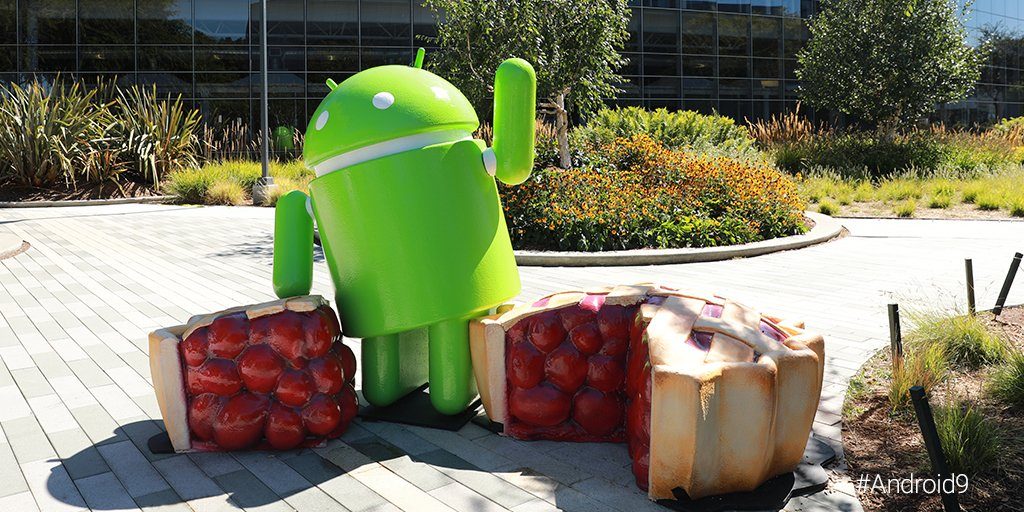
Overnight Google has officially released the first Android 9.0 Pie update into the wild, with new system images and OTA (over the air) upgrade files now available to owners of Google Pixel devices.
Owners of the original Pixel or Pixel XL, as well as the Pixel 2 and Pixel 2 XL can download the September 2018 full system images (as well as the OTA files for incremental update) from the Android Developers site.
In the past, Google recommended the full system image as the safest way to upgrade, but these days (and for some time, let’s be honest) the OTA upgrade is actually much easier, and is the Google recommended approach. In that spirit, here’s the OTA files for your device:
- Pixel 2 XL – https://dl.google.com/dl/android/aosp/taimen-ota-ppr2.180905.005-6f1f7ef7.zip
- Pixel 2 – https://dl.google.com/dl/android/aosp/walleye-ota-ppr2.180905.005-d21ce55a.zip
- Pixel XL – https://dl.google.com/dl/android/aosp/marlin-ota-ppr2.180905.006-809f6887.zip
- Pixel – https://dl.google.com/dl/android/aosp/sailfish-ota-ppr2.180905.006-18857afc.zip
Of course, you could just wait for these updates to arrive on your phone in the coming days over the airwaves, but not everyone is patient!
What’s new in these builds? A Bluetooth car audio fix is one, as well as the other updates rolled into the September 2018 security and vulnerability updates. The highlights are improvement in battery charge for retail mode (seems a bit redundant, given the Pixel 2 XL will probably not be on retail displays for much longer…), improved software version reporting, and the car audio patch. Notably, the quick charging bug doesn’t appear to have been addressed.
For those who like detail, the security bulletin can be read in full over at the Android source website.





Does anyone else have the issue that the new voice message format only comes out of the main speaker controlled by app volume (not the ear piece)
Sorry but you’ve got a typo in the title… setepmber 🙂
But, my update came OTA weeks ago…
I got the update for Pixel. It has issues with Bluetooth. Does not automatically connect to previously connected devices which worked fine earlier. Also Bluetooth music has playback issues such as intermittent pauses.
Got a Pixel phone? You don’t need to go to the developer’s site to get this updated. Just go to your phone Settings > System Settings > Advanced > Check For Updates. It will start the installation process straight away.
Got the update for my Essential Phone too 👍😁
Is it just me or does hitting the ‘do no disturb’ button in the quick tray not give you the option to only set it for x number of hours anymore? I miss that one.
Looks like it’s been turned off. You can turn this on in the Do not disturb settings. Change duration to ask everytime.
Thankyou so much. Wonder why that turned off on me. I thought it was just missing in Pie.
“A Bluetooth car audio fix”
Oh no! Every time they “fix” Bluetooth, it gets worse. I always seem to have …. let’s call them inconsistencies with the in-car Bluetooth experience, on a procession of Nexus / Pixel devices in several different cars. Although reading the bug tracker for this one, I haven’t had this particular issue.