
After announcing that both pre-set and custom Routines for Google Assistant were heading down under last month, the rollout has finally begun with the option to use Routines finally showing up in the Google Home app.
Accessing the Routines are a snap, simply open the Google Home app, then slide out the Nav Drawer and hit ‘… More Settings’ then scroll down to Routines.
The Routines replace the ‘My Day’ routine with six pre-set routines called ‘Good Morning’, ‘Bedtime’, ‘Leaving Home’, ‘I’m Home’, ‘Commutng to Work’ and ‘Commuting Home’ with each designed to easily supply a list of commands you can easily flick on or off based on your needs.
If the pre-set Routines don’t quite take your fancy, the custom Routines section may be more to your liking. After hitting the floating ‘+’ sign on the Routines page you can set custom routines to either start with a custom ‘Ok Google’ command, or at a selected time. You can have the routine do a number of things including playing music, broadcasting a message, turning off/on devices and loads more.
For help on setting up your own Custom Routine, or modifying the existing Routines you can check out the Google Support page for Routines here.

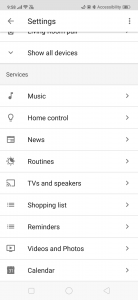











What you neglect to mention here is that we are unable to schedule routines in Australia at the moment. Sure, the feature is there when you open routines in the app, and you can ‘create’ them in the app too. I spent a while creating a few but at the scheduled time.. nothing. The google support page says that schedules are only available in the US at present. This is THE particular feature I’ve been wanting from this device ever since I bought one when it first sold in Australia. But like much else, we must wait patiently for who… Read more »
‘Commutng to Work’ and ‘Communting Home’
Tee hee
I would like to be able to set a “sleep timer” after media starts playing but can only add it before media starts playing so it doesn’t work. Ie you can’t add a task after media task
Weird, I’ve already had routines for a week now on a Moto Z Play. (shrug)
Noticed this yesterday and started setting things up. The Add action is great. It means I can do everything that I want to do. Yay!