If you’re in the Maps Beta you’ll have seen this functionality previously and in announcements for overseas markets back in July, but finally the ability to report accidents and speed cameras has come to Google Maps in Australia.
The new ability to add accidents and speed cameras pops up in your Maps Directions navigation with a ‘+’ in a magnifying glass in the bottom left corner of your display, which pops up the toast menu to select either Crash or Speed Camera. Once reported an icon representing either a crash or speed trap shows up on the route. Curiously the crash and speed trap reports don’t show up if you switch to another user and travel the same route – it may likely take more than one report.
The addition of marking crashes is wonderful for the mainstream release, as it makes clear the reasons for hold ups ahead when Maps offers you a diversion to avoid traffic snarls. And while speeding isn’t something anyone condones, having the ability to add speed camera locations will give other users following you an early heads up that they’re approaching a laser gun to avoid those unfortunate moments of inattention costing dearly.
The continual development of Google Maps and integration of Waze functionality means that it’s not just a navigation aid, but a travel companion for daily commute too. Perhaps a quick tap add to show where Roadworks are could be next to assist in areas where they’re a continual cause of traffic congestion?
What functionality would you like to see on Google Maps next?

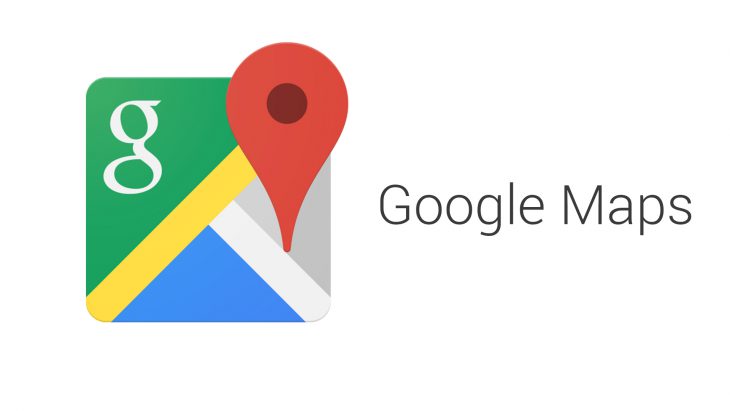
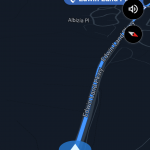
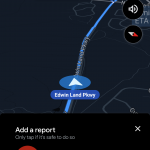
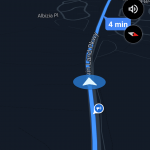



Good to hear. Speed SCAMeras are 80% revenue raisers. If they’re not revenue raisers, halve the fines and double the demerit points!
Mixed thoughts about speed camera identification. Not sure I like it.
I would rather Google focus on adding new streets. I’ve lived at my house since July and still waiting for my street to be on Google Maps. I submitted the change the day I moved in. Every other maps application has had it since Late July, google is lagging hardcore.
Is it getting a little political that they call it a “speed trap”? 😉 Or is that just American terminology?
Slight comment detour: I was searching the other day for directions between Denver and Aspen in Colorado on Maps, and it showed me the distance in miles… I mean I know they measuere in miles over there, but I was searching for it from Australia, so I assumed they would display it in the local (Aussie) kms instead… Was weird.
If the speed camera reporting was timely then that might be enough to push me over from Waze.
Waze navigation is completely unreliable and the interface is ugly. But the sharing of your drive to a friend is a *much* better implementation than that of Maps.
The “object on road” reporting is really handy too, now that I think about it.
Speed linit and warnings when you go over it.
As a waze user, it would be good to get some useful driving features, showing your speed and speed limits would be good. Driving experience needs a lot of work for me to stop using waze.
I’m still waiting for the mixed mode commute setting. Anyone got that yet?