It’s only been a couple of weeks since the last major update to Google Assistant, but there’s more coming with a new update finally adding a few previously announced features.
Pretty Please
The first update is the ‘Pretty Please’ feature announced at Google I/O in May. This feature is a way to reinforce manners and politeness in kids, or even adults – though it’s kids that seem to be the selling point here.
The feature is apparently live from today, Google encourages you to use manners when issuing commands for example ‘Hey Google, please set a timer for 5 minutes.’ at which stage the Assistant will respond in kind with something like, ‘Thanks for asking so nicely. Alright, 5 minutes. Starting now.’
I haven’t been able to get this one going as yet, but my Home Mini has been off for a few days and likely needs to get some updates.
Lyrics
As well as the Pretty Please function arriving, Google is also adding support for lyrics on your Lenovo, JBL or Google Home Hub Smart Display. Using a Google Play Music subscription, will allow you to display and show lyrics, syncronised to the music as it plays on-screen.
This is live here in Australia using the example they supplied ‘Hey Google, play ‘Jingle Bell Rock’ on Google Play Music’, but Google says it’s only available for ‘selected songs’ so your mileage may vary.
Santa
Given the time of year, Google has also enabled the ‘Call Santa’ feature. You can now say ‘Hey Google, Call Santa’ and follow along. Google has also added a variation for Smart Displays saying you’ll see a ‘range of fun album covers the bands up in the North Pole have made’ if you call.
Lists, Broadcasts replies and more
Also announced were previously announced features like the upcoming option to configure Google Keep, Any.do and Bring!, as well as Todoist as your default list keeping app.
Google also re-iterated that Broadcast Replies are on the way, and that you can set alarms quickly on your Smart Display by swiping up from the home screen and then tapping the new timer button.
There’s also the Nest Hello! Doorbell tie-in, which gives you a two way talkback feature, but given that Nest don’t sell the doorbell in Australia yet we probably won’t be seeing that one anytime soon.


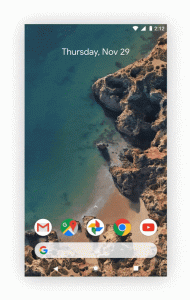



When your phone goes to sleep Google Assistant no longer responds. (On my Samsung after a maximum of 50 minutes.) Requires you to type your PIN in manually which completely defeats the whole point of a hands-free voice controlled device. And in this State it is illegal to type on your phone while driving. The only work around is to completely disable your phone’s security which is equally unacceptable.
And still no continued conversation in Aus…
I thought it was just me that wasn’t working for.
Nope. It’s all of us I believe. It’s the upgrade I’ve considered changes the whole experience the most and still no aus release. It’s been five months now i think. Surely it’s not that hard to adapt to aus language?
I get what I think is continued conversation. If I add something to my shopping list, I can then say “Hey Google, add butter as well” and it will add that straight to the shopping list?
Continued conversation would not require you to say “Hey google” again.
Of all the list keeping options, what is everyone’s pick? Any that will group shopping lists according to what aisle at the supermarket or anything fancy like that?
Nothing fancy really , but currently I’m using Google keep , i try and sort the items in my head how I’m going to run across them and list them accordingly which does work sorta 🤪. Keep is ok imo. There are some annoying things that i wish google would tweak . I have found on occasion that i have deleted my list of about 50 Items despite it being pinned . And i have had to re enter them all in , others probably are not as clumsy as i am with phantom button presses , but i wish… Read more »
The only shopping lists I’ve come across that will group according to aisle are Coles’ and Woolworths’ own apps. Typically, after you tell it which is your local supermarket, they then group accordingly. Not sure either of those will be options within Google Home, though.
Darn. , So I guess when the assistant mucks up
, I should stop my commands ending with you “stupid cow ” 😁 .
Only joking ,. I do get told sometimes when using the assistant I should say please ,
And my usual response is. ” It’s just a machine ‘ .
See this is how it starts , now we are saying pretty please ,. Soon it will be , can I get you a cup of coffee ?
They are talking over. !!!
Preparing for our future AI overlords I see.