Anyone who has had to manually create an Excel table from a printed data table knows how the boring and time-consuming this is.
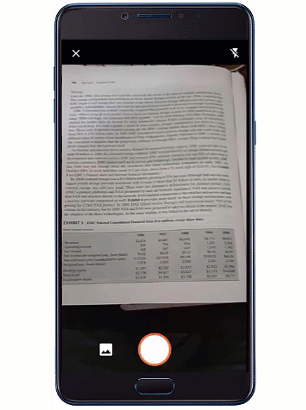
Thanks to an update for Office 365 those days are over – say goodbye to manual data entry.
With Insert Data from Picture, you can take a picture of a printed data table with your Android or iOS device and convert that analog information into an Excel spreadsheet – with a single click.
New Microsoft Azure cloud image recognition functionality automatically converts the picture to a fully editable table in Excel, eliminating the need for you to manually enter data.
This capability has rolled out for the Excel Office 365 apps on Android and iOS.
I tried it and it worked perfectly. Just don’t use it on confidential business or personal data as the photo information has to be sent to Microsoft’s Azure cloud to be processed into Excel table data.
Step by step instructions how to insert table data from a photo are on the Microsoft website.

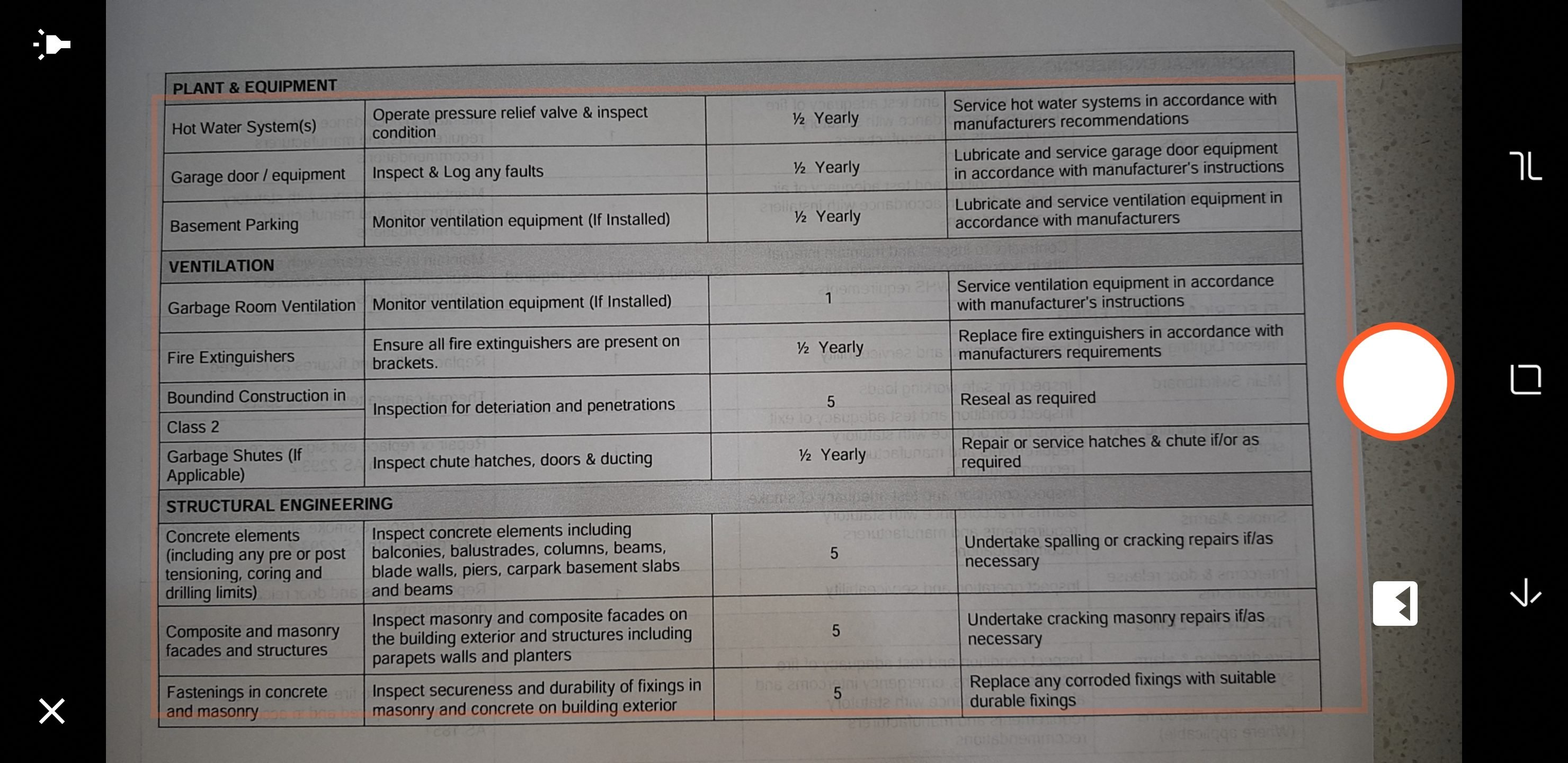




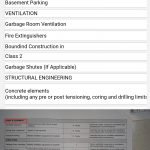





It’s amazing it took this long to add this feature, as OCR has been around for a while now.