Google has quietly released its mobile calling feature for Australian Google Assistant devices, according to image shared on Twitter by Ausdroid alumnus Matt Booth.
The feature – accessible from Google Smart Displays and Google Home – allows users to make calls to anyone using their telecommunications provider’s carrier network. In this case, it allows users to make calls using Telstra’s infrastructure (of course you have to be a Telstra customer to use it).
The tech doubtlessly uses the same technology as Telstra’s VoWiFi, allowing calls to be placed across the internet to Telstra’s network, before progressing across the normal telephone network.
Users can opt to show their mobile number as their Caller ID stamp, or have it turned off.
The feature seems to be widely available. Our own Duncan Jaffrey was able to set up the service on his Google Homes this afternoon. Here’s the process:
- Open the Google Home app, and head into the Settings option.
- Open the Services Tab and then Mobile Calling
- Sign in under the “Telstra” heading
- You’ll be prompted to agree to terms and conditions, and then the service is configured.
- You’ll receive a prompt SMS to confirm the setup has been completed.
If you’re a Telstra customer with some Google Home devices, this is bound to be a handy feature for you. Calls made using the service are – exactly like VoWiFi – charged to your mobile plan at whatever your applicable rate plan is. If you’ve got unlimited calls, as many plans do, then you’ve got unlimited calls from Google Home as well.
We’ve reached out to Google and Telstra about the announcement and there’ll probably be some official information soon, but for now, the feature seems to be live so give it a try!

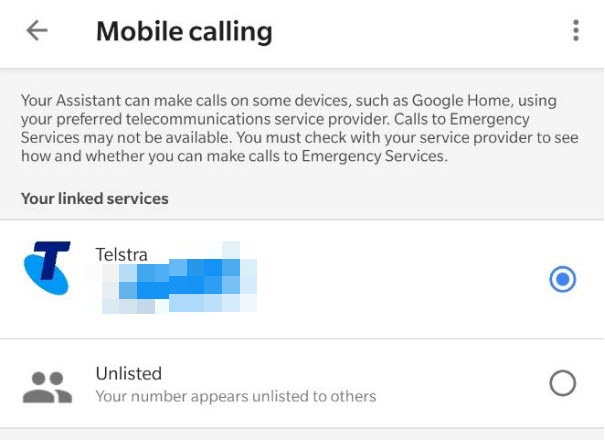










I belive you need to have telstra broadband to work this feature, and also telstra mobile number
All good now. Can now make audio only calls from my Home Hub.
Sigh… Nest Max keeps making duo calls no matter what I try and my Lenovo smart clock trys to make a call and gets the “an error occured try again later” msg
Same here. My Home Hub says ‘There was a glitch, try again in a few seconds . . ” but can successfully make calls on my Mini. Link sent in Telstra SMS message still giving a 404 Not found.
Up and running as of today with 3x Google Home Mini devices. Seems to be working well. Has some difficulty with voice recognition, can be hit and miss so far when dialing, but seems to work well at all other times. Call quality is nice and clear from both ends. New contacts don’t sync up immediately which can be a pain. Overall looks like a very useful feature.
Making calls on my Google home and mini but my home hub tries to use duo and fails
The Telstra link was back again I relinked my number but the Google hub keeps dialling through duo or asking to install duo
Same issue I believe it’s at telstras end I’ve called google tried telstra ( might as well bashed my head in the wall) telstra then said go to telstra store. I believe telstra support have no idea regarding the “missing link” lol
The ‘Telstra’ option that is shown above ‘Unlisted’ in your screen shot does not appear in my Home app. I did get a one time PIN code from Telstra 2 days ago, however, saying that ‘voice activated calling is now linked to my mobile account.’ The link included in the text message does not work . . strange.
Still waiting for this to work.Why roll it out and say it’s ready to go and it’s not.
I don’t believe it’s officially launched as yet. All set up on my Google Home Hub. When I say Call someone, it tries to call and I can see that on Hub screen and then it says couldn’t connect the call. I also have the original Google Home. When I say call someone from Google Home, it says ‘sorry I can’t make calls yet’. Both devices are connected to my same Google account, yet two different failed outcome.
Made a few calls then it stopped. Got the SMS from Telstra to a dead page now it’s not working.
Was all setup, but Telstra option has since disappeared. Has the functionality been rolled back out??
tried to set up but no Telstra option anywhere on the set up just unlisted option which I has circle filled in
They’ve removed the option now and calls don’t work anymore. Good job Telstra.
It recognises I’m a Telstra customer, but it won’t yet make the call.
Hi Chris, I sent this in as a tip on the Ausdroid tip page last weekend. Would have been nice to have at least had a reply to that!! No acknowledgement at all.
BTW, although it is clearly there, as I said in my tip, its definitely not launched yet. It has been turned on and off again several times through this week, meaning you have to unlink and re-register each time. Also the Telstra help page link in the SMS you receive is still 404’ing.
Sorry Colin, we didn’t receive your tip. I’ll find out what happened to it.
no worries Chris – btw, your tip form (Google Form) is almost unusable on a mobile device. Tried about 3 times to fill it in and do the recaptcha, but it just wouldn’t submit. In the end I had to go to a desktop device and paste my tip comments in, then it submitted OK and received the confirmation. Would be really useful if you could do that easily on mobile; secondly maybe you should consider adding attachment options to the form as there was no way for me to attach my screen shots.
It’s a rather pathetic offering compared to what’s available in the United States, where Google Homes can make free calls to anyone.
In Australia you get charged according to your plan, and it’s for Telstra customers only.
It’s actually pathetic that anyone charges for phone calls at all. We’re entering the era when all calls are delivered over IP, so charging for calls is akin to charging for emails.
It worked last night but not today. I received a reminder sms from Telstra this morning that it was set up, with a link, but that is broken.
So do you need to be a Telstra mobile or home internet customer?
From the information we have it is only for Telstra Mobile customers, but we have yet to hear anything official at this time,
I’m with telstra with the latest release of google home app. Mine just says unlisted and I cant see the telstra option. I’m with telstra obviously.
Same here.
Because they missed an important step/fact in the article. The option for your carrier only appear after you make your first call (this is the normal experience apparently, google for more info, based on US/UK experience). For me, as I have Duo as well, trying to make a call the Home assumes you mean Duo. So you need to tell it to call a specific number rather than a contact name to force Mobile Calling. I used the speaking clock – “Hey Google, call 1194”. It doesn’t work, but that’s fine, next time you go into the Mobile Calling config… Read more »
I’m with Telstra but I don’t see any sign in for Telstra. It also looks like you have more options in your setting across the top.
It may need a server side update, it was an option when we checked, perhaps keep checking. That said, the calls still aren’t connecting at this stage
Because they missed an important step/fact in the article. The option for your carrier only appear after you make your first call (this is the normal experience apparently, google for more info, based on US/UK experience). For me, as I have Duo as well, trying to make a call the Home assumes you mean Duo. So you need to tell it to call a specific number rather than a contact name to force Mobile Calling. I used the speaking clock – “Hey Google, call 1194”. It doesn’t work, but that’s fine, next time you go into the Mobile Calling config… Read more »
Followed your instructions but that made no difference. also mine was able to complete the call to 1194.
Yep, they’ve turned it off again unfortunately. My config has disappeared again. Will have to wait until Telstra officially launch it
I linked my account remotely then I came home to try, it didn’t work saying that calling wasn’t available yet.
Went back to the settings in Google Home and the option to link my Telstra account has disappeared…
Same experience as Ju. I’ll add that after linking my account I’ve received this sms from Telstra: “Voice-Activated Calling with Telstra is now linked to your mobile service. Your outbound call costs are applied according to your mobile service plan. Data charges may apply. For more info: tel.st/voice-activated-calling” N.B. The link from Telstra in the SMS is no longer active today.
After linking up my Telstra mobile number with Google Home, it didn’t work. So called Google. They got me to power cycle my Google Home Hub and link up Google Duo with Google Home.. Still didn’t work. Then they asked me to call Telstra. Apparently some router settings need to change. Will call Telstra today and see what happens..
https://www.telstra.com.au/support/category/mobiles-tablets/getting-started/voice-activated-calling gives 404 too. I don’t think it’s really live yet but almost live!
I have no Telstra service, but I and on Telstra Business. Does it work for anyone on a Telstra Business account?
It should, verification is via SMS
Some of my members have it working but only on Google Speakers not display, unfortunately, mine is still not working.
Can’t find the Services tab under Settings in Google home app? The Services tab is under Google Account settings.. Did link my mobile with Google Home.. Let’s see if it works..
All linked up.. Google home hub says it’s calling but nothing happens.. Annoying..
Hopefully we won’t find our Google Home devices making random calls. I catch mine thinking it heard me say hello Google when I am not speaking or in the same room
Awesome easy to link but calls wont connect, any suggestions?
Yeh I’m having the same issue. It says something went wrong, try again in a few seconds.
We think we caught this pre release, so it’s likely the back end is not yet activated. The Support URL is also 404 so highly likely we got this early
Nice! Hopefully the other carriers follow suit soon.
Interesting…
Also, worked for Boost (sort of surprised but sort of not)
Does this work with Google Home Mini’s via voice calling as well?
that’s great, does this work for incoming calls too?
Not live yet, but that’s a good question, we will update if it does
Sweet .. all set up … now just need to test
C’mon Optus!!!!
+1 Looks like a great feature. Optus needs this!