Not everyone can afford or have access to high-end smartphones, or even mid-range smartphones and for this reason Google created Android Go — to give users using entry-level smartphones a decent user experience, even with lower- end hardware.
Designed for phones with less than 1.5GB of RAM Android Go is now faster and more secure than ever with its new Android 10 release. Google in their announcement of the upcoming Android 10 (Go edition) release have detailed the ways they have improved the Android Go experience.
Apps will now launch faster and switch between each other in a faster, more memory efficient manner. The faster nature of the OS will also be implemented with a new encryption method called Adiantum, built by Google for entry-level smartphones. This will enable ALL entry-level phones to be able to encrypt data without affecting device performance, something not all were able to do until now. Adiantum will allow Go users to have the same level of data security on their devices as every other Android device.
Along with a faster, more secure entry-level device Google have also an AI-powered read-out-loud feature that makes consuming long forms of text as easy as listening to the radio. Their new Lens in Google Go will also translate and read out results of what the camera is pointed at within the lens app.
YouTube Go and Gallery Go by Google Photos have also seen updates along with non-Google developed apps such as Uber, Facebook Messenger, Twitter and Spotify to enable them all to run better on an entry-level phone.
With over 500 manufacturers making over 1,600 Android Go device models it is no surprise to see Google continuing to update and improve Android Go. Now with these new updates no matter the level of hardware included in the phone it should still deliver a great experience to the user.

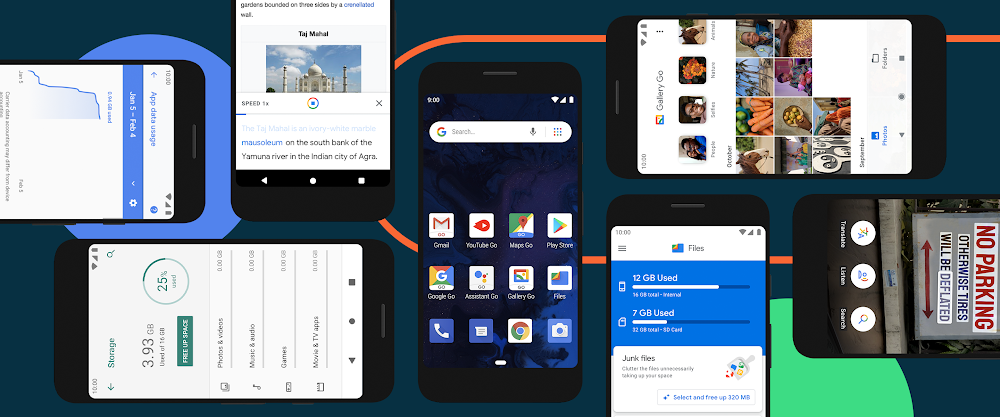





Interesting that Google have done a blog post about Android 10 Go Edition, first up. Wonder when, or if, there’ll be a similar blog post for Android One?